Understanding and Mitigating Database Connection Exhaustion in High-Concurrency Web Applications
Daniel Hayes
Full-Stack Engineer · Leapcell
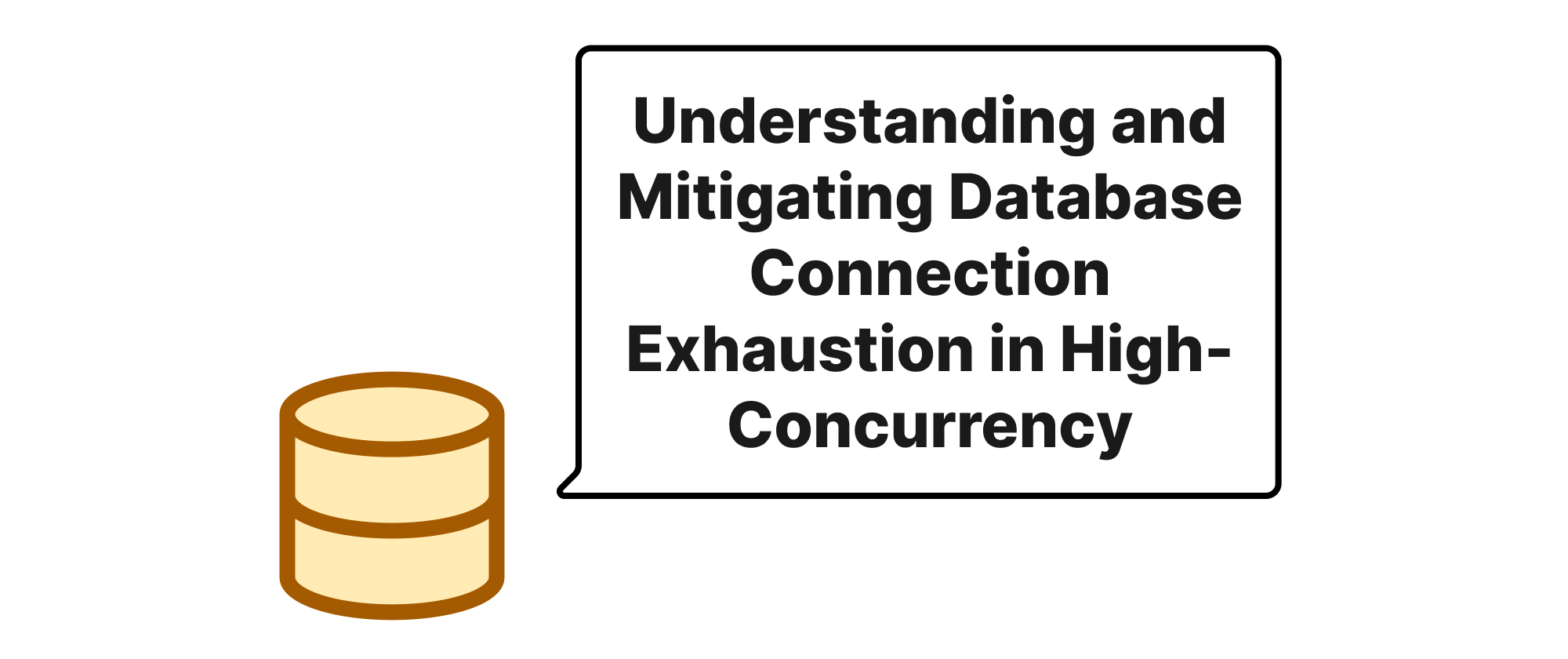
Introduction
In the fast-paced world of web development, building applications that are not only functional but also performant and scalable is paramount. As user traffic fluctuates and applications gain popularity, they often encounter peak loads – moments of high concurrency where numerous users interact with the system simultaneously. While modern web frameworks and robust backend services are designed to handle significant stress, a common and vexing bottleneck frequently emerges: the database. An application struggling under heavy load might exhibit symptoms like slow response times, database connection refused errors, or even complete service outages. At the heart of many such issues lies the exhaustion of database connections. This phenomenon, often misunderstood, can cripple a seemingly well-designed system. Understanding why your web application runs out of database connections under high concurrency is not just an academic exercise; it's crucial for building resilient and scalable systems that can gracefully handle the demands of a growing user base. This article delves into the core reasons behind this problem and explores practical strategies to prevent it.
The Bottleneck of Database Connections
To fully grasp the problem, let's first define some core terms central to this discussion.
- Database Connection: A database connection is a communication link established between an application and a database server. It allows the application to send queries and receive results. Each connection consumes resources on both the client (your application) and the server (the database).
- Connection Pool: A connection pool is a cache of database connections maintained by the application. Instead of opening a new connection for every request, the application retrieves an existing connection from the pool and returns it after use. This significantly reduces the overhead of establishing and tearing down connections.
- High Concurrency: This refers to a situation where many operations or requests are being processed concurrently, often simultaneously or in rapid succession. In a web application context, it means many users are making requests to the server at the same time.
- Connection Exhaustion: This occurs when all available connections in the database's configured maximum or the application's connection pool are currently in use, and new requests for a connection cannot be fulfilled.
The fundamental principle behind database connection exhaustion under high concurrency is that databases have a finite capacity for concurrent connections. Each active connection consumes memory, CPU, and other resources on the database server. To prevent resource depletion and maintain stability, database systems impose a maximum number of concurrent connections they can handle. Similarly, connection pools within applications are configured with a maximum size to manage resource usage on the application side.
When your web application experiences high traffic, multiple user requests will simultaneously try to interact with the database. If each request opens a new connection, or if the connection pool is too small, or if connections are not released promptly, you quickly hit these limits. Once the maximum number of connections is reached, subsequent requests attempting to acquire a connection will either be queued, leading to increased latency, or outright rejected, resulting in errors.
Several factors contribute to this problem:
-
Insufficient Connection Pool Size: If the application's connection pool is too small, it can quickly become saturated even with moderate concurrency. Each web server instance or application process typically has its own connection pool. If you have multiple instances, their combined demand for connections can exceed the database's capacity.
Consider a simple Python Flask application using SQLAlchemy with a connection pool:
from flask import Flask, jsonify from sqlalchemy import create_engine, text from sqlalchemy.pool import QueuePool import os import time app = Flask(__name__) # Database configuration from environment variables DB_USER = os.environ.get('DB_USER', 'myuser') DB_PASSWORD = os.environ.get('DB_PASSWORD', 'mypassword') DB_HOST = os.environ.get('DB_HOST', 'localhost') DB_NAME = os.environ.get('DB_NAME', 'mydatabase') # Example: A connection pool setup with SQLAlchemy # max_overflow: The maximum number of connections allowed to be "overflowed" # into the database beyond the pool's permanent size. # pool_size: The number of connections to keep open in the pool. # pool_timeout: The number of seconds to wait before giving up on getting a connection. # recycle: How frequently connections are recycled (in seconds). engine = create_engine( f"postgresql+psycopg2://{DB_USER}:{DB_PASSWORD}@{DB_HOST}/{DB_NAME}", poolclass=QueuePool, pool_size=10, # Initial pool size max_overflow=5, # Allow up to 5 additional connections pool_timeout=30, # Timeout for acquiring a connection pool_recycle=3600 # Recycle connections every hour ) @app.route('/data') def get_data(): try: # Simulate a long-running query time.sleep(0.5) with engine.connect() as connection: result = connection.execute(text("SELECT id, name FROM users LIMIT 10")).fetchall() return jsonify([{"id": row[0], "name": row[1]} for row in result]) except Exception as e: return jsonify({"error": str(e)}), 500 if __name__ == '__main__': app.run(debug=True, host='0.0.0.0', port=5000)If
pool_size(andmax_overflow) is set too low for the concurrent requests, many requests will wait for a connection, or fail ifpool_timeoutis exceeded. -
Long-Running Queries/Transactions: Queries or transactions that take a long time to complete hold onto database connections for extended periods. This monopolizes a connection, preventing other requests from using it, even if the total number of connections is theoretically sufficient.
Continuing the Python example, if the
time.sleep(0.5)represents a complex, slow query, then just 15 concurrent requests (10pool_size+ 5max_overflow) would saturate this pool, and subsequent requests would wait or fail. -
Unreleased Connections (Connection Leaks): A common programming error is failing to properly close or release database connections back to the pool. This leads to a gradual accumulation of 'phantom' connections that are no longer in use by the application but are still held by the pool or database, eventually exhausting the limit. While connection pools often mitigate explicit leaks by managing lifecycle, improper handling of
try...finallyblocks or ORM sessions can still lead to connections being held longer than necessary.For example, if you explicitly manage sessions without context managers:
# Incorrect pattern, prone to leaks if not explicitly closed session = Session() try: # Do work session.add(some_object) session.commit() except: session.rollback() finally: # If this is forgotten or exceptions occur before it, connection might linger session.close()Modern ORMs like SQLAlchemy encourage context managers (e.g.,
with engine.connect() as connection:) which automatically handle connection release, making leaks less frequent but not impossible in complex scenarios involving nested ORM sessions or explicit resource management. -
Inefficient Application Logic: Code that makes excessive or unnecessary database calls for a single user request can quickly consume connections. Each small, separate query might briefly acquire and release a connection, but the cumulative effect under high concurrency can still lead to saturation. N+1 query problems are a classic example here, where fetching a list of parent objects and then querying the database separately for each child object leads to
N+1queries instead of one or two optimized queries.# Example of N+1 query problem, consuming many connections briefly @app.route('/users_and_posts') def get_users_with_posts(): users_data = [] with engine.connect() as connection: users = connection.execute(text("SELECT id, name FROM users")).fetchall() for user_id, user_name in users: user_posts = connection.execute(text(f"SELECT title FROM posts WHERE user_id = {user_id}")).fetchall() users_data.append({"id": user_id, "name": user_name, "posts": [post[0] for post in user_posts]}) return jsonify(users_data)Each
connection.executecall in the loop might acquire and release a connection (depending on how the ORM/driver handles this and how transactions are managed), but it incurs significant overhead and keeps connections busy for longer overall. -
Database Server Limits: Beyond the application's connection pool, the database server itself has a
max_connectionsparameter. If the sum of all connection pools from all application instances (and any other clients) exceeds this, the database will start rejecting new connections, regardless of application-side pooling.For instance, in PostgreSQL, you might see
FATAL: remaining connection slots are reserved for non-replication superuser connectionserrors ifmax_connectionsis hit. This limit is typically configured in the database's configuration file (e.g.,postgresql.conffor PostgreSQL).
Solutions and Mitigations
Addressing database connection exhaustion requires a multi-pronged approach:
-
Optimize Connection Pool Configuration:
- Right-size
pool_sizeandmax_overflow: This is often a process of trial and error, monitoring, and understanding application behavior. Start with conservative values and increase them gradually based on observed performance and connection usage metrics. Too few connections lead to waiting; too many consume excessive database resources. - Monitor connection usage: Use database metrics (e.g.,
pg_stat_activityin PostgreSQL,SHOW PROCESSLISTin MySQL) and application-level metrics (provided by frameworks or APM tools) to understand how many connections are active and how long they are held.
For our Python example, if monitoring shows connections frequently maxing out, you might adjust:
engine = create_engine( ..., pool_size=20, # Increased from 10 max_overflow=10, # Increased from 5 ... )Always balance this with the database's
max_connectionslimit. - Right-size
-
Optimize Queries and Database Schema:
- Indexes: Ensure appropriate indexes are in place to speed up query execution.
- Query Rewriting: Identify and optimize slow queries. Use
EXPLAIN ANALYZEor similar tools to understand query plans. - Batching/Bulk Operations: If possible, group multiple small database operations into a single, larger one (e.g., bulk inserts/updates).
- Reduce N+1 queries: Use eager loading (e.g.,
joinedloadin SQLAlchemy) to fetch related data in a single query instead of many.
Refactoring the N+1 example:
@app.route('/users_and_posts_optimized') def get_users_with_posts_optimized(): users_data = [] with engine.connect() as connection: # Join users and posts to fetch data in one go # This is a simplified example; ORM eager loading would be more robust query = text(""" SELECT u.id, u.name, p.title FROM users u LEFT JOIN posts p ON u.id = p.user_id ORDER BY u.id """) result = connection.execute(query).fetchall() current_user_id = None current_user_data = None for row in result: user_id, user_name, post_title = row if user_id != current_user_id: if current_user_data: users_data.append(current_user_data) current_user_id = user_id current_user_data = {"id": user_id, "name": user_name, "posts": []} if post_title: # Only add if post exists current_user_data["posts"].append(post_title) if current_user_data: # Add the last user users_data.append(current_user_data) return jsonify(users_data)This significantly reduces the number of database round trips and connection holds.
-
Ensure Proper Connection Release:
- Always use context managers (
with) for database connections and sessions in frameworks like SQLAlchemy or standard database APIs. This ensures connections are released even if errors occur. - Review existing code for explicit
acquire()calls without correspondingrelease()orclose().
- Always use context managers (
-
Database Configuration Tuning:
- Increase the
max_connectionsparameter on the database server if hardware resources (CPU, RAM) allow. However, indiscriminately increasing this can lead to other performance bottlenecks. - Tune other database parameters related to memory, buffer sizes, and query processing to improve overall database performance.
- Increase the
-
Application Scalability:
- Horizontal Scaling: Add more application instances (e.g., more web servers behind a load balancer). Each instance will have its own connection pool, but the combined demand mustn't exceed the database's
max_connections. - Connection Pooling Per-Instance: Ensure each application instance manages its connection pool effectively.
- Asynchronous Processing: For long-running or non-critical tasks, offload them to background workers using message queues (e.g., Celery with RabbitMQ/Redis). This frees up web server processes and database connections for interactive requests.
Example of a simple asynchronous task setup (conceptual, requires a message broker and worker process):
# In your web app handler # from your_celery_app import process_data_async @app.route('/process_heavy_task') def heavy_task(): data = request.json # This function would put a job onto a queue # process_data_async.delay(data) return jsonify({"status": "Task submitted successfully"}), 202 # In a separate worker file (e.g., tasks.py) # from celery import Celery # app = Celery('my_app', broker='redis://localhost:6379/0') # @app.task # def process_data_async(data): # # This task would then connect to the database in its own process/pool # with engine.connect() as connection: # # Perform heavy database operation # time.sleep(5) # connection.execute(text("INSERT INTO processed_results (data) VALUES (:data)"), {"data": str(data)}) # connection.commit() # print(f"Processed data: {data}")This prevents the web server from blocking and holding a database connection for the entire duration of the heavy task.
- Horizontal Scaling: Add more application instances (e.g., more web servers behind a load balancer). Each instance will have its own connection pool, but the combined demand mustn't exceed the database's
-
Read Replicas and Sharding:
- Read Replicas: For read-heavy applications, direct read queries to one or more read-only replicas of your primary database. This distributes the read load and reduces connection pressure on the master database, which handles writes.
- Sharding: For extremely high-scale applications, consider sharding your database where data is partitioned across multiple independent database servers. This drastically increases the total connection capacity and throughput.
Conclusion
Database connection exhaustion is a critical performance bottleneck in high-concurrency web applications, stemming from a finite resource – database connections – being overwhelmed by demand. It's a complex problem influenced by application code, configuration, and database design. By diligently optimizing connection pool settings, refining query performance, ensuring proper connection lifecycle management, and strategically scaling your application and database infrastructure, you can prevent this issue and ensure your web application remains responsive and robust even under heavy load. The path to a scalable web application often hinges on meticulous database resource management.
