Understanding XSS Protection in Go's html/template
Grace Collins
Solutions Engineer · Leapcell
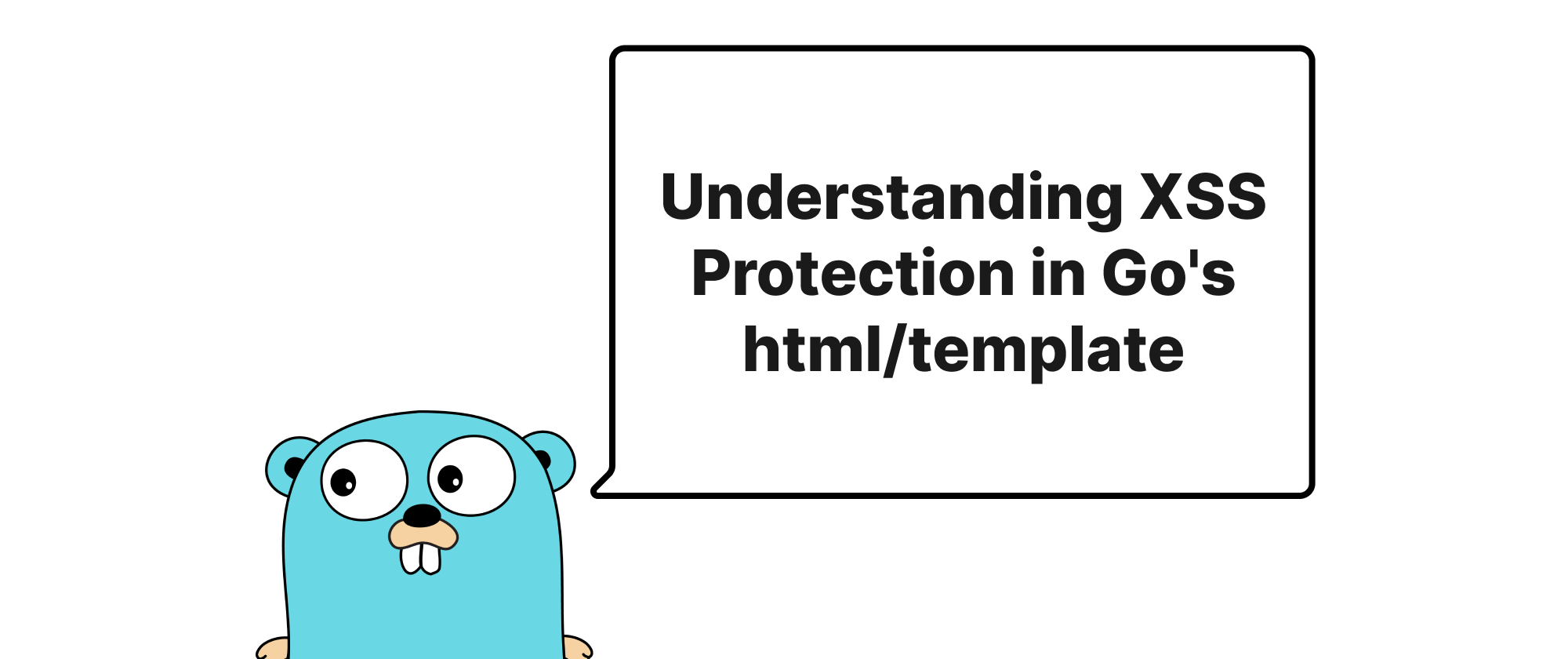
Introduction
In the intricate world of web development, security is not just a feature; it's a fundamental requirement. One of the most pervasive and dangerous security vulnerabilities web applications face is Cross-Site Scripting (XSS). XSS attacks occur when an attacker injects malicious client-side scripts into web pages viewed by other users. These scripts can then hijack user sessions, deface websites, or redirect users to malicious sites. While many frameworks offer mechanisms to mitigate XSS, understanding how a particular framework achieves this is crucial for building robust and secure applications. This article explores how Go's html/template package tackles XSS head-on, not as an afterthought, but as an integral part of its design, offering a deep dive into its unique approach to automatically sanitize and escape untrusted input.
Unpacking Core Concepts and XSS Attack Vectors
Before we delve into the html/template specifics, let's establish a common understanding of the core concepts and the primary ways XSS attacks manifest.
Cross-Site Scripting (XSS): As mentioned, XSS allows attackers to inject client-side scripts (typically JavaScript) into web pages. When other users visit the compromised page, their browsers execute the malicious script.
Attack Vectors:
- Stored XSS (Persistent XSS): The malicious script is permanently stored on the target server (e.g., in a database, comment field, or forum post). When other users retrieve this stored content, the script is served and executed.
- Reflected XSS (Non-Persistent XSS): The malicious script is reflected off the web server to the user's browser. Typically, this involves injecting the script into a URL parameter. When a user clicks a specially crafted link, the server includes the script in its response, which is then executed by the browser.
- DOM-based XSS: The vulnerability lies in the client-side JavaScript code itself, which processes user input in an unsafe manner and modifies the Document Object Model (DOM) of the page, leading to script execution.
Escaping: The process of converting special characters in data into a format that is safe to be interpreted within a particular context. For example, converting < to < in HTML prevents the browser from interpreting it as the start of an HTML tag.
Go's html/template: A Secure-by-Design Approach
Go's html/template package is not just another templating engine; it's a security-conscious one. Its fundamental design principle is to make it easy to write secure web applications by default, specifically when it comes to XSS. Unlike many templating engines that require developers to explicitly call escaping functions, html/template takes an automatic contextual escaping approach.
The Magic of Contextual Escaping
The core of html/template's XSS prevention lies in its ability to understand the context in which data is being inserted into an HTML document. When you pass data to html/template to be rendered, it doesn't just blindly insert it. Instead, it analyzes the surrounding HTML structure to determine if the data is being placed:
- Inside an HTML element's content (e.g.,
<p>...</p>) - Within an HTML attribute value (e.g.,
<a href="...">) - As part of a JavaScript block (e.g.,
<script>...</script>) - Within a CSS style block (e.g.,
<style>...</style>) - As a URL path or query parameter
Based on this context, html/template applies the most appropriate escaping mechanism to neutralize any potentially malicious characters.
Let's illustrate with some code examples:
1. Basic HTML Content Escaping
Consider a scenario where a user submits a comment containing HTML tags.
package main import ( "html/template" "os" ) func main() { // A user-submitted comment with potentially malicious HTML userComment := "Hello, <script>alert('XSS!');</script> This is a **bold** comment." // Create a template tmpl, err := template.New("comment").Parse(` <!DOCTYPE html> <html> <head><title>User Comment</title></head> <body> <h1>User's Comment:</h1> <p>{{.}}</p> </body> </html> `) if err != nil { panic(err) } // Execute the template with the user comment err = tmpl.Execute(os.Stdout, userComment) if err != nil { panic(err) } }
Output:
<!DOCTYPE html> <html> <head><title>User Comment</title></head> <body> <h1>User's Comment:</h1> <p>Hello, <script>alert('XSS!');</script> This is a **bold** comment.</p> </body> </html>
Notice how html/template automatically converted <script> to <script>, > to >, and ' to '. The browser will now render this as plain text, not execute the script.
2. HTML Attribute Escaping
XSS can also occur within HTML attributes.
package main import ( "html/template" "os" ) func main() { maliciousURL := `javascript:alert('XSS!');` safeURL := `/users/profile` tmpl, err := template.New("link").Parse(` <!DOCTYPE html> <html> <body> <a href="{{.}}">Click Me (Malicious)</a> <a href="{{.SafeURL}}">Click Me (Safe)</a> </body> </html> `) if err != nil { panic(err) } data := struct { MaliciousURL template.URL // Using template.URL can override auto-escaping if you're sure about the source SafeURL string }{ // Go's html/template will automatically escape this when it sees it as an attribute "", // We'll pass `maliciousURL` directly to see the default escaping for strings // If you explicitly declare a string as template.URL, html/template trusts it. // Use with EXTREME CAUTION and only if you fully sanitize the URL beforehand. // For demonstration, let's keep it a string here to show default behavior. safeURL, } // For the malicious URL, let's execute it directly to show contextual escaping // If the template context knows it's a URL, it will sanitize "javascript:" tmpl, err = template.New("link_malicious").Parse(`<a href="{{.}}">Click Me</a>`) if err != nil { panic(err) } err = tmpl.Execute(os.Stdout, maliciousURL) // This will typically remove 'javascript:' or encode it heavily. if err != nil { panic(err) } // Separately, for the safe URL tmpl, err = template.New("link_safe").Parse(`<a href="{{.}}">Click Me</a>`) if err != nil { panic(err) } err = tmpl.Execute(os.Stdout, data.SafeURL) if err != nil { panic(err) } }
The output for the maliciousURL might look like: href="#ZgotmplZ". This is html/template's way of indicating that it detected a potentially unsafe URL scheme (javascript:) and replaced it with a safe placeholder. It doesn't just escape the characters; it actively sanitizes potentially dangerous protocols. For the safeURL, it would render as expected.
3. JavaScript Context
When data is inserted into a JavaScript block, html/template applies JavaScript-specific escaping.
package main import ( "html/template" "os" ) func main() { userName := `"; alert('XSS!'); var x = "` // Malicious input tmpl, err := template.New("script_var").Parse(` <!DOCTYPE html> <html> <body> <script> var user = "{{.}}"; console.log("Welcome, " + user); </script> </body> </html> `) if err != nil { panic(err) } err = tmpl.Execute(os.Stdout, userName) if err != nil { panic(err) } }
Output:
<!DOCTYPE html> <html> <body> <script> var user = "\"; alert(\u0027XSS!\u0027); var x = \""; console.log("Welcome, " + user); </script> </body> </html>
Here, " is escaped to \" and ' to \u0027 (Unicode escape for single quote), preventing the injected alert('XSS!'); from breaking out of the string context and executing.
The template.HTML and template.URL Types
While html/template is very aggressive about escaping, there are situations where you legitimately need to output raw, unescaped HTML (e.g., a rich text editor's output that's already sanitized by another library). For these cases, html/template provides a mechanism to opt-out of escaping for specific values by wrapping them in special types: template.HTML, template.CSS, template.JS, template.URL, and template.Srcset.
package main import ( "html/template" "os" ) func main() { // Pre-sanitized HTML from a trusted source (e.g., a markdown renderer) trustedHTML := template.HTML("This is <b>bold</b> text from a trusted source.") // Malicious HTML that we DO NOT want to be treated as trusted maliciousHTML := "<script>alert('XSS!');</script>" tmpl, err := template.New("trusted").Parse(` <!DOCTYPE html> <html> <body> <h1>Trusted Content:</h1> <div>{{.}}</div> <h1>Untrusted Content:</h1> <div>{{.Untrusted}}</div> </body> </html> `) if err != nil { panic(err) } data := struct { Trusted template.HTML Untrusted string }{ Trusted: trustedHTML, Untrusted: maliciousHTML, } err = tmpl.Execute(os.Stdout, data) if err != nil { panic(err) } }
Output:
<!DOCTYPE html> <html> <body> <h1>Trusted Content:</h1> <div>This is <b>bold</b> text from a trusted source.</div> <h1>Untrusted Content:</h1> <div><script>alert('XSS!');</script></div> </body> </html>
As you can see, template.HTML is rendered as raw HTML, while the standard string type is still automatically escaped. This mechanism puts the burden of security on the developer only when they explicitly override the default secure behavior, dramatically reducing the surface area for XSS vulnerabilities resulting from oversight.
The text/template vs. html/template Distinction
It's crucial to understand the difference between text/template and html/template. text/template is a generic templating engine that performs no automatic escaping. It's suitable for generating plain text output (e.g., configuration files, emails). If you use text/template for HTML generation, you are solely responsible for all escaping, which is error-prone.
Conversely, html/template is specifically designed for generating HTML output and, as demonstrated, incorporates robust XSS protection by default. Always use html/template when rendering HTML content.
Conclusion
Go's html/template package offers a powerful, secure-by-default approach to preventing a wide range of XSS vulnerabilities. By automatically escaping data based on its insertion context, it fundamentally shifts the security burden from the developer to the templating engine itself. While template.HTML and similar types allow for displaying raw content, their explicit usage serves as a clear indicator that the developer is taking on the responsibility for that particular piece of data. This design paradigm significantly enhances the security posture of Go web applications, making it incredibly difficult to introduce XSS flaws accidentally. For a secure web experience, html/template stands as a cornerstone of Go's commitment to robust and safe software development.
