The Silent Killer of Databases - Why Logical Deletion Harms More Than Helps
Emily Parker
Product Engineer · Leapcell
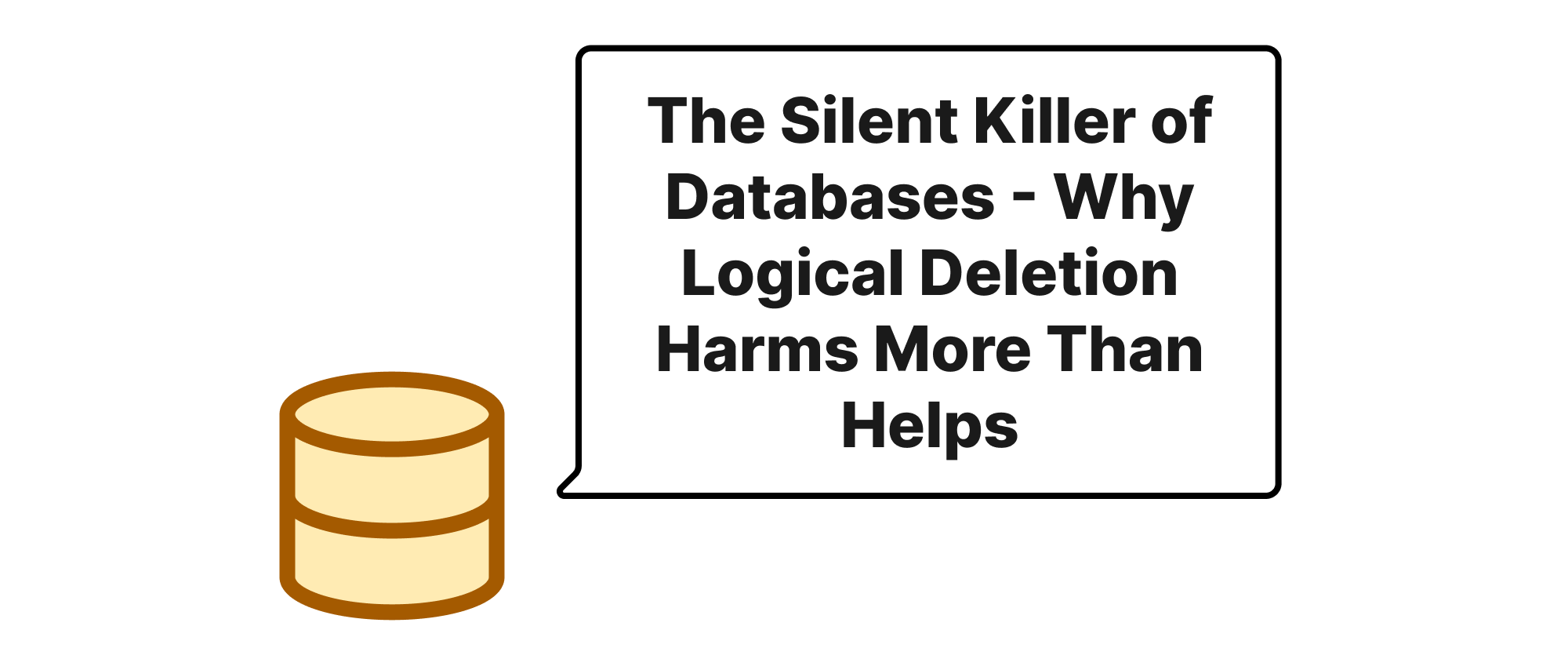
Introduction
In the world of database management, the act of "deleting" data is a fundamental operation. However, the seemingly straightforward task of removing information often leads to architectural decisions that, while appearing convenient at first glance, can introduce significant long-term drawbacks. One such prevalent practice is the use of a boolean flag, typically named is_deleted or deleted, to mark records as "logically deleted" instead of physically removing them. This approach is often adopted with the best intentions – to preserve historical data, enable data recovery, or simplify auditing. Yet, as we'll explore, this seemingly innocuous pattern can evolve into a silent killer, silently eroding database performance, complicating application logic, and ultimately hindering maintainability. Understanding why is_deleted = true is an anti-pattern and how to properly handle "deleted" data is crucial for building robust, scalable, and efficient database systems.
The Pitfalls of Logical Deletion
Before diving into the specifics of why is_deleted = true is problematic, let's define a few core terms that will be central to our discussion:
- Physical Deletion: The permanent removal of a record from the database table. Once physically deleted, the data is gone and cannot be easily recovered without backups.
- Logical Deletion (Soft Deletion): The practice of marking a record as "deleted" using a flag (e.g.,
is_deleted = TRUE,status = 'deleted') rather than physically removing it. The record remains in the table but is typically excluded from active application queries. - Archiving: Moving historical or inactive data from primary operational tables to a separate, typically less performant but more cost-effective, storage location. This data is usually retained for auditing, compliance, or historical analysis.
- Purging: The permanent removal of old, unnecessary, or securely overwritten data from all systems, often after an archiving or retention period has expired.
The is_deleted = TRUE approach, while appearing simple, introduces a myriad of issues:
Performance Degradation
One of the most immediate impacts of logical deletion is on database performance. Every query retrieving active data must now include a WHERE is_deleted = FALSE clause. This may seem trivial, but as tables grow and the number of logically deleted records increases, several problems arise:
- Index Inefficiency: Indexes on columns used in
WHEREclauses will still include logically deleted records. This means the database engine has to scan more index entries than necessary, leading to increased I/O and slower query execution. While partial indexes (where applicable) can mitigate this for specific queries, they add complexity and are not a universal solution. - Table Scans: If queries are not properly indexed, the database may resort to full table scans, processing every record, including those marked as deleted.
- Increased Table Size: Logically deleted records remain in the table, increasing its physical size. Larger tables require more disk space, take longer to back up and restore, and consume more memory in the database buffer pool, pushing out active data and potentially leading to more disk reads.
Consider a simple users table:
CREATE TABLE users ( id INT PRIMARY KEY, name VARCHAR(255), email VARCHAR(255), is_deleted BOOLEAN DEFAULT FALSE, created_at TIMESTAMP DEFAULT CURRENT_TIMESTAMP, updated_at TIMESTAMP DEFAULT CURRENT_TIMESTAMP ); -- Example query for active users SELECT id, name, email FROM users WHERE is_deleted = FALSE;
As the number of is_deleted = TRUE records grows, the WHERE is_deleted = FALSE filter becomes less effective, as the database still has to read through potentially many "deleted" rows before identifying the active ones.
Application Logic Complexity
The is_deleted flag propagates throughout the application codebase. Almost every query, every data retrieval operation must now explicitly check for is_deleted = FALSE. Forgetting this condition in even one place can lead to application bugs, potentially exposing "deleted" data or causing incorrect calculations.
# Django ORM example # Incorrect: might retrieve deleted users users = User.objects.all() # Correct: requires explicit filtering active_users = User.objects.filter(is_deleted=False) # Repeatedly remembering this filter across the application becomes error-prone.
Furthermore, business logic might become intertwined with the state of is_deleted, leading to convoluted conditional statements. For instance, what happens if a user is "deleted" but then attempts to log in again? The system needs to decide whether to reactivate them, prevent login, or create a new record, adding complexity.
Data Integrity and Uniqueness Constraints
Logical deletion can severely complicate uniqueness constraints. If a UNIQUE constraint exists on email, for example, and a user with user@example.com is logically deleted, can a new user register with the same email?
Most database systems treat all rows in a table as active when enforcing uniqueness. This means you cannot have two users, one active and one logically deleted, with the same unique email, unless the unique constraint specifically allows for nulls and your design incorporates that (e.g., UNIQUE (email, is_deleted) where is_deleted would be constrained to FALSE for active emails). This often forces developers to either relax essential uniqueness constraints or devise convoluted workarounds, introducing data integrity risks.
Data Exposure and Compliance Risks
While the intention is to hide logically deleted data, it still exists in the primary database. This increases the risk of data exposure through accidental queries, misconfigurations, or security breaches. For compliance requirements (e.g., GDPR, CCPA, HIPAA), which often mandate the "right to be forgotten" or strict data retention policies, logical deletion can be a nightmare. Merely marking data as deleted might not satisfy legal requirements for actual data erasure, potentially leading to significant fines and reputational damage.
Maintenance Overhead
Over time, the accumulation of logically deleted data becomes difficult to manage. Teams might need to develop custom scripts to periodically "purge" old logically deleted records, effectively performing physical deletion later. This adds another layer of operational complexity and maintenance overhead that negates the initial perceived simplicity of is_deleted.
Proper Handling of "Deleted" Data
Instead of relying on a single is_deleted flag, a more robust and sustainable approach involves understanding the intent behind the "deletion" and applying appropriate strategies.
1. Real Physical Deletion for Truly Ephemeral Data
For data that genuinely needs to be removed and has no historical, auditing, or recovery requirements, physical deletion is the most straightforward and efficient method. If a record is truly gone, it should be physically removed from the database.
Example:
- A temporary session token after expiry.
- A user's draft post that they explicitly discarded without saving.
- Data that violates immediate terms of service and requires immediate removal.
-- For truly ephemeral data DELETE FROM temporary_sessions WHERE expires_at < NOW();
This approach keeps tables lean, maintains query performance, and avoids all the complexities associated with is_deleted.
2. Archiving for Historical or Compliance Data
When data needs to be retained for historical analysis, auditing, or compliance reasons but is no longer actively used by the core application, archiving is the ideal solution. This involves moving the data from the primary operational table to a separate archive table or even a different storage system (e.g., a data warehouse, a cold storage service like Amazon S3 or Google Cloud Storage).
Implementation:
-
Separate Archive Table (within the same database): Create an identical or similar schema in a separate table, often prefixed with
archive_or suffixed with_archive. Periodically move older, inactive records from the main table to the archive table using batch operations.-- Create an archive table CREATE TABLE users_archive LIKE users; ALTER TABLE users_archive DROP COLUMN is_deleted; -- No need for this flag in archive -- ETL process to move old, "deleted" users to archive INSERT INTO users_archive (id, name, email, created_at, updated_at) SELECT id, name, email, created_at, updated_at FROM users WHERE is_deleted = TRUE AND updated_at < date_sub(NOW(), INTERVAL 1 YEAR); -- Define your retention policy -- After successful archiving, physically delete from the main table DELETE FROM users WHERE is_deleted = TRUE AND updated_at < date_sub(NOW(), INTERVAL 1 YEAR); -
Dedicated Archival System: For very large datasets or long-term retention, consider specialized archival solutions. These are often optimized for cost-effective storage and retrieval of infrequently accessed data.
Benefits:
- Improved Performance: Main operational tables remain lean, optimizing queries for active data.
- Reduced Complexity: Application logic deals only with active data; archive access is separate.
- Cost-Effective: Archival storage is typically cheaper than primary database storage.
- Compliance: Clearly segregates active and historical data, simplifying compliance audits.
3. 'Status' Field for Workflow-Related "Deletion"
If "deletion" is part of a multi-stage workflow (e.g., an order being pending, shipped, delivered, or cancelled), a status field is more appropriate than a boolean is_deleted. This allows for a richer representation of the record's lifecycle.
Example:
CREATE TABLE orders ( id INT PRIMARY KEY, customer_id INT, order_date TIMESTAMP, status ENUM('pending', 'processing', 'shipped', 'delivered', 'cancelled', 'refunded') DEFAULT 'pending', -- ... other order details ); -- Query for active/open orders SELECT * FROM orders WHERE status NOT IN ('cancelled', 'delivered', 'refunded');
This is not a deletion in the traditional sense, but it often covers scenarios where is_deleted might be considered. It provides clear semantics about the state of the entity.
4. Event Sourcing for Auditing and Forensic Recovery
For systems requiring extensive auditing, full historical reconstruction, or complex undo/redo capabilities, event sourcing is a powerful architectural pattern. Instead of storing the current state of an entity, event sourcing stores a sequence of immutable events that led to the current state. "Deletion" would then be represented as a UserDeletedEvent event. The current state can be reconstructed by replaying these events.
Benefits:
- Complete Audit Trail: Every change, including "deletion," is recorded.
- Forensic Analysis: Easily trace back to any point in time.
- Recovery: Replay events to recover from logical errors.
- Decoupled Read Models: Can build different read models (views) optimized for various queries.
This is a more advanced pattern and introduces its own complexities, but it offers unparalleled capabilities for data history.
Conclusion
The is_deleted = TRUE flag, while seemingly simple, is an anti-pattern that can silently degrade database performance, complicate application logic, and increase maintenance overhead. By understanding the true intent behind data removal, choosing physical deletion for ephemeral data, employing archiving for historical needs, using status fields for workflow management, and considering event sourcing for advanced auditing, developers can build more robust, performant, and maintainable data systems, ensuring that data management truly supports, rather than hinders, application growth. A wise database design prioritizes clarity and efficiency over perceived simplicity in the long run.
