Streamlining Python Web App Deployment A Comprehensive Checklist
James Reed
Infrastructure Engineer · Leapcell
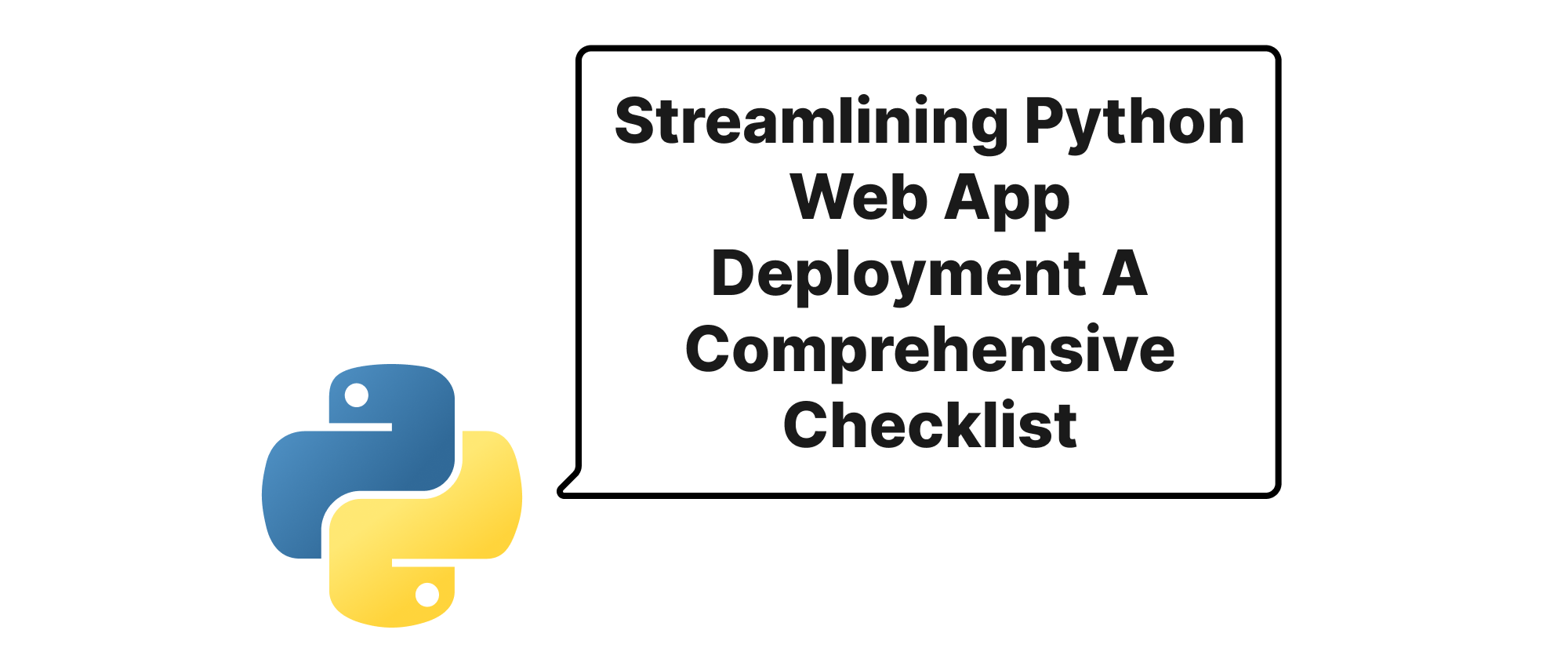
Introduction
Deploying a Python web application from development to a production environment is a multifaceted process that often presents unique challenges. Beyond writing functional code, a successful deployment hinges on meticulous planning and execution across various stages. From ensuring your application behaves identically in different environments to safeguarding it against known security threats, a robust deployment strategy is paramount. Neglecting any critical aspect can lead to unexpected downtime, security breaches, or performance bottlenecks, ultimately impacting user experience and business reputation. This article aims to demystify the deployment process by providing a comprehensive checklist, guiding you through essential steps to achieve a reliable, secure, and maintainable Python web application in production. We will delve into key areas, explaining their significance and offering practical, code-backed solutions.
Core Deployment Concepts Explained
Before we dive into the deployment checklist, let's establish a common understanding of some fundamental concepts that underpin a successful deployment strategy.
- Configuration Management: The practice of handling how your application's settings and environmental variables are stored, accessed, and modified across different environments (development, staging, production). This ensures consistency and prevents hardcoding sensitive information.
- Dependency Management: The process of tracking and installing all external libraries and packages your application relies on. Proper dependency management ensures reproducibility and avoids conflicts, preventing "it works on my machine" scenarios.
- Containerization: Packaging an application and its dependencies into a single, isolated unit (a container). This guarantees that the application runs uniformly across any environment and simplifies deployment and scaling. Docker is a popular containerization platform.
- Orchestration: The automated management, scaling, and deployment of containerized applications. Tools like Kubernetes are used for this, allowing you to manage complex, distributed systems efficiently.
- Continuous Integration/Continuous Deployment (CI/CD): A set of practices that automate the building, testing, and deployment of applications. CI involves frequently integrating code changes, while CD automates the release of validated code to production.
- Monitoring and Logging: The continuous observation of an application's performance, health, and behavior, along with the collection of structured records of events. These are crucial for debugging, identifying issues, and understanding application usage.
- Secrets Management: The secure handling of sensitive information like API keys, database credentials, and authentication tokens. This ensures that these secrets are not exposed in plaintext and are protected from unauthorized access.
- Vulnerability Scanning: The process of identifying security weaknesses or flaws in your application's code, dependencies, or infrastructure. This proactively helps in patching potential security holes before they can be exploited.
Your Python Web App Deployment Checklist
Let's break down the essential steps for a smooth and secure deployment.
1. Configuration Management
Managing configurations effectively across diverse environments is critical. Hardcoding configurations is a definite anti-pattern.
Principle: Externalize all environment-specific configurations.
Implementation:
-
Environment Variables: The most common and recommended approach. Python's
os.environallows easy access.# app.py import os DATABASE_URL = os.environ.get("DATABASE_URL", "sqlite:///./test.db") DEBUG_MODE = os.environ.get("DEBUG_MODE", "False").lower() == "true" print(f"Database URL: {DATABASE_URL}") print(f"Debug Mode: {DEBUG_MODE}")You would set these variables in your deployment environment (e.g., shell, Dockerfile,
docker-compose.yml, or cloud provider settings). -
.envFiles (for local development): Tools likepython-dotenvallow you to load environment variables from a.envfile during local development without committing them to version control.# .env (add to .gitignore) DATABASE_URL=postgresql://user:password@host:port/dbname DEBUG_MODE=True# app.py from dotenv import load_dotenv import os load_dotenv() # take environment variables from .env. DATABASE_URL = os.environ.get("DATABASE_URL") DEBUG_MODE = os.environ.get("DEBUG_MODE", "False").lower() == "true" print(f"Database URL: {DATABASE_URL}") print(f"Debug Mode: {DEBUG_MODE}") -
Configuration Libraries (e.g., Pydantic Settings, Dynaconf): For more complex configurations, these libraries offer validation, type checking, and hierarchical settings.
2. Dependency Management
Ensuring all required packages are correctly installed and consistent across environments.
Principle: Pin exact dependency versions and isolate environments.
Implementation:
-
requirements.txt: Usepip freeze > requirements.txtto save the exact versions of all installed packages.pip install -r requirements.txt -
PipenvorPoetry: These tools offer more robust dependency management, including lock files that ensure deterministic builds and virtual environment management.Using Pipenv:
# Install dependencies pipenv install # Generate Pipfile.lock with exact versions pipenv lockUsing Poetry:
# Install dependencies poetry install # Poetry automatically manages pyproject.toml and poetry.lock
3. Containerization (e.g., Docker)
Packaging your application and its entire environment into a portable unit.
Principle: Create a lightweight, reproducible Docker image.
Implementation:
-
Dockerfile:# Use a minimal Python base image FROM python:3.9-slim-buster # Set environment variables for non-interactive execution ENV PYTHONUNBUFFERED 1 # Set the working directory in the container WORKDIR /app # Copy requirements file first to leverage Docker layer caching COPY requirements.txt . # Install dependencies RUN pip install --no-cache-dir -r requirements.txt # Copy the rest of the application code COPY . . # Expose the port your application listens on EXPOSE 8000 # Command to run the application (e.g., using Gunicorn for a Flask/Django app) CMD ["gunicorn", "--bind", "0.0.0.0:8000", "your_app.wsgi:application"] # or for Flask: CMD ["gunicorn", "--bind", "0.0.0.0:8000", "your_app:app"] -
docker-compose.yml(for multi-service applications or local development):# docker-compose.yml version: '3.8' services: web: build: . ports: - "8000:8000" env_file: - .env # Load environment variables from .env file depends_on: - db db: image: postgres:13 environment: POSTGRES_DB: your_app_db POSTGRES_USER: your_app_user POSTGRES_PASSWORD: your_app_password volumes: - pgdata:/var/lib/postgresql/data # Persist database data volumes: pgdata:
4. Web Server and WSGI Server
Serving your Python application efficiently in production.
Principle: Use a dedicated WSGI server (e.g., Gunicorn, uWSGI) and a reverse proxy (e.g., Nginx, Apache).
Implementation:
-
Gunicorn (WSGI server):
pip install gunicorn gunicorn --workers 4 --bind 0.0.0.0:8000 your_app:app # for Flask gunicorn --workers 4 --bind 0.0.0.0:8000 your_project.wsgi:application # for Django -
Nginx (Reverse Proxy): Handles static files, SSL termination, load balancing, and proxies requests to your WSGI server.
# /etc/nginx/sites-available/your_app.conf server { listen 80; server_name your_domain.com; location /static/ { alias /path/to/your/app/static/; # Serve static files directly } location / { proxy_pass http://127.0.0.1:8000; # Proxy requests to Gunicorn proxy_set_header Host $host; proxy_set_header X-Real-IP $remote_addr; proxy_set_header X-Forwarded-For $proxy_add_x_forwarded_for; proxy_set_header X-Forwarded-Proto $scheme; } }
5. Database Setup and Migrations
Ensuring your database is properly initialized and schema changes are applied.
Principle: Use migrations for schema evolution and secure database credentials.
Implementation:
-
Django Migrations:
python manage.py makemigrations python manage.py migrate -
Flask-Migrate (Alembic):
flask db init flask db migrate -m "Initial migration" flask db upgrade
6. Logging and Monitoring
Observing your application's health and performance.
Principle: Centralize logs, use structured logging, and monitor key metrics.
Implementation:
-
Python Logging: Configure your
loggingmodule to output tostdout/stderrwhich can then be captured by Docker, cloud services, or log aggregators.import logging logging.basicConfig(level=logging.INFO, format='%(asctime)s - %(name)s - %(levelname)s - %(message)s') logger = logging.getLogger(__name__) @app.route('/') def index(): logger.info("Homepage accessed") return "Hello, World!" -
Log Aggregation: Services like ELK Stack (Elasticsearch, Logstash, Kibana), Splunk, Datadog.
-
Monitoring Tools: Prometheus, Grafana, New Relic, Datadog for metrics like CPU usage, memory, response times.
7. Security Best Practices
Protecting your application from common vulnerabilities.
Principle: Implement secure coding practices, manage secrets, and regularly scan for vulnerabilities.
Implementation:
-
Secrets Management: Never commit secrets to version control. Use:
- Environment variables (as discussed).
- Dedicated secrets managers (e.g., HashiCorp Vault, AWS Secrets Manager, Google Secret Manager).
- Kubernetes Secrets.
-
Regular Software Updates: Keep Python, libraries, and system packages up-to-date.
-
HTTPS: Always use SSL/TLS certificates (e.g., Let's Encrypt with Nginx).
-
Input Validation: Sanitize user input to prevent SQL injection, XSS.
-
CORS, CSRF Protection: Implement proper security headers and tokens for web applications (Django and Flask extensions handle this well).
-
Dependency Vulnerability Scanning: Tools to identify known vulnerabilities in your project's dependencies.
-
OWASP Dependency-Check: A command-line utility.
-
Snyk: Integrates with CI/CD and monitors dependencies for vulnerabilities.
-
Trivy: A comprehensive scanner for container images, file systems, and Git repositories.
# Scan a directory for vulnerabilities trivy fs . # Scan a Docker image for vulnerabilities trivy image your_repo/your_image:latest -
Bandit: A tool for finding common security issues in Python code.
pip install bandit bandit -r your_app_directory/
-
-
Security Headers: Configure Nginx or your application to send
Strict-Transport-Security,X-Content-Type-Options,X-Frame-Optionsheaders.
8. Testing and CI/CD
Automating quality assurance and deployment.
Principle: Implement comprehensive tests and automate the build, test, and deployment process.
Implementation:
-
Unit/Integration/Functional Tests: Write tests using
pytestorunittest. -
CI/CD Pipeline: Use platforms like GitHub Actions, GitLab CI/CD, Jenkins, Travis CI.
# .github/workflows/main.yml (GitHub Actions example) name: CI/CD on: push: branches: - main pull_request: branches: - main jobs: build-and-test: runs-on: ubuntu-latest steps: - uses: actions/checkout@v3 - name: Set up Python uses: actions/setup-python@v4 with: python-version: '3.9' - name: Install dependencies run: | python -m pip install --upgrade pip pip install -r requirements.txt - name: Run tests run: | pytest - name: Run Bandit security scan run: | pip install bandit bandit -r . -ll -f json -o bandit.json - name: Build Docker image run: docker build -t your_repo/your_image:$(echo $GITHUB_SHA | cut -c 1-7) . - name: Log in to Docker Hub uses: docker/login-action@v2 with: username: ${{ secrets.DOCKER_USERNAME }} password: ${{ secrets.DOCKER_PASSWORD }} - name: Push Docker image run: docker push your_repo/your_image:$(echo $GITHUB_SHA | cut -c 1-7) deploy: needs: build-and-test if: github.ref == 'refs/heads/main' runs-on: ubuntu-latest steps: # Steps to deploy to your cloud provider (e.g., SSH to server, run commands, update Kubernetes) - name: Deploy to production run: | echo "Deploying to production..." # Example: ssh user@your_server "docker pull your_repo/your_image:latest && docker-compose up -d"
9. Backup and Recovery
Planning for data loss and system failures.
Principle: Regularly back up your database and application data, and test your recovery process.
Implementation:
- Database Backups: Daily or continuous backups of your database.
- PostgreSQL:
pg_dump - MySQL:
mysqldump
- PostgreSQL:
- Application Data Backups: If your application stores user-uploaded files, configure backups for those too.
Conclusion
Deploying a Python web application successfully is a journey that spans beyond writing code; it demands a holistic approach encompassing configuration, dependencies, security, and automation. By systematically addressing each point in this checklist, from externalizing configurations and containerizing your application to implementing robust security measures and establishing a CI/CD pipeline, you can significantly enhance the reliability, security, and maintainability of your Python web application in production. Embrace these practices, and you'll be well on your way to deploying with confidence and agility, ensuring a stable and secure foundation for your application.
