Node.jsにおける堅牢なバックエンドシステムのためのサードパーティAPIの適応
James Reed
Infrastructure Engineer · Leapcell
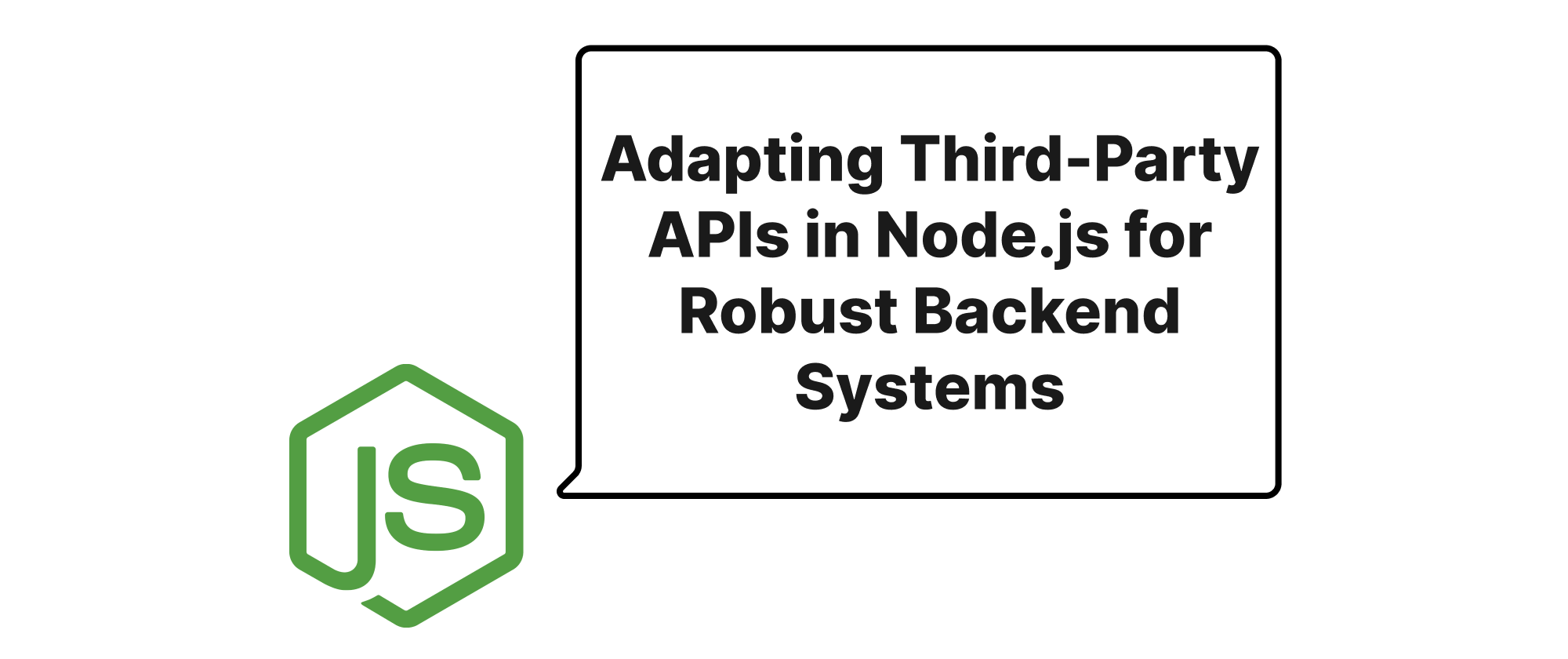
現代のバックエンド開発では、数多くのサードパーティサービスとの統合は例外ではなく、標準となりつつあります。決済ゲートウェイ、CRM、メールサービス、外部データプロバイダーなど、私たちのNode.jsアプリケーションは、さまざまな外部APIを利用・処理するオーケストレーターとして機能することがしばしばあります。この依存関係は強力であると同時に、重大な課題をもたらします。それは、これらの外部サービスへの依存性をどのように優雅に処理するかということです。それらのAPIは変更される可能性があり、クライアントは一貫性がない場合があり、あるいはプロバイダーを完全に切り替えることを決定するかもしれません。サードパーティAPIクライアントコードをアプリケーション全体に直接埋め込むと、壊れやすく、保守が困難な、緊密に結合されたシステムにつながる可能性があります。この記事では、古典的なソフトウェアデザインパターンであるアダプターパターンが、この問題に対するエレガントなソリューションをどのように提供し、Node.jsバックエンドでサードパーティAPIクライアントをカプセル化し、簡単に交換できるようにするかを掘り下げます。
<h2>コアコンセプト</h2>実装に入る前に、議論の基盤となる主要な概念を簡単に定義しましょう。
<ul> <li><strong>サードパーティAPIクライアント</strong>: これは、外部サービス(例: StripeのNode.js SDK、Twilioのヘルパーライブラリ)によって提供され、そのAPIとのやり取りを簡略化するSDKまたはライブラリを指します。</li> <li><strong>アダプターパターン</strong>: インターフェースが互換性のないオブジェクトを協調させることを可能にする構造デザインパターンです。これはラッパーとして機能し、クラスのインターフェースをクライアントが期待する別のインターフェースに変換します。</li> <li><strong>ターゲットインターフェース(または契約)</strong>: アプリケーションのビジネスロジックが、どのサービスプロバイダーからも期待するインターフェースです。これは、アプリケーションが必要とするメソッドとデータ構造を定義します。</li> <li><strong>アダプティ</strong>: 適応させる必要がある既存のクラスまたはオブジェクト(この場合はサードパーティAPIクライアント)。</li> <li><strong>アダプター</strong>: <code>ターゲットインターフェース</code>を実装し、<code>アダプティ</code>をラップして、<code>ターゲットインターフェース</code>からの呼び出しを<code>アダプティ</code>のインターフェースに変換するクラス。</li> </ul>アダプターパターンは、ビジネスロジックをサードパーティ実装の詳細から分離するのに役立ち、システムを外部の変更に対してより回復力があり、将来の統合に対してより大きな柔軟性を提供します。
<h2>アダプターパターンの実際</h2>実用的なシナリオを考えてみましょう。私たちのNode.jsバックエンドは、さまざまな種類の通知(メール、SMS)を送信する必要があります。当初はSMSにTwilio、メールにSendGridを使用することにしました。後で、Vonageのような別のSMSプロバイダーやMailgunのような別のメールプロバイダーに切り替えたい場合があります。その場合でも、コアアプリケーションロジックを変更することなくです。
<h3>1. ターゲットインターフェースの定義</h3>まず、アプリケーションがいずれかの通知サービスから期待する共通のインターフェース(または契約)を定義します。JavaScriptでは、共有メソッドシグネチャを介したインターフェースの表現、またはTypeScriptを使用した明示的な表現がよく行われます。プレーンJavaScriptの単純さのために、概念的なインターフェースを定義します。
<pre><code class="language-javascript">// interfaces/INotificationService.js // これは、アプリケーションがいずれかの通知サービスから期待する契約を表します。 class INotificationService { async sendSMS(toNumber, message) { throw new Error('Method "sendSMS" must be implemented.'); } async sendEmail(toEmail, subject, body) { throw new Error('Method "sendEmail" must be implemented.'); } } module.exports = INotificationService; </code></pre> <h3>2. サードパーティクライアントのためのアダプターの実装</h3>次に、選択したサードパーティサービス(TwilioとSendGrid)の、<code>INotificationService</code>インターフェースに準拠したアダプターを作成します。
<h4>Twilio SMS アダプター</h4> <pre><code class="language-javascript">// adapters/TwilioSMSAdapter.js const twilio = require('twilio'); const INotificationService = require('../interfaces/INotificationService'); class TwilioSMSAdapter extends INotificationService { constructor(accountSid, authToken, fromNumber) { super(); this.client = twilio(accountSid, authToken); this.fromNumber = fromNumber; } async sendSMS(toNumber, message) { console.log(`Sending SMS via Twilio to ${toNumber}: ${message}`); try { const result = await this.client.messages.create({ body: message, to: toNumber, from: this.fromNumber, }); console.log('Twilio SMS sent successfully:', result.sid); return result; } catch (error) { console.error('Error sending SMS via Twilio:', error); throw new Error(`Failed to send SMS via Twilio: ${error.message}`); } } // Twilioが直接サポートしていなくても、インターフェースを満たすために // メール送信を実装します。エラーをスローするか、特定のステータスを返すことができます。 async sendEmail(toEmail, subject, body) { throw new Error('TwilioSMSAdapter does not support email functionality.'); } } module.exports = TwilioSMSAdapter; </code></pre> <h4>SendGrid Email アダプター</h4> <pre><code class="language-javascript">// adapters/SendGridEmailAdapter.js const sgMail = require('@sendgrid/mail'); const INotificationService = require('../interfaces/INotificationService'); class SendGridEmailAdapter extends INotificationService { constructor(apiKey, fromEmail) { super(); sgMail.setApiKey(apiKey); this.fromEmail = fromEmail; } // インターフェースを満たすためにSMS送信も実装します。 async sendSMS(toNumber, message) { throw new Error('SendGridEmailAdapter does not support SMS functionality.'); } async sendEmail(toEmail, subject, body) { console.log(`Sending Email via SendGrid to ${toEmail} - Subject: ${subject}`); const msg = { to: toEmail, from: this.fromEmail, subject: subject, html: body, }; try { await sgMail.send(msg); console.log('SendGrid Email sent successfully.'); return { success: true }; } catch (error) { console.error('Error sending email via SendGrid:', error); if (error.response) { console.error(error.response.body); } throw new Error(`Failed to send email via SendGrid: ${error.message}`); } } } module.exports = SendGridEmailAdapter; </code></pre> <h3>3. アプリケーションでのサービスの利用</h3>これで、アプリケーションコードは完全に<code>INotificationService</code>インターフェースのみとやり取りし、基盤となるサードパーティ実装を完全に認識しません。実行時に適切なアダプターを注入できます。
<pre><code class="language-javascript">// services/NotificationService.js // このサービスはINotificationServiceインターフェースを使用します class ApplicationNotificationService { constructor(smsService, emailService) { // smsServiceとemailServiceはINotificationServiceのインスタンスです if (!(smsService instanceof require('../interfaces/INotificationService'))) { throw new Error('smsService must implement INotificationService'); } if (!(emailService instanceof require('../interfaces/INotificationService'))) { throw new Error('emailService must implement INotificationService'); } this.smsService = smsService; this.emailService = emailService; } async sendUserWelcomeNotification(user) { // ウェルカムSMSを送信 await this.smsService.sendSMS( user.phoneNumber, `Welcome, ${user.name}! Thanks for joining our service.` ); // ウェルカムメールを送信 await this.emailService.sendEmail( user.email, 'Welcome Aboard!', `<h1>Hello ${user.name},</h1><p>We're thrilled to have you!</p>` ); console.log(`Welcome notifications sent to ${user.name}`); } } module.exports = ApplicationNotificationService; </code></pre> <h3>4. 配線(依存性注入)</h3>メインアプリケーションファイルまたは依存性注入コンテナを通じて、特定のインスタンスをインスタンス化し、<code>ApplicationNotificationService</code>に注入します。
<pre><code class="language-javascript">// app.js またはメインエントリポイント require('dotenv').config(); // 環境変数をロード const TwilioSMSAdapter = require('./adapters/TwilioSMSAdapter'); const SendGridEmailAdapter = require('./adapters/SendGridEmailAdapter'); const ApplicationNotificationService = require('./services/NotificationService'); // 環境固有の資格情報でアダプターをインスタンス化 const twilioAdapter = new TwilioSMSAdapter( process.env.TWILIO_ACCOUNT_SID, process.env.TWILIO_AUTH_TOKEN, process.env.TWILIO_FROM_PHONE_NUMBER ); const sendgridAdapter = new SendGridEmailAdapter( process.env.SENDGRID_API_KEY, process.env.SENDGRID_FROM_EMAIL ); // アプリケーションの通知サービスにアダプターを注入 const appNotificationService = new ApplicationNotificationService( twilioAdapter, sendgridAdapter ); // 使用例: async function main() { const user = { name: 'John Doe', email: 'john.doe@example.com', phoneNumber: '+15551234567' // 有効なテスト番号に置き換えてください }; try { await appNotificationService.sendUserWelcomeNotification(user); console.log('Notification process completed.'); } catch (error) { console.error('Failed to send welcome notifications:', error); } } main(); // スワップを実証するために: // 例えば、SMSにVonageに切り替えたいとします。 // TwilioSMSAdapterの代わりにVonageSMSAdapter(INotificationServiceに準拠)を作成して // ここに注入するだけで、ApplicationNotificationServiceを変更する必要はありません。 // const VonageSMSAdapter = require('./adapters/VonageSMSAdapter'); // const vonageAdapter = new VonageSMSAdapter(...); // const appNotificationServiceWithVonage = new ApplicationNotificationService( // vonageAdapter, // sendgridAdapter // ); // appNotificationServiceWithVonage.sendUserWelcomeNotification(user); // 同じ呼び出し、異なる基盤となるSMSプロバイダー </code></pre> <h3>アプリケーションシナリオ</h3>アダプターパターンは、Node.jsバックエンドで特に役立ちます。
<ul> <li><strong>決済ゲートウェイ</strong>: Stripe、PayPal、Squareなどのインターフェースの標準化。</li> <li><strong>クラウドストレージ</strong>: S3、Google Cloud Storage、Azure Blob Storageのための統一されたAPIの提供。</li> <li><strong>CRM統合</strong>: Salesforce、HubSpot、またはカスタムCRM APIの抽象化。</li> <li><strong>マイクロサービス通信</strong>: 異なる通信プロトコル(REST、gRPC)を共通の内部インターフェースに適合させる。</li> <li><strong>レガシーシステム統合</strong>: 古く複雑なAPIを、モダンでクリーンなインターフェースでラップする。</li> </ul> <h2>結論</h2>アダプターパターンは、Node.jsバックエンドアプリケーションにおけるサードパーティAPIの依存関係を管理するための強力でエレガントなソリューションを提供します。明確なターゲットインターフェースを確立し、それに準拠したアダプターを作成することにより、コアビジネスロジックを外部サービスの複雑さや潜在的な揮発性から効果的に分離します。このアプローチは、保守性、テスト可能性、および柔軟性を大幅に向上させ、コードベースへの影響を最小限に抑えながら、サードパーティプロバイダーをシームレスに交換またはアップグレードできるようにします。アダプターパターンを採用することは、より堅牢で将来性のあるバックエンドシステムを構築するための投資となります。
