Understanding and Managing the Go HTTP Request Body
Wenhao Wang
Dev Intern · Leapcell
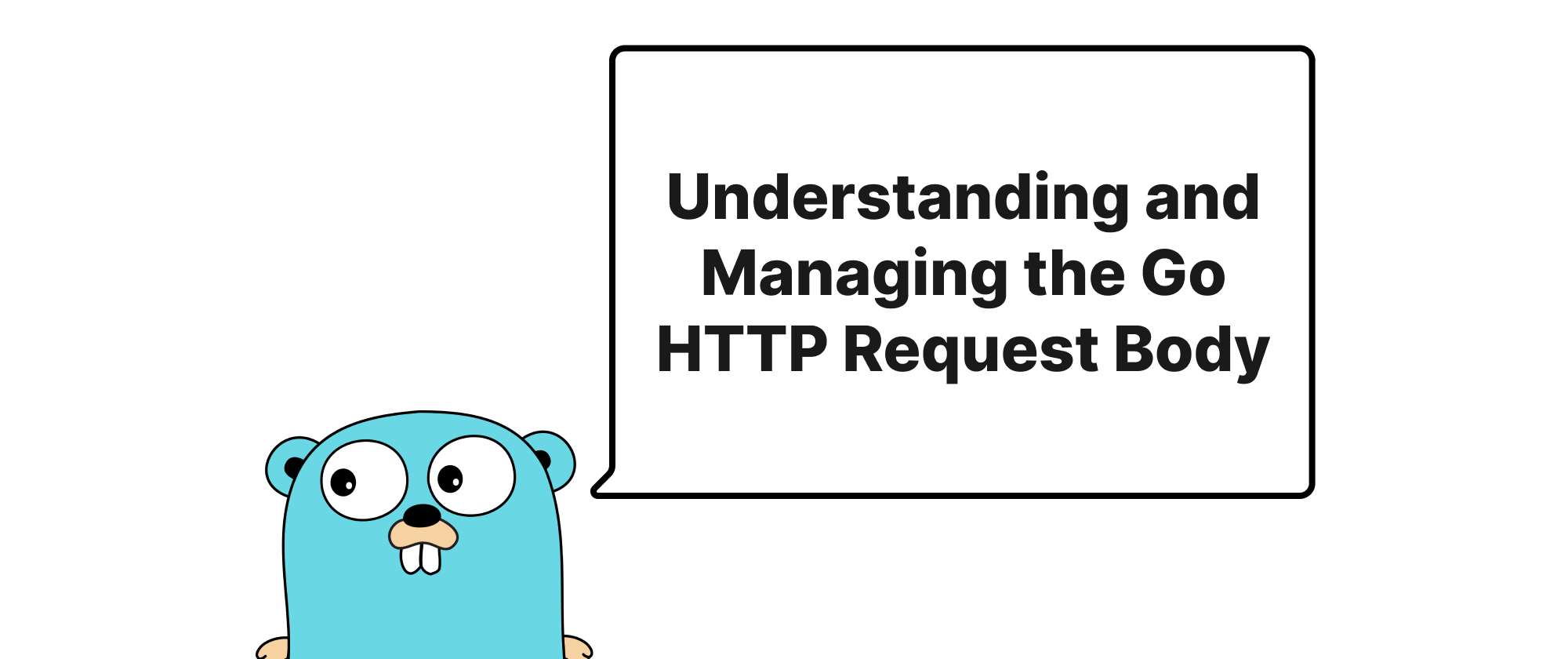
Introduction
Building performant and reliable web services in Go often involves interacting with incoming HTTP requests. One of the most fundamental yet frequently misunderstood aspects of this interaction is handling the req.Body. The request body carries the payload of a client's request, be it JSON, XML, form data, or a file upload. Improperly managing this stream can lead to a cascade of issues, from subtle bugs and resource leaks to outright application crashes. This article will demystify the req.Body, explain why its correct handling is paramount, and provide practical guidance on how to do it efficiently and safely in your Go web handlers.
The Go HTTP Request Body Explained
Before diving into the "how-to," let's clarify what req.Body actually is and why its nature dictates specific handling.
In Go's net/http package, http.Request.Body is of type io.ReadCloser. This interface is crucial to understand:
io.Reader: This means you can read data from it, typically sequentially. Once data is read, it's generally consumed and cannot be reread from the sameio.Readerinstance without special measures.io.Closer: This means it has aClose()method that must be called when you are finished with the body. This is essential for releasing underlying resources, such as network connections or file descriptors. Failing to close the body can lead to resource leaks and can prevent the client's connection from being reused by the HTTP client for subsequent requests (if connection keep-alive is enabled).
Key implications of io.ReadCloser:
- Single Read: The request body is a stream. Most
io.Readerimplementations, including the one used forreq.Body, can only be read once. If you try to read it a second time, you'll likely get an empty stream or an error. - Resource Management: The
Close()method is not optional. It informs the underlying HTTP server that your handler has finished processing the body, allowing the server to clean up resources and, importantly, potentially reuse the client's connection.
Why Correct Handling is Non-Negotiable
Ignoring the characteristics of req.Body can lead to several problems:
- Resource Leaks: The most common issue. Not calling
Close()means network connections might remain open longer than necessary, depleting available file descriptors and potentially leading to "too many open files" errors under load. - Connection Reuse Failure: For keep-alive connections, failure to consume and close the body might prevent the client from sending subsequent requests over the same connection, forcing new TCP connections for each request, which impacts performance.
- Unexpected Behavior: If multiple parts of your code attempt to read the same
req.Bodywithout proper buffering, only the first reader will succeed, leading to confusing bugs. - Performance Bottlenecks: Inefficient reading, such as reading byte by byte in a loop, can be significantly slower than using buffered reads or
io.Util.ReadAll.
How to Correctly Handle req.Body
The golden rule for req.Body is: always read it, and always close it.
Let's look at common scenarios and best practices.
1. Discarding the Body
If your handler doesn't actually need the request body (e.g., a GET request with an unexpected body, or a POST request where the body contains no relevant information for your logic), you still need to drain and close it.
package main import ( "fmt" "io" "net/http" ) func discardBodyHandler(w http.ResponseWriter, req *http.Request) { // Defer closing the body ensures it's closed even if an error occurs. defer req.Body.Close() // Drains the body, consuming all its content. // This is important for connection reuse and resource cleanup. io.Copy(io.Discard, req.Body) w.WriteHeader(http.StatusOK) fmt.Fprintln(w, "Body discarded successfully!") } func main() { http.HandleFunc("/discard", discardBodyHandler) fmt.Println("Server listening on :8080") http.ListenAndServe(":8080", nil) }
Explanation:
defer req.Body.Close(): This is the most crucial part.deferensures thatClose()is called just before the function returns, regardless of success or error.io.Copy(io.Discard, req.Body):io.Discardis a pre-allocatedio.Writerthat discards all written data. This effectively reads and throws away the entire content ofreq.Body, ensuring it's fully consumed.
2. Reading JSON Data
This is a very common use case.
package main import ( "encoding/json" "fmt" "io" "net/http" ) type User struct { Name string `json:"name"` Email string `json:"email"` } func createUserHandler(w http.ResponseWriter, req *http.Request) { defer req.Body.Close() // ALWAYS defer Close() // Limit the size of the request body to prevent abuse // For example, 1MB limit req.Body = http.MaxBytesReader(w, req.Body, 1048576) var user User // json.NewDecoder reads directly from the stream. err := json.NewDecoder(req.Body).Decode(&user) if err != nil { http.Error(w, fmt.Sprintf("Error decoding JSON: %v", err), http.StatusBadRequest) return } fmt.Printf("Received user: %+v\n", user) w.WriteHeader(http.StatusCreated) fmt.Fprintf(w, "User %s created successfully!", user.Name) } func main() { http.HandleFunc("/users", createUserHandler) fmt.Println("Server listening on :8080") http.ListenAndServe(":8080", nil) }
Explanation:
defer req.Body.Close(): Still essential.http.MaxBytesReader(w, req.Body, 1048576): This is a critical security measure. It wrapsreq.Bodyand limits the bytes that can be read from it. If the client sends more than 1MB, the decoder will hit an error, preventing large payloads from consuming server resources or being used for denial-of-service attacks.json.NewDecoder(req.Body).Decode(&user):json.NewDecoderis efficient because it reads directly from theio.Readerstream. It doesn't load the entire body into memory first, which is better for large payloads. It also handles draining the body as it decodes.
3. Reading and Re-reading the Body (Buffering)
Sometimes, you might need to inspect the raw body first (e.g., for logging) and then pass it to another function or decode it. Since req.Body can only be read once, you need to buffer it.
package main import ( "bytes" "encoding/json" "fmt" "io" "net/http" ) type Product struct { ID string `json:"id"` Price float64 `json:"price"` } func logAndProcessProductHandler(w http.ResponseWriter, req *http.Request) { defer req.Body.Close() // Close the original body // Read the entire body into a buffer bodyBytes, err := io.ReadAll(req.Body) if err != nil { http.Error(w, "Error reading request body", http.StatusInternalServerError) return } // Log the raw body fmt.Printf("Raw request body: %s\n", string(bodyBytes)) // Create a new reader from the buffered bytes for subsequent processing bodyReader := bytes.NewReader(bodyBytes) var product Product err = json.NewDecoder(bodyReader).Decode(&product) // Decode from the new reader if err != nil { http.Error(w, fmt.Sprintf("Error decoding JSON: %v", err), http.StatusBadRequest) return } fmt.Printf("Processed product: %+v\n", product) w.WriteHeader(http.StatusCreated) fmt.Fprintf(w, "Product %s processed successfully!", product.ID) } func main() { http.HandleFunc("/products", logAndProcessProductHandler) fmt.Println("Server listening on :8080") http.ListenAndServe(":8080", nil) }
Explanation:
defer req.Body.Close(): Essential for the original reader.io.ReadAll(req.Body): Reads the entirereq.Bodyinto a byte slice. Be cautious with very large payloads, as this will load the entire body into memory. For extremely large files, consider streaming or processing in chunks.bytes.NewReader(bodyBytes): Creates a newio.Readerthat reads from thebodyBytesslice. This new reader can be read multiple times if needed, or passed to another function.
Best Practices Summary
- Always call
req.Body.Close()immediately usingdefer: This is the single most important rule. - Consider
http.MaxBytesReader: Limit the size of incoming bodies to protect against resource exhaustion and DoS attacks. - Use
json.NewDecoderorxml.NewDecoderfor structured data: They read directly from the stream, are efficient, and generally handle draining the body. - Use
io.Copy(io.Discard, req.Body)if you don't need the body: Ensures proper cleanup and connection reuse. - Buffer only when necessary: If you must reread or log the raw body,
io.ReadAllandbytes.NewReaderare your tools, but be mindful of memory usage for large bodies. - Error Handling: Always check for errors after reading or decoding the body.
Conclusion
The req.Body in Go's net/http package is a powerful stream, but its io.ReadCloser nature demands careful attention. By consistently applying defer req.Body.Close() and understanding when to drain, decode directly, or buffer, you ensure that your Go web applications are not only robust and free from resource leaks but also performant and secure. Proper handling of the request body is a fundamental aspect of writing high-quality Go web services that stand up to real-world demands.
