The Pitfalls of Manual Data Fetching with useEffect and Why TanStack Query is Your Best Bet
Olivia Novak
Dev Intern · Leapcell
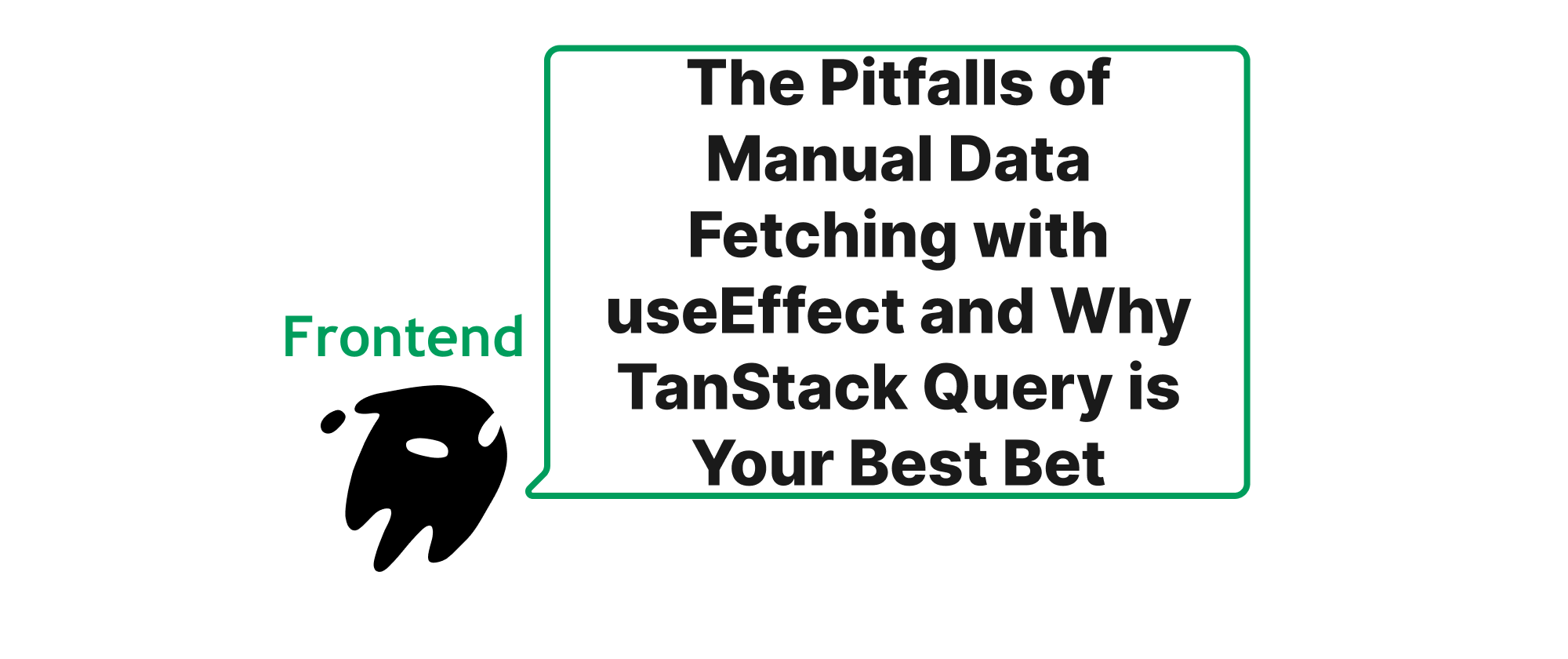
Introduction
In the dynamic world of front-end development, managing asynchronous operations, especially data fetching, is a cornerstone of building interactive and responsive user interfaces. React's useEffect hook, while powerful for handling side effects, has often been a go-to for fetching data. However, this common approach, when not handled meticulously, can quickly lead to a host of problems, including race conditions, excessive re-renders, and complex synchronization logic. This article delves into the "useEffect data fetching anti-pattern" – a prevalent issue that many developers face – and argues why embracing modern data fetching libraries like TanStack Query (formerly React Query) offers a much more elegant, efficient, and maintainable solution. Understanding these challenges and adopting better patterns is not merely an aesthetic choice; it directly impacts application performance, developer experience, and long-term maintainability.
The Problem with Manual Data Fetching via useEffect
Before we dive into the "why" of TanStack Query, let's establish a common understanding of the core concepts and issues involved.
Core Terminology
- Side Effect: In React, a side effect is any operation that affects something outside the scope of the component. Examples include data fetching, manually changing the DOM, subscriptions, and timers.
useEffectis designed to handle these. - Race Condition: A race condition occurs when two or more operations (e.g., data fetches) are executed concurrently and their outcome depends on the particular order in which they complete. If the order is not managed, an outdated or incorrect state might be displayed.
- Stale Data: Data that is no longer current or accurate because the source has been updated but the client-side representation hasn't.
- Cache Invalidation: The process of marking cached data as outdated, forcing a re-fetch of fresh data.
- Query Key: In TanStack Query, a unique identifier (typically an array) used to identify a specific piece of server-state in the cache.
The useEffect Data Fetching Anti-Pattern
Let's illustrate the typical useEffect data fetching approach and its inherent problems.
Consider a simple component that fetches a list of posts:
import React, { useState, useEffect } from 'react'; function PostList() { const [posts, setPosts] = useState([]); const [loading, setLoading] = useState(true); const [error, setError] = useState(null); useEffect(() => { const fetchPosts = async () => { try { setLoading(true); const response = await fetch('https://api.example.com/posts'); if (!response.ok) { throw new Error(`HTTP error! status: ${response.status}`); } const data = await response.json(); setPosts(data); } catch (e) { setError(e); } finally { setLoading(false); } }; fetchPosts(); }, []); // Empty dependency array means this runs once on mount if (loading) return <div>Loading posts...</div>; if (error) return <div>Error: {error.message}</div>; return ( <div> <h1>Posts</h1> <ul> {posts.map(post => ( <li key={post.id}>{post.title}</li> ))} </ul> </div> ); } export default PostList;
This looks straightforward, but imagine we need to add a search input.
import React, { useState, useEffect } from 'react'; function SearchablePostList() { const [posts, setPosts] = useState([]); const [loading, setLoading] = useState(true); const [error, setError] = useState(null); const [searchTerm, setSearchTerm] = useState(''); useEffect(() => { // Add an abort controller for cleanup and race conditions const abortController = new AbortController(); const signal = abortController.signal; const fetchPosts = async () => { try { setLoading(true); setError(null); // Clear previous errors const url = `https://api.example.com/posts?q=${searchTerm}`; const response = await fetch(url, { signal }); if (!response.ok) { throw new Error(`HTTP error! status: ${response.status}`); } const data = await response.json(); setPosts(data); } catch (e) { if (e.name === 'AbortError') { console.log('Fetch aborted'); } else { setError(e); } } finally { setLoading(false); } }; // Add a debounce for better UX with search input const debounceTimeout = setTimeout(() => { fetchPosts(); }, 300); // Cleanup function return () => { clearTimeout(debounceTimeout); abortController.abort(); // Abort ongoing fetches on unmount or dependency change }; }, [searchTerm]); // Re-run when searchTerm changes if (loading) return <div>Loading posts...</div>; if (error) return <div>Error: {error.message}</div>; return ( <div> <input type="text" placeholder="Search posts..." value={searchTerm} onChange={(e) => setSearchTerm(e.target.value)} /> <h1>Posts</h1> <ul> {posts.map(post => ( <li key={post.id}>{post.title}</li> ))} </ul> </div> ); }
Notice how quickly the code becomes convoluted:
- State Management Overhead: We manually manage
posts,loading, anderrorstates. For every data fetching operation, this boilerplate repeats. - Race Conditions: If
searchTermchanges rapidly, multiple fetch requests might be in flight. Without proper cleanup (likeAbortController), an older, slower request could resolve after a newer, faster one, leading to stale data being displayed. - Refetching Logic: What if the user navigates away and comes back? Or the data becomes stale on the server? We have no built-in mechanism for automatic refetching or background updates.
- Caching: There's no caching mechanism. Every time the component mounts or dependencies change, data is refetched from scratch. This impacts performance and API usage.
- Deduping Requests: If multiple components try to fetch the same data simultaneously, they'll all make separate requests.
- Error Handling & Retries: Basic error handling is present, but more advanced features like automatic retries on failure are absent.
- Synchronization across components: Sharing data between different components that might fetch the same resource becomes tricky, requiring context or global state management.
This "anti-pattern" isn't about useEffect being inherently bad; it's about useEffect not being the right tool for managing server-side cache with complex lifecycle management and optimizations. While useEffect can initiate a fetch, it lacks the inherent capabilities to manage the full lifecycle of server state.
Enter TanStack Query
TanStack Query (often still referred to as React Query) is a powerful library for managing, caching, and synchronizing server state in React applications. It shifts the paradigm from treating fetch as a side effect to treating data as server state with its own lifecycle and concerns, distinct from local UI state.
Here's how the SearchablePostList component would look with TanStack Query:
import React, { useState } from 'react'; import { useQuery } from '@tanstack/react-query'; // A simple artificial debounce hook for illustration // In a real app, you might use a library like 'use-debounce' or React's useDeferredValue function useDebounce(value, delay) { const [debouncedValue, setDebouncedValue] = useState(value); useEffect(() => { const handler = setTimeout(() => { setDebouncedValue(value); }, delay); return () => { clearTimeout(handler); }; }, [value, delay]); return debouncedValue; } function SearchablePostListWithQuery() { const [searchTerm, setSearchTerm] = useState(''); const debouncedSearchTerm = useDebounce(searchTerm, 500); // Debounce search input const fetchPosts = async (queryKey) => { const [_key, { q }] = queryKey; // Destructure the query key const url = `https://api.example.com/posts?q=${q}`; const response = await fetch(url); if (!response.ok) { throw new Error(`HTTP error! status: ${response.status}`); } return response.json(); }; const { data: posts, isLoading, isError, error, isFetching // Indicates if data is currently being fetched (useful for background refetches) } = useQuery({ queryKey: ['posts', { q: debouncedSearchTerm }], // Unique key for this query queryFn: fetchPosts, staleTime: 5 * 60 * 1000, // Data is considered fresh for 5 minutes keepPreviousData: true, // Keep displaying previous data while new data is fetching }); if (isError) return <div>Error: {error.message}</div>; return ( <div> <input type="text" placeholder="Search posts..." value={searchTerm} onChange={(e) => setSearchTerm(e.target.value)} /> {isLoading && debouncedSearchTerm === '' ? ( // Initial loading state without a search term <div>Loading posts...</div> ) : isFetching ? ( // Show a different indicator when refetching <div>Searching for "{debouncedSearchTerm}"...</div> ) : null} <h1>Posts</h1> <ul> {posts?.map(post => ( <li key={post.id}>{post.title}</li> ))} </ul> </div> ); } export default SearchablePostListWithQuery;
Let's break down the advantages here:
- Declarative Data Fetching: We simply declare
useQuerywith aqueryKeyand aqueryFn. TanStack Query handles the "how." - Automatic State Management:
isLoading,isError,dataare all provided byuseQuery. No more manualuseStatefor these. - Caching and Deduping: TanStack Query automatically caches data based on
queryKey. If another component tries to fetch['posts', { q: 'react' }]while it's already in the cache (and not stale), it gets the cached data instantly without a new network request. Pending requests for the same key are also deduped. - Stale-While-Revalidate: By default, TanStack Query uses a "stale-while-revalidate" caching strategy. It serves stale data immediately while transparently fetching fresh data in the background. This provides an excellent user experience. The
staleTimeoption lets you configure how long data is considered "fresh" before it becomes eligible for background refetching. - Race Condition Prevention: TanStack Query handles race conditions internally by ensuring that only the result of the latest query function invocation is applied to the state, effectively aborting previous promises that might resolve out of order.
- Background Refetches: Data is automatically refetched when:
- The user reconnects to the internet.
- The window refocused.
- The query key changes.
- You manually trigger a refetch.
- Error Handling and Retries: Built-in retry mechanisms with exponential backoff on query failures.
keepPreviousData: This powerful option ensures that when yourqueryKeychanges (e.g.,searchTermupdates), the UI doesn't suddenly flash empty while the new data is loading. It smoothly transitions by showing the old data until the new data arrives.- Devtools: TanStack Query comes with excellent devtools for inspecting cache, queries, and mutations.
When to Use What
While TanStack Query is ideal for server state, useEffect still has its place for other side effects:
useEffectfor UI Side Effects: Manipulating the DOM, setting up event listeners, subscribing to external stores (like a global theme context whereuseContextis not enough), or integrating third-party libraries that directly affect the DOM.useEffectfor Local State Sync: Synchronizing local component state with props or other local state (e.g., resetting form fields when an item ID prop changes).
useEffect is a low-level primitive for expressing general-purpose side effects. TanStack Query is a high-level abstraction specifically designed to handle the complexities of asynchronous server state.
Conclusion
The useEffect data fetching anti-pattern arises from using a generic side effect hook to solve a specialized problem of server-state management. While it can get the job done for simple cases, it introduces significant boilerplate and complexity when dealing with caching, synchronization, and race conditions. TanStack Query liberates developers from these concerns by providing a robust, opinionated, and highly optimized solution for declaratively managing server data. By adopting libraries like TanStack Query, we elevate our applications to be more performant, resilient, and maintainable, offering a superior developer and user experience. It's time to let our components focus on UI, and let dedicated tools manage the data.
