Speeding Up Complex Analytics with Materialized Views
Lukas Schneider
DevOps Engineer · Leapcell
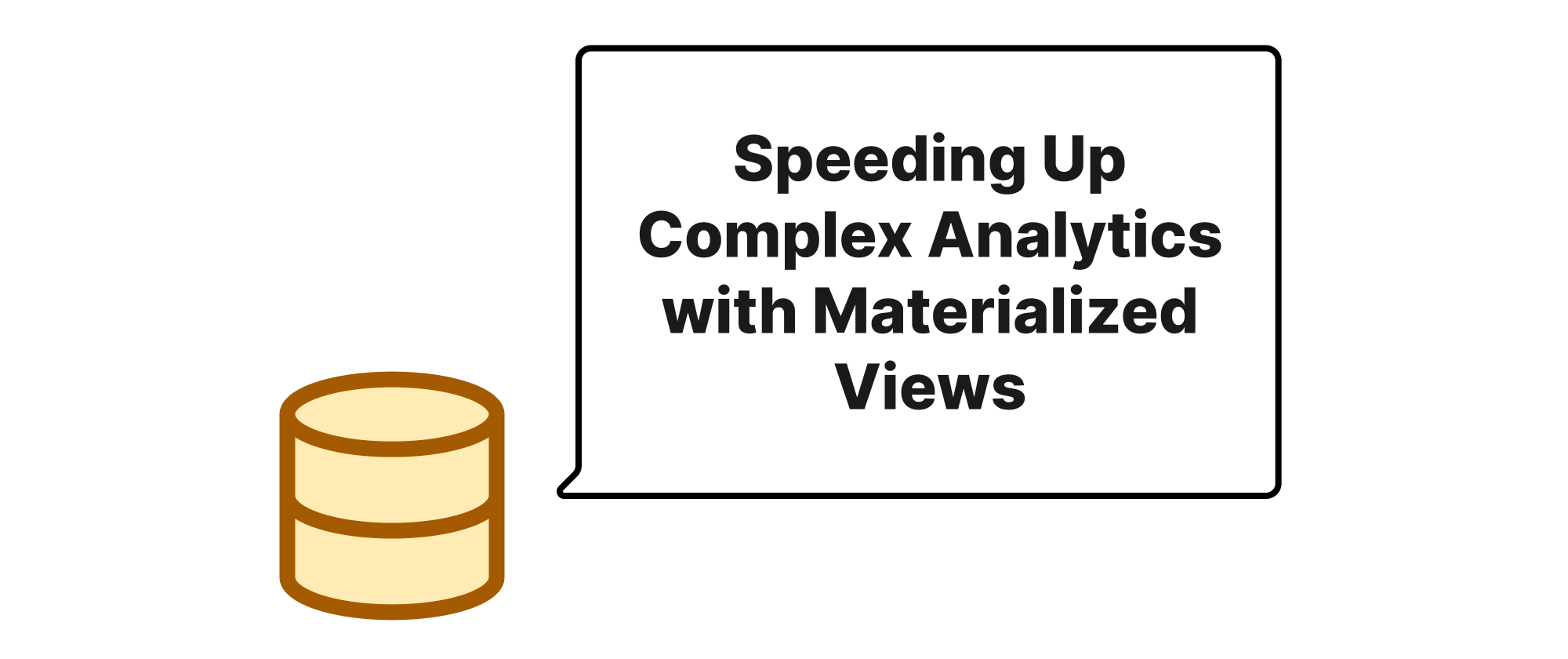
Introduction
In the world of data, we often encounter scenarios where we need to extract insights from vast amounts of information. This frequently involves running complex analytical queries that compute aggregates like sums, averages, counts, and more, across large tables. While powerful, these queries can be incredibly resource-intensive and time-consuming, especially when executed repeatedly. Imagine a dashboard that refreshes every minute, running the same heavy aggregate queries each time. The performance bottleneck quickly becomes apparent, leading to slow application responses and an inefficient use of database resources. This is where the concept of caching pre-computed results becomes vitally important. By storing the outcome of these complex aggregations, we can retrieve them almost instantly, dramatically improving query performance and the overall user experience. This article will delve into how materialized views serve as an excellent solution for caching complex aggregate query results, significantly enhancing database efficiency and analytical capabilities.
Understanding the Foundation
Before we dive into the specifics of materialized views, let's briefly define some core concepts that underpin our discussion.
Aggregate Queries: These are SQL queries that perform calculations on a set of rows and return a single value. Common aggregate functions include COUNT(), SUM(), AVG(), MIN(), MAX(), often used with GROUP BY clauses to categorize the data.
Caching: The process of storing data in a temporary storage area so that future requests for that data can be served faster. In our context, this means storing the results of an expensive query.
Views (Logical Views): A virtual table based on the result-set of an SQL query. A view contains rows and columns, just like a real table. The fields in a view are fields from one or more real tables in the database. However, a view does not store data itself; instead, it executes its underlying query every time it is accessed.
Materialized Views (Pre-computed Views): Unlike standard views, materialized views actually store the pre-computed results of their defining query as a physical table. When you query a materialized view, you are querying this pre-computed store, rather than re-executing the underlying complex query. This is the key difference and the source of their performance benefits for aggregate queries.
The Principle of Materialized Views
The core principle behind using materialized views for complex aggregate queries is straightforward: pre-computation and storage. Instead of running a computationally expensive GROUP BY query on a large base table every time the aggregated data is needed, we run it once (or periodically) and store its output in a materialized view. Subsequent queries then simply select from this pre-computed view, which behaves like a regular table, leading to much faster response times.
How They Work
- Definition: You define a materialized view with an SQL query, often involving
JOINoperations, aggregate functions, andGROUP BYclauses. - Creation/Population: When the materialized view is first created, the defining query is executed, and its results are stored in a dedicated physical table.
- Querying: When a user or application queries the materialized view, the database directly accesses the pre-computed data in its physical storage, bypassing the execution of the original complex query.
- Refresh: Since the underlying base tables can change, the data in the materialized view can become stale. Therefore, materialized views need to be refreshed periodically to reflect the latest data. This can be done manually, on a schedule, or sometimes even automatically by the database system (e.g., fast refresh in Oracle).
Practical Implementation
Let's consider a practical example. Imagine an e-commerce platform with orders and order_items tables. We frequently need to analyze the total sales per product category over time.
Base Tables:
-- orders table CREATE TABLE orders ( order_id INT PRIMARY KEY, customer_id INT, order_date DATE, total_amount DECIMAL(10, 2) ); -- product_categories table CREATE TABLE product_categories ( category_id INT PRIMARY KEY, category_name VARCHAR(100) ); -- products table CREATE TABLE products ( product_id INT PRIMARY KEY, product_name VARCHAR(255), category_id INT, FOREIGN KEY (category_id) REFERENCES product_categories(category_id) ); -- order_items table CREATE TABLE order_items ( order_item_id INT PRIMARY KEY, order_id INT, product_id INT, quantity INT, price_per_unit DECIMAL(10, 2), FOREIGN KEY (order_id) REFERENCES orders(order_id), FOREIGN KEY (product_id) REFERENCES products(product_id) ); -- Insert some sample data INSERT INTO product_categories (category_id, category_name) VALUES (1, 'Electronics'), (2, 'Books'), (3, 'Apparel'); INSERT INTO products (product_id, product_name, category_id) VALUES (101, 'Laptop', 1), (102, 'Smartphone', 1), (201, 'SQL Guide', 2), (202, 'NoSQL Basics', 2), (301, 'T-Shirt', 3), (302, 'Jeans', 3); INSERT INTO orders (order_id, customer_id, order_date, total_amount) VALUES (1, 1001, '2023-01-05', 1200.00), (2, 1002, '2023-01-06', 50.00), (3, 1001, '2023-01-07', 80.00), (4, 1003, '2023-02-10', 95.00), (5, 1004, '2023-02-15', 1500.00); INSERT INTO order_items (order_item_id, order_id, product_id, quantity, price_per_unit) VALUES (1, 1, 101, 1, 1200.00), (2, 2, 201, 1, 50.00), (3, 3, 301, 2, 40.00), (4, 4, 302, 1, 95.00), (5, 5, 102, 1, 700.00), (6, 5, 202, 2, 400.00); -- Total 1500 (700 + 800)
The Expensive Aggregate Query:
To get total sales per product category per month:
SELECT pc.category_name, DATE_TRUNC('month', o.order_date) AS sales_month, SUM(oi.quantity * oi.price_per_unit) AS total_sales FROM orders o JOIN order_items oi ON o.order_id = oi.order_id JOIN products p ON oi.product_id = p.product_id JOIN product_categories pc ON p.category_id = pc.category_id GROUP BY pc.category_name, DATE_TRUNC('month', o.order_date) ORDER BY sales_month, pc.category_name;
This query involves multiple joins and an aggregation, which can be very slow on a large dataset.
Creating a Materialized View (PostgreSQL Syntax):
CREATE MATERIALIZED VIEW monthly_category_sales AS SELECT pc.category_name, DATE_TRUNC('month', o.order_date) AS sales_month, SUM(oi.quantity * oi.price_per_unit) AS total_sales FROM orders o JOIN order_items oi ON o.order_id = oi.order_id JOIN products p ON oi.product_id = p.product_id JOIN product_categories pc ON p.category_id = pc.category_id GROUP BY pc.category_name, DATE_TRUNC('month', o.order_date);
Now, instead of running the complex query directly, you can query the materialized view:
SELECT * FROM monthly_category_sales WHERE sales_month = '2023-01-01' ORDER BY total_sales DESC;
This query will be significantly faster because it's simply selecting from a pre-computed table.
Refreshing the Materialized View:
When new orders come in or existing ones are updated, the monthly_category_sales view becomes stale. You need to refresh it:
REFRESH MATERIALIZED VIEW monthly_category_sales;
This command re-executes the defining query and updates the materialized view with the latest data. For very large materialized views, this refresh operation can still be time-consuming. Some database systems, like Oracle, offer "fast refresh" capabilities which only process changes since the last refresh, making the update process much quicker. PostgreSQL does not have a native "fast refresh" for arbitrary queries but users often implement incremental updates through custom logic or tools.
Application Scenarios
Materialized views are particularly well-suited for:
- Reporting and Dashboards: When operational dashboards display aggregate metrics that don't need real-time precision but benefit from high performance.
- Data Warehousing: In analytical processing (OLAP) systems, materialized views significantly speed up queries on aggregate facts.
- Complex ETL Processes: Pre-aggregating data before loading it into an analytical store can simplify subsequent queries.
- APIs Exposing Aggregate Data: Providing fast endpoints for aggregate data without stressing the primary transactional database.
- Machine Learning Feature Engineering: Pre-calculating features (e.g., rolling averages, sums over time windows) that are based on historical data.
Conclusion
Materialized views are a powerful and often essential tool for optimizing database performance, especially when dealing with complex, frequently accessed aggregate queries. By pre-computing and storing query results, they transform slow, resource-intensive operations into fast data retrievals, dramatically improving application responsiveness and user experience. While requiring careful consideration of refresh strategies and potential data staleness, their benefits in analytical and reporting contexts are undeniable, making them a cornerstone for efficient data processing.
