Navigating Data Streams with Web Streams API in Node.js
Ethan Miller
Product Engineer · Leapcell
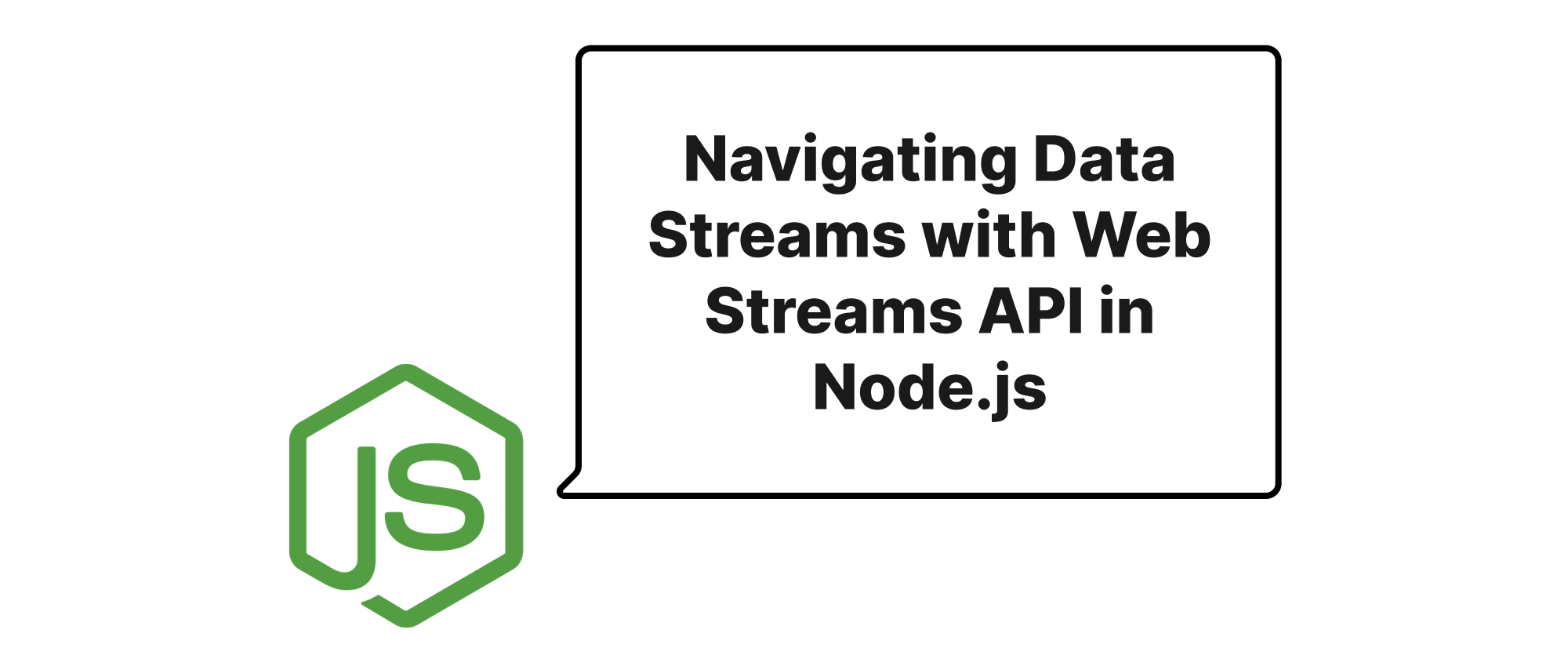
Introduction
In today's data-driven world, efficiently handling large volumes of information is paramount for building performant and scalable applications. Traditional approaches, which often involve loading entire datasets into memory before processing, quickly become bottlenecks when dealing with multi-gigabyte files, real-time data feeds, or sequential operations. This is where the power of data streaming comes into play. By processing data in chunks rather than all at once, applications can maintain low memory footprints, reduce latency, and improve responsiveness. While Node.js has long offered its own stream module, the advent of the Web Streams API, initially designed for browsers, has brought a standardized and powerful alternative for handling streaming data consistently across different JavaScript environments. This article delves into how we can effectively leverage the Web Streams API within Node.js to achieve highly efficient data processing.
Understanding Web Streams
Before diving into implementation details, let's clarify some core concepts of the Web Streams API. At its heart, the Web Streams API defines interfaces that allow for the creation, composition, and consumption of streams of data. The three fundamental types of streams are:
ReadableStream: Represents a source of data, from which data can be read sequentially. Think of it as a tap that you can open to receive a continuous flow of water.WritableStream: Represents a destination for data, to which data can be written sequentially. This is like a drain where you can pour water.TransformStream: Acts as both aWritableStreamand aReadableStream. It processes data as it passes through, transforming it from one format to another. Imagine a filter that cleans water as it flows through.
These stream types operate on "chunks" of data, which are the fundamental units of information being processed. A key advantage of the Web Streams API is its fluent, promise-based interface, which integrates seamlessly with modern asynchronous JavaScript patterns, particularly async/await.
Why Web Streams in Node.js?
While Node.js has its native stream module, the Web Streams API offers several compelling advantages:
- Consistency: Provides a unified API for streaming data across both browser and Node.js environments, simplifying development for full-stack JavaScript developers.
- Composability: Designed for easy chaining and piping of streams, enabling complex data transformation pipelines with minimal effort.
- Backpressure Handling: Built-in mechanisms to manage backpressure, ensuring that producers don't overwhelm consumers, which is crucial for stable and efficient performance.
- Async Iterators:
ReadableStreams are nativelyasynciterable, allowing for elegant consumption usingfor await...ofloops.
Implementing Web Streams in Node.js
Let's explore how to use each type of Web Stream within a Node.js context with practical examples.
1. Creating a ReadableStream
A ReadableStream can be constructed with a ReadableStreamDefaultController that allows pushing data chunks.
import { ReadableStream } from 'node:stream/web'; // Import from 'node:stream/web' async function createNumberStream(limit) { let counter = 0; return new ReadableStream({ async start(controller) { console.log('ReadableStream started'); while (counter < limit) { // Simulate asynchronous operation await new Promise(resolve => setTimeout(resolve, 50)); controller.enqueue(counter++); console.log(`Enqueued: ${counter - 1}`); } controller.close(); console.log('ReadableStream closed'); }, pull(controller) { // This method is called when the stream wants more data. // For this example, we push data proactively in `start`. //console.log('Pull requested'); }, cancel() { console.log('ReadableStream cancelled'); } }); } // Consuming the ReadableStream async function consumeStream() { const numberStream = await createNumberStream(5); console.log('--- Consuming Number Stream ---'); for await (const chunk of numberStream) { console.log(`Received: ${chunk}`); } console.log('--- Consumption Complete ---'); } consumeStream();
In this example, createNumberStream generates a sequence of numbers. The start method is where our data production logic resides, using controller.enqueue() to push data. The for await...of loop provides a clean and idiomatic way to consume the stream.
2. Creating a WritableStream
A WritableStream allows you to write data to a destination.
import { WritableStream } from 'node:stream/web'; async function createLoggingWritableStream() { return new WritableStream({ async start(controller) { console.log('WritableStream started'); }, async write(chunk, controller) { // Simulate asynchronous write operation await new Promise(resolve => setTimeout(resolve, 20)); console.log(`Writing: ${chunk}`); }, async close() { console.log('WritableStream closed'); }, async abort(reason) { console.error('WritableStream aborted', reason); } }); } // Using the WritableStream async function writeToStream() { const loggingStream = await createLoggingWritableStream(); const writer = loggingStream.getWriter(); console.log('--- Writing Data ---'); for (let i = 0; i < 5; i++) { await writer.write(`Data chunk ${i}`); } await writer.close(); console.log('--- Writing Complete ---'); } writeToStream();
Here, createLoggingWritableStream simply logs each chunk it receives. The writer object obtained from getWriter() is used to push data into the WritableStream.
3. Creating a TransformStream
TransformStream is the workhorse for data modification in a pipeline.
import { ReadableStream, WritableStream, TransformStream } from 'node:stream/web'; // A TransformStream to convert numbers to their squared value function createDoublerTransformStream() { return new TransformStream({ start(controller) { console.log('TransformStream started'); }, transform(chunk, controller) { console.log(`Transforming: ${chunk} -> ${chunk * 2}`); controller.enqueue(chunk * 2); }, flush(controller) { console.log('TransformStream flushed (all input processed)'); } }); } // Chaining Streams: Raw numbers -> Doubled numbers -> Logged async function chainStreams() { const numberStream = new ReadableStream({ start(controller) { for (let i = 1; i <= 3; i++) { controller.enqueue(i); } controller.close(); } }); const doubledStream = createDoublerTransformStream(); const loggingStream = new WritableStream({ write(chunk) { console.log(`Received final: ${chunk}`); }, }); console.log('--- Chaining Streams ---'); await numberStream .pipeThrough(doubledStream) // Pipe through the transform stream .pipeTo(loggingStream); // Pipe to the writable stream console.log('--- Chaining Complete ---'); } chainStreams();
This example demonstrates pipeThrough() and pipeTo(), which are key methods for composing stream pipelines. pipeThrough() connects a TransformStream, while pipeTo() connects the final ReadableStream to a WritableStream.
Application Scenarios
The Web Streams API in Node.js is particularly powerful for:
- File Processing: Reading and writing large files chunk by chunk, like processing CSVs, logs, or multi-gigabyte archives, without exhausting memory.
- Network Proxies/Load Balancers: Efficiently forwarding data between client and server without buffering the entire request/response.
- Real-time Data Processing: Handling incoming data from web sockets or message queues, performing transformations, and then pushing to downstream services.
- Data Compression/Encryption: Implementing stream-based compression (e.g., Gzip) or encryption directly within the data pipeline.
- API Pipelining: Chaining multiple API calls where the output of one serves as the input for the next, all while streaming data.
For instance, consider a scenario where you download a large CSV file, filter its content, and then upload the filtered data to another service. A stream-based approach would look like:
import { ReadableStream, WritableStream, TransformStream } from 'node:stream/web'; import { createReadStream, createWriteStream } from 'node:fs'; import { pipeline } from 'node:stream/promises'; // For native Node.js streams // Example: Filtering lines from a large file class LineFilterTransform extends TransformStream { constructor(keyword) { let buffer = ''; super({ transform(chunk, controller) { buffer += new TextDecoder().decode(chunk); const lines = buffer.split('\n'); buffer = lines.pop(); // Keep the last (incomplete) line for (const line of lines) { if (line.includes(keyword)) { controller.enqueue(new TextEncoder().encode(line + '\n')); } } }, flush(controller) { if (buffer.length > 0 && buffer.includes(keyword)) { controller.enqueue(new TextEncoder().encode(buffer + '\n')); } } }); } } // Create a dummy large file for demonstration // fs.writeFileSync('large_data.txt', Array(1000).fill('Hello world\nAnother line with Node.js\n').join('')); async function processLargeFile() { const inputFile = createReadStream('large_data.txt'); // Native Node.js Readable Stream const outputFile = createWriteStream('filtered_data.txt'); // Native Node.js Writable Stream const webReadable = ReadableStream.from(inputFile); // Convert native to Web Stream const webWritable = new WritableStream({ async write(chunk) { outputFile.write(chunk); }, close() { outputFile.end(); }, abort(reason) { outputFile.destroy(reason); } }); const filterStream = new LineFilterTransform('Node.js'); console.log('--- Processing Large File ---'); await webReadable .pipeThrough(filterStream) .pipeTo(webWritable); console.log('--- File Processing Complete ---'); console.log('Filtered data written to filtered_data.txt'); } // Ensure 'large_data.txt' exists with some content before running // For testing, you can create it with: // require('fs').writeFileSync('large_data.txt', Array(1000).fill('Hello world\nAnother line with Node.js\n').join('')); processLargeFile().catch(console.error);
This example shows how to bridge native Node.js streams with Web Streams using ReadableStream.from() and a custom WritableStream adapter, allowing for powerful file processing pipelines.
Conclusion
The Web Streams API offers a modern, efficient, and standardized approach to handling data streams in JavaScript, bringing significant benefits to Node.js applications. By embracing ReadableStream, WritableStream, and TransformStream, developers can build robust, memory-efficient, and highly composable data pipelines that elegantly manage the flow of information. Leveraging the Web Streams API unlocks a new level of performance and architectural cleanliness for asynchronous data processing in Node.js.
