Implementing Robust Deep Health Checks in Backend Frameworks for Container Orchestration
Takashi Yamamoto
Infrastructure Engineer · Leapcell
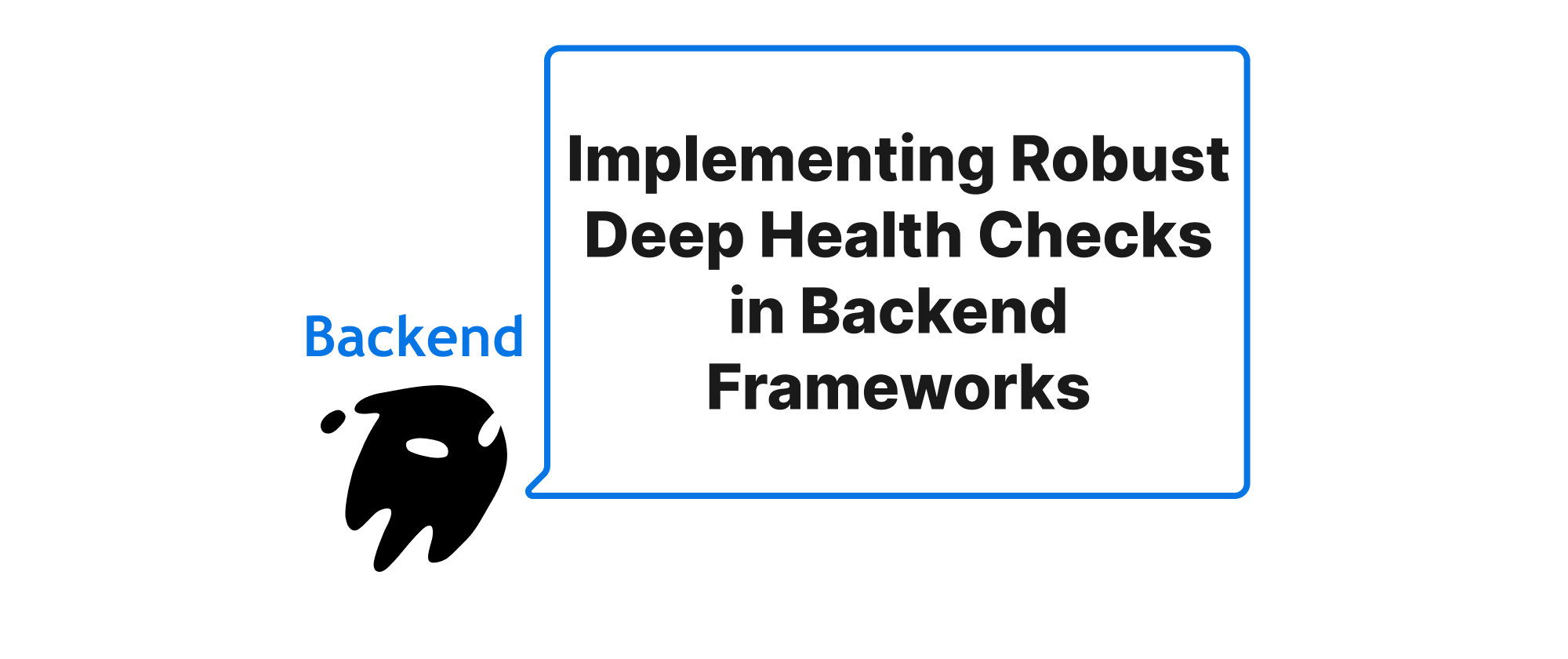
Introduction
In the rapidly evolving landscape of modern software development, containerization and microservices architecture have become the de-facto standard for building scalable, resilient, and maintainable applications. Tools like Kubernetes, Docker Swarm, and Amazon ECS simplify deployment and management, but their effectiveness hinges on a crucial, yet often underestimated, component: health checks. While basic health checks can tell us if a service is running, an application might be "up" but still unable to perform its core functions due to a dependency failure or resource exhaustion. This is where deep health checks come into play. They go beyond mere process monitoring, probing the internal state and external dependencies of an application to provide a more accurate picture of its operational readiness. This article will explore the significance of deep health checks, how to implement them effectively within backend frameworks, and their indispensable role in robust container orchestration.
Core Concepts Explained
Before diving into the implementation details, let's clarify some key terms that are central to understanding deep health checks and their interaction with container orchestrators:
- Health Check (General): An endpoint that reports the operational status of an application or a service instance. Orchestration systems use this to determine if a container is healthy and ready to serve traffic.
- Liveness Probe: Used by orchestrators to determine if a container is running. If a liveness probe fails, the orchestrator typically restarts the container. This prevents deadlocks and ensures processes are responsive.
- Readiness Probe: Used by orchestrators to determine if a container is ready to accept traffic. If a readiness probe fails, the orchestrator temporarily removes the container from the service's load-balancing pool. This is crucial during startup or when a service is temporarily unable to process requests (e.g., establishing database connections).
- Startup Probe: (Kubernetes specific) Used to indicate if an application inside a container has started. If configured, it disables liveness and readiness checks until the startup probe successfully passes, preventing premature restarts or removal from service during a potentially long initialization phase.
- Deep Health Check: An advanced form of health check that not only verifies the basic functionality of the application but also checks the health of its critical internal components and external dependencies (e.g., databases, message queues, external APIs, caches).
- Container Orchestration System: Software platforms (e.g., Kubernetes, Docker Swarm) that automate the deployment, scaling, management, and networking of containers. They heavily rely on health checks to maintain desired application states.
Implementing Deep Health Checks in Backend Frameworks
Deep health checks empower container orchestrators to make intelligent decisions about routing traffic and restarting services, ultimately increasing application resilience. We'll explore how to implement these using a common backend framework like Spring Boot (Java) and Express.js (Node.js) as examples.
The core idea is to create a dedicated HTTP endpoint (e.g., /health/deep or /actuator/health in Spring Boot) that, when called, performs a series of checks against critical internal components and external dependencies.
Spring Boot Example (Java)
Spring Boot Actuator provides excellent support for health checks. It includes an extensible HealthIndicator interface that allows you to define custom health checks.
First, ensure you have the Spring Boot Actuator dependency in your pom.xml:
<dependency> <groupId>org.springframework.boot</groupId> <artifactId>spring-boot-starter-actuator</artifactId> </dependency>
By default, Actuator provides health checks for common components like databases, Redis, etc., if applicable dependencies are present. To implement a deep health check for an external API, for instance, you would create a custom HealthIndicator:
import org.springframework.boot.actuate.health.Health; import org.springframework.boot.actuate.health.HealthIndicator; import org.springframework.stereotype.Component; import org.springframework.web.client.RestTemplate; @Component public class ExternalApiServiceHealthIndicator implements HealthIndicator { private final RestTemplate restTemplate; private final String externalApiUrl; public ExternalApiServiceHealthIndicator(RestTemplate restTemplate) { this.restTemplate = restTemplate; // In a real application, inject this from configuration instead of hardcoding this.externalApiUrl = "http://external-api.example.com/status"; } @Override public Health health() { try { // Attempt to make a call to the external service's own health endpoint or a light endpoint String response = restTemplate.getForObject(externalApiUrl, String.class); if (response != null && response.contains("UP")) { // Or parse JSON response return Health.up().withDetail("externalApiUrl", externalApiUrl).build(); } else { return Health.down().withDetail("externalApiUrl", externalApiUrl) .withDetail("message", "External API reported unhealthy").build(); } } catch (Exception e) { return Health.down(e) .withDetail("externalApiUrl", externalApiUrl) .withDetail("message", "Failed to reach external API").build(); } } }
Now, when you hit the /actuator/health endpoint, Spring Boot Actuator will aggregate all HealthIndicators, including your custom one, and return a comprehensive status. The orchestrator can then query this endpoint.
For Kubernetes, your deployment YAML might look like this:
apiVersion: apps/v1 kind: Deployment metadata: name: my-backend-service spec: replicas: 3 selector: matchLabels: app: my-backend-service template: metadata: labels: app: my-backend-service spec: containers: - name: my-backend-service image: myrepo/my-backend-service:1.0.0 ports: - containerPort: 8080 livenessProbe: httpGet: path: /actuator/health/liveness # Spring Boot Actuator specific port: 8080 initialDelaySeconds: 30 periodSeconds: 10 timeoutSeconds: 5 failureThreshold: 3 readinessProbe: httpGet: path: /actuator/health/readiness # Spring Boot Actuator specific port: 8080 initialDelaySeconds: 5 periodSeconds: 5 timeoutSeconds: 3 failureThreshold: 2 startupProbe: # If your application takes a long time to start httpGet: path: /actuator/health/startup port: 8080 initialDelaySeconds: 10 periodSeconds: 5 failureThreshold: 10 # This means it will try for 50 seconds (10*5)
Note: Spring Boot Actuator 2.x provides /actuator/health/liveness and /actuator/health/readiness endpoints which are optimized for Kubernetes liveness and readiness probes, separating the "system is running" from "system is ready to serve traffic" concerns. The /actuator/health endpoint aggregates all health checks and shows full details.
Express.js Example (Node.js)
For Node.js with Express.js, you'd typically create a dedicated route for your deep health check. You might use a library like express-healthcheck or implement it manually.
const express = require('express'); const axios = require('axios'); // For making HTTP requests const app = express(); const port = 3000; // Simulate a database connection check const checkDatabaseConnection = async () => { try { // In a real app, this would involve a client attempting to connect/query const dbStatus = await new Promise(resolve => setTimeout(() => resolve(Math.random() > 0.1), 100)); // 90% chance of success if (dbStatus) { return { status: 'UP', message: 'Database connected successfully' }; } else { return { status: 'DOWN', message: 'Database connection failed' }; } } catch (error) { return { status: 'DOWN', message: `Database check error: ${error.message}` }; } }; // Simulate an external API check const checkExternalApi = async () => { const externalApiUrl = 'http://jsonplaceholder.typicode.com/posts/1'; // A public test API try { const response = await axios.get(externalApiUrl, { timeout: 2000 }); // Set a timeout if (response.status === 200) { return { status: 'UP', message: 'External API responsive' }; } else { return { status: 'DOWN', message: `External API returned status: ${response.status}` }; } } catch (error) { return { status: 'DOWN', message: `External API check error: ${error.message}` }; } }; app.get('/health', async (req, res) => { const dbHealth = await checkDatabaseConnection(); const externalApiHealth = await checkExternalApi(); const overallStatus = (dbHealth.status === 'UP' && externalApiHealth.status === 'UP') ? 'UP' : 'DOWN'; res.status(overallStatus === 'UP' ? 200 : 503).json({ status: overallStatus, details: { database: dbHealth, externalApi: externalApiHealth } }); }); app.listen(port, () => { console.log(`Express deep health check listening on port ${port}`); });
For Kubernetes, your deployment YAML would then point to /health:
apiVersion: apps/v1 kind: Deployment metadata: name: my-nodejs-service spec: replicas: 3 selector: matchLabels: app: my-nodejs-service template: metadata: labels: app: my-nodejs-service spec: containers: - name: my-nodejs-service image: myrepo/my-nodejs-service:1.0.0 ports: - containerPort: 3000 livenessProbe: httpGet: path: /health port: 3000 initialDelaySeconds: 30 periodSeconds: 10 timeoutSeconds: 5 failureThreshold: 3 readinessProbe: httpGet: path: /health port: 3000 initialDelaySeconds: 5 periodSeconds: 5 timeoutSeconds: 3 failureThreshold: 2
Key Considerations for Deep Health Checks
- Performance Impact: Deep health checks should be lightweight and execute quickly to avoid impacting application performance and to ensure quick failure detection. Avoid heavy computations or long-running queries within the health check.
- Timeouts: Configure appropriate timeouts for external dependency checks. A slow dependency should fail the check rather than hang indefinitely. This is crucial for Kubernetes probe
timeoutSeconds. - Granularity: Decide which dependencies are critical enough to warrant inclusion in a deep health check. Not every single micro-dependency needs to be checked, focus on those that would render the service non-functional.
- Distinction between Liveness and Readiness: While a deep health check can be used for both, consider if different levels of 'deepness' are appropriate. A liveness probe might be slightly less stringent than a readiness probe, especially if a service can recover from temporary dependency issues. Spring Boot Actuator's 2.x separation of
/livenessand/readinessis a good example of this. - Security: These endpoints often expose internal state. Secure them appropriately, perhaps allowing access only from internal network segments or requiring authentication if exposed externally for monitoring.
- Fault Injection Testing: Regularly test your deep health checks by artificially failing dependencies to ensure they behave as expected and that your orchestrator responds corrective actions.
Conclusion
Deep health checks are not merely an optional feature; they are a fundamental building block for building resilient and reliable microservices architectures. By thoroughly probing your application's internal state and external dependencies, you provide your container orchestration system with the intelligence it needs to make informed decisions, ensuring high availability and robust system behavior. Implementing these endpoints, as demonstrated, is a straightforward but impactful step toward operational excellence in a containerized environment.
