Implementing Granular Caching with Redis in Django and FastAPI
Ethan Miller
Product Engineer · Leapcell
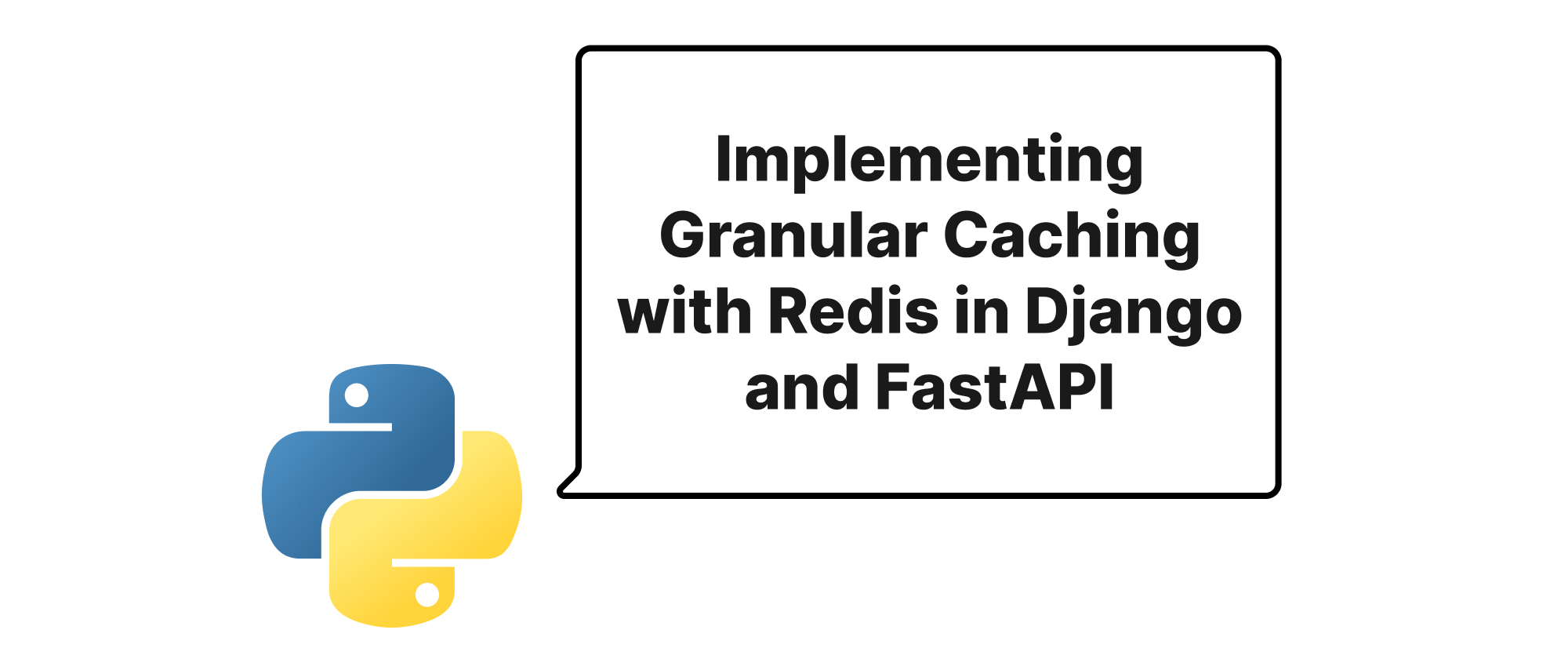
Introduction: The Imperative for Performance
In the fast-paced world of web development, application performance is not merely a feature, but a fundamental expectation. Users demand instant responses, and slow loading times can quickly lead to abandonment and a diminished user experience. As applications scale and data volumes grow, the bottlenecks often surface at the database layer or during extensive computation. This is where caching emerges as a critical optimization technique. By storing frequently accessed data in a fast, temporary storage layer, we can significantly reduce the load on our primary data sources and accelerate content delivery. This article explores how to leverage Redis, a powerful in-memory data store, to implement sophisticated and fine-grained caching strategies within popular Python web frameworks like Django and FastAPI, ultimately boosting the responsiveness and scalability of your applications.
Understanding the Pillars of Caching
Before diving into the implementation details, it's crucial to grasp some core concepts related to caching and Redis.
Redis: At its heart, Redis (Remote Dictionary Server) is an open-source, in-memory data structure store, used as a database, cache, and message broker. Its key-value store nature and support for various data structures (strings, hashes, lists, sets, sorted sets) make it incredibly versatile for caching. Its in-memory nature allows for extremely low-latency access, significantly faster than traditional disk-based databases.
Caching Strategy: This refers to the method by which data is stored, retrieved, and invalidated in the cache. Common strategies include:
- Cache-aside: The application first checks the cache. If data is present (a "cache hit"), it's returned directly. If not (a "cache miss"), the application fetches data from the primary source, stores it in the cache, and then returns it.
- Write-through: Data is written both to the cache and the primary data store simultaneously.
- Write-back: Data is written to the cache, and the write to the primary data store is deferred, often happening asynchronously.
- Time-to-Live (TTL): A mechanism to automatically expire cached items after a specified duration, ensuring data freshness.
- Cache Invalidation: The process of removing stale or outdated data from the cache. This can be challenging to implement correctly, especially in distributed systems.
Granular Caching: Instead of caching entire pages or broad datasets, granular caching involves caching smaller, more specific pieces of data. This allows for greater flexibility in invalidation and can reduce cache size, leading to more efficient cache utilization. For example, instead of caching an entire user profile, you might cache individual attributes like the user's name, email, or a list of their posts, invalidating only the changed part.
Integrating Redis and Implementing Fine-Grained Caching
Let's illustrate how to integrate Redis and implement granular caching in both Django and FastAPI.
Setting up Redis
First, ensure you have a running Redis instance. You can run it locally using Docker:
docker run --name my-redis -p 6379:6379 -d redis/redis-stack-server
You'll also need a Python Redis client. redis-py is the most popular choice:
pip install redis
Django: Leveraging the Cache Framework
Django provides a powerful caching framework that can be configured to use various backends, including Redis.
1. Configuration in settings.py:
# settings.py CACHES = { "default": { "BACKEND": "django_redis.cache.RedisCache", "LOCATION": "redis://127.0.0.1:6379/1", # Using database 1 for caching "OPTIONS": { "CLIENT_CLASS": "redis_py_cluster.cluster.RedisCluster" # If using Redis Cluster # "CONNECTION_POOL_CLASS": "redis.BlockingConnectionPool", # Or a regular connection pool }, "KEY_PREFIX": "my_app_cache", # Optional: namespace your cache keys "TIMEOUT": 300, # Default timeout for cached items (5 minutes) } }
You'll also need to install django-redis:
pip install django-redis
2. Basic View-Level Caching (less granular):
Django provides decorators for caching entire views:
# myapp/views.py from django.views.decorators.cache import cache_page @cache_page(60 * 15) # Cache for 15 minutes def my_cached_view(request): # This view's output will be cached return HttpResponse("This content is cached!")
3. Granular Caching for Model Data:
For fine-grained control, we'll interact directly with the cache API. Consider a scenario where you want to cache individual product details.
# myapp/models.py from django.db import models class Product(models.Model): name = models.CharField(max_length=255) description = models.TextField() price = models.DecimalField(max_digits=10, decimal_places=2) updated_at = models.DateTimeField(auto_now=True) def __str__(self): return self.name # myapp/services.py (or utils.py) from django.core.cache import cache from .models import Product def get_product_details(product_id: int): cache_key = f"product:{product_id}" product_data = cache.get(cache_key) if product_data is None: try: product = Product.objects.get(id=product_id) product_data = { "id": product.id, "name": product.name, "description": product.description, "price": str(product.price), # Decimal objects are not directly JSON-serializable "updated_at": product.updated_at.isoformat(), } # Cache for 60 seconds. You can override the default in settings. cache.set(cache_key, product_data, timeout=60) print(f"Cache miss for product {product_id}, fetched from DB.") except Product.DoesNotExist: return None else: print(f"Cache hit for product {product_id}.") return product_data def invalidate_product_cache(product_id: int): cache_key = f"product:{product_id}" cache.delete(cache_key) print(f"Invalidated cache for product {product_id}.") # myapp/views.py from django.http import JsonResponse from .services import get_product_details, invalidate_product_cache def product_detail_view(request, product_id: int): product = get_product_details(product_id) if product: return JsonResponse(product) return JsonResponse({"error": "Product not found"}, status=404) def update_product_view(request, product_id: int): # Logic to update product in DB # ... # After updating, invalidate its cache invalidate_product_cache(product_id) return JsonResponse({"message": "Product updated and cache invalidated."})
This example demonstrates how to:
- Construct unique cache keys for individual products.
- Implement a cache-aside strategy manually.
- Set a specific
timeout(TTL) for cached items. - Manually invalidate the cache when the underlying data changes, ensuring data consistency.
FastAPI: Direct Redis Integration and Dependency Injection
FastAPI, being a modern, asynchronous framework, often benefits from direct integration with Redis using redis-py leveraging asyncio.
1. Redis Client Setup:
# app/dependencies.py import redis.asyncio as redis from typing import AsyncGenerator # Use database 0 for general caching, 1 for specific data, etc. REDIS_URL = "redis://localhost:6379/0" async def get_redis_client() -> AsyncGenerator[redis.Redis, None]: client = redis.from_url(REDIS_URL) try: yield client finally: await client.close()
2. Granular Caching with Dependency Injection:
Let's imagine an API endpoint to retrieve user data. We can cache individual user profiles.
# app/main.py from fastapi import FastAPI, Depends, HTTPException import redis.asyncio as redis import json from datetime import datetime from .dependencies import get_redis_client from .models import User # Assume a Pydantic model for User from .database import get_user_from_db, update_user_in_db # Assume functions for DB interaction app = FastAPI() # Simulate a database User model class User(BaseModel): id: int name: str email: str created_at: datetime updated_at: datetime = Field(default_factory=datetime.now) # Simulated Database Functions (replace with actual ORM/ODM calls) async def get_user_from_db(user_id: int) -> User | None: # In a real app, this would be an async DB query print(f"Fetching user {user_id} from DB...") await asyncio.sleep(0.1) # Simulate DB latency if user_id == 1: return User(id=1, name="Alice", email="alice@example.com", created_at=datetime.now()) if user_id == 2: return User(id=2, name="Bob", email="bob@example.com", created_at=datetime.now()) return None async def update_user_in_db(user_id: int, new_data: dict) -> User | None: print(f"Updating user {user_id} in DB with {new_data}...") await asyncio.sleep(0.1) if user_id == 1: # Simulate fetching existing, updating, and returning existing_user_data = {"id":1, "name":"Alice", "email":"alice@example.com", "created_at":datetime.now().isoformat()} current_data = {**existing_user_data, **new_data, "updated_at": datetime.now().isoformat()} return User(**current_data) return None # API Endpoint for getting user details @app.get("/users/{user_id}", response_model=User) async def read_user(user_id: int, redis_client: redis.Redis = Depends(get_redis_client)): cache_key = f"user:{user_id}" cached_data = await redis_client.get(cache_key) if cached_data: print(f"Cache hit for user {user_id}.") return User.model_validate_json(cached_data) # Pydantic v2 # return User.parse_raw(cached_data) # Pydantic v1 print(f"Cache miss for user {user_id}, fetching from DB.") user = await get_user_from_db(user_id) if not user: raise HTTPException(status_code=404, detail="User not found") # Cache the user data with a TTL (e.g., 5 minutes) await redis_client.set(cache_key, user.model_dump_json(), ex=300) # Pydantic v2 # await redis_client.set(cache_key, user.json(), ex=300) # Pydantic v1 return user # API Endpoint for updating user data and invalidating cache @app.put("/users/{user_id}", response_model=User) async def update_user(user_id: int, new_data: dict, redis_client: redis.Redis = Depends(get_redis_client)): # Update user in the database updated_user = await update_user_in_db(user_id, new_data) if not updated_user: raise HTTPException(status_code=404, detail="User not found") # Invalidate the cache for this specific user cache_key = f"user:{user_id}" await redis_client.delete(cache_key) print(f"Invalidated cache for user {user_id}.") # Optionally, re-cache the updated user data await redis_client.set(cache_key, updated_user.model_dump_json(), ex=300) return updated_user
In the FastAPI example:
- We use
redis.asynciofor non-blocking Redis operations. get_redis_clientis an async dependency that provides a Redis client, ensuring proper connection management.- Cache keys are constructed for individual users (
user:{user_id}). - Data is stored and retrieved as JSON strings using Pydantic's
model_dump_json()(orjson()for Pydantic v1). ex=300sets the TTL for 300 seconds (5 minutes).- Cache invalidation is explicit via
redis_client.delete(cache_key)after a data update.
Advanced Caching Strategies and Considerations
- Cache Warming: Pre-filling the cache with frequently accessed data during application startup or off-peak hours to ensure initial user requests hit the cache.
- Cache Tags/Groups for Mass Invalidation: When many related items need to be invalidated simultaneously (e.g., all products in a category), you can use Redis Sets to group related cache keys. When the category changes, iterate through the set to delete all associated product keys.
- Distributed Caching: When running multiple instances of your application, Redis naturally acts as a shared, centralized cache, ensuring consistency across all instances.
- Race Conditions: Be mindful of race conditions during cache updates/invalidations, especially in high-concurrency environments. Solutions like optimistic locking or distributed locks (Redis provides
SET NX PXfor this) can help. - Serialization: Choose efficient serialization formats (JSON, MessagePack, Protobuf) for storing complex objects in Redis. Pydantic's
json()ormodel_dump_json()methods are excellent for FastAPI. - Monitoring: Monitor your Redis instance (hit rates, memory usage, latency) to ensure it's performing optimally and to identify potential issues.
Conclusion: Unleashing Performance with Smart Caching
Integrating Redis for fine-grained caching in Django and FastAPI is a powerful strategy for improving application performance and scalability. By understanding the core principles of caching and leveraging the strengths of Redis, developers can significantly reduce database load, enhance response times, and deliver a superior user experience. From simple view caching to intricate data-level control and explicit invalidation, the techniques discussed provide a robust foundation for building high-performance web applications that efficiently manage and deliver content. Smart caching is not just an optimization; it's a critical component of resilient and scalable architecture.
