Flexible Configuration for Rust Applications Beyond Basic Defaults
Min-jun Kim
Dev Intern · Leapcell
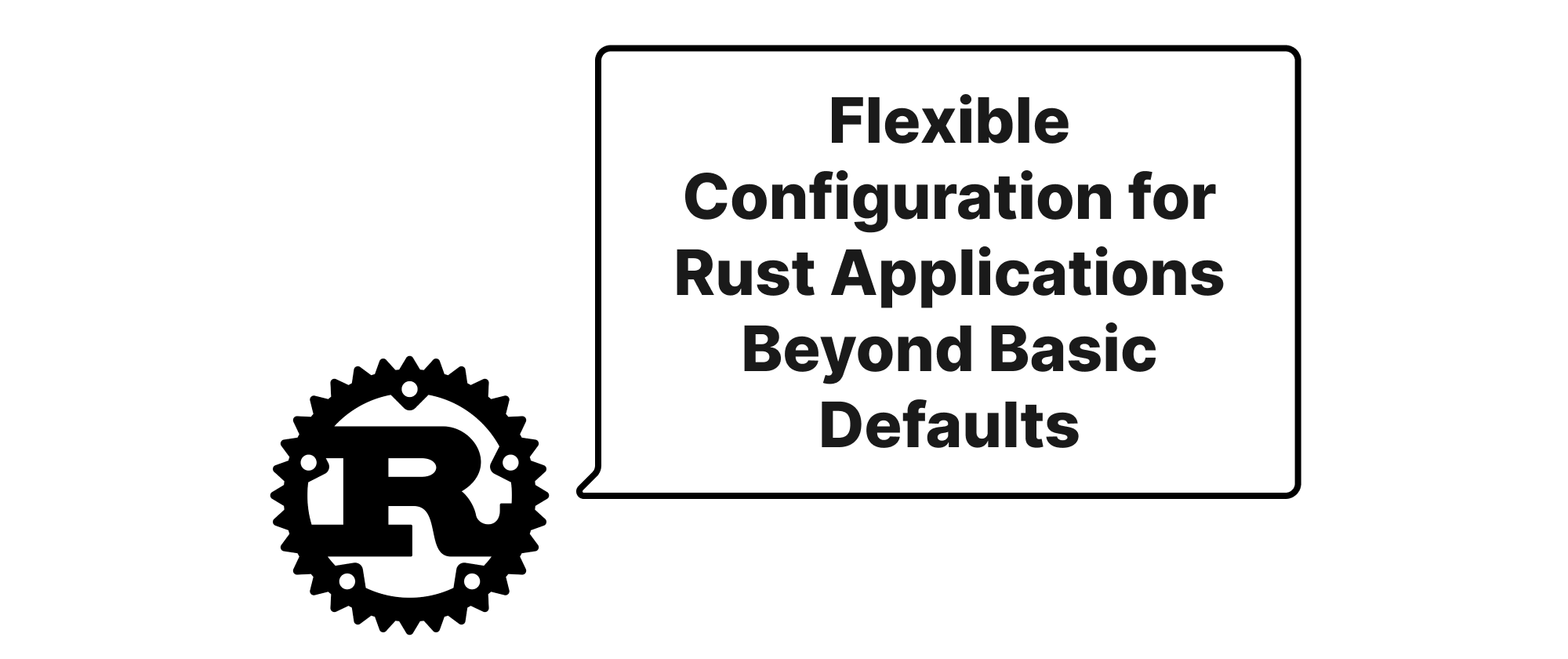
Introduction
In the world of software development, applications rarely live in a vacuum. They need to interact with databases, external APIs, and various services, often requiring different settings for development, testing, and production environments. Hardcoding these configurations is a recipe for disaster, leading to brittle code and difficult deployments. This is where external configuration management becomes indispensable. For Rust developers, crafting applications that are adaptable and environment-aware means adopting powerful configuration libraries. This article delves into how figment and config-rs provide the tools to build flexible, multi-format configuration solutions for your Rust applications, moving beyond simple static defaults to truly dynamic and adaptable systems.
Understanding Configuration Management in Rust
Before diving into the specifics of figment and config-rs, let's clarify some core concepts related to configuration management in Rust:
- Configuration Source: The location from which configuration data is loaded. This can include environment variables, command-line arguments, files (TOML, YAML, JSON, INI), or even remote services.
- Layering (or Overriding): The ability to specify multiple configuration sources and define an order of precedence. For example, environment variables might override values in a configuration file, which in turn might override default values defined in code.
- Deserialization: The process of converting configuration data (which is typically string-based) into structured Rust types (e.g., structs). This often leverages
serde. - Type Safety: Ensuring that configuration values are correctly typed and validated, preventing runtime errors caused by malformed or missing data.
- Dynamic vs. Static Configuration: Static configuration is loaded once at startup. Dynamic configuration can be reloaded at runtime without restarting the application. While
figmentandconfig-rsprimarily focus on static configuration loading, their flexibility can lay the groundwork for dynamic systems.
Both figment and config-rs aim to simplify these aspects, offering ergonomic APIs and robust features for modern Rust application development.
Empowering Applications with config-rs
config-rs is a popular and mature library for hierarchical configuration. It allows you to define application settings using a structured approach, layering multiple configuration sources.
Core Principles and Usage
config-rs is designed around the concept of a Config builder, where you add sources in order of precedence. Later sources override earlier ones. It supports various file formats, environment variables, and custom sources.
Let's illustrate with an example for a simple web server application.
First, add config-rs and serde to your Cargo.toml:
[dependencies] config = "0.13" serde = { version = "1.0", features = ["derive"] }
Next, define your configuration structure:
use serde::Deserialize; use std::collections::HashMap; #[derive(Debug, Deserialize, Clone)] pub struct ServerConfig { pub host: String, pub port: u16, pub database_url: String, pub log_level: String, pub workers: Option<usize>, pub features: HashMap<String, bool>, } #[derive(Debug, Deserialize, Clone)] pub struct ApplicationConfig { pub server: ServerConfig, pub app_name: String, }
Now, let's load this configuration from multiple sources: a default configuration file (config/default.toml), an environment-specific override (config/production.toml), and environment variables.
Create config/default.toml:
[server] host = "127.0.0.1" port = 8080 database_url = "postgres://user:pass@localhost:5432/mydb" log_level = "info" workers = 4 app_name = "MyAwesomeApp" [server.features] user_registration = true email_notifications = false
Create config/production.toml:
[server] host = "0.0.0.0" port = 443 log_level = "warn" workers = 8 # Overrides default
And in your main.rs:
use config::{Config, ConfigError, File, Environment}; use std::env; fn get_app_config() -> Result<ApplicationConfig, ConfigError> { let run_mode = env::var("RUN_MODE").unwrap_or_else(|_| "development".into()); let settings = Config::builder() // Start with a default configuration file .add_source(File::with_name("config/default").required(true)) // Layer on environment-specific overrides if they exist .add_source(File::with_name(&format!("config/{}", run_mode)).required(false)) // Layer on environment variables. // E.g., `APP_SERVER_PORT=9000` will override `server.port` // `APP_SERVER_DATABASE_URL=...` will override `server.database_url` .add_source(Environment::with_prefix("APP").separator("_")) .build()?; // Deserialize into our struct settings.try_deserialize() } fn main() { match get_app_config() { Ok(config) => { println!("Application Config Loaded:"); println!("{:#?}", config); // Now you can use `config.server.host`, `config.server.port`, etc. assert_eq!(config.app_name, "MyAwesomeApp"); // Test overrides if env::var("RUN_MODE").is_ok() && env::var("RUN_MODE").unwrap() == "production" { assert_eq!(config.server.host, "0.0.0.0"); assert_eq!(config.server.workers, Some(8)); } else { assert_eq!(config.server.host, "127.0.0.1"); assert_eq!(config.server.workers, Some(4)); } } Err(e) => { eprintln!("Error loading configuration: {}", e); std::process::exit(1); } } // Example of overriding via environment variable: // To run: `APP_SERVER_PORT=5000 cargo run` // You should see port 5000 in the output. }
This example demonstrates how config-rs gracefully handles defaults, environment-specific overrides, and environment variables, all deserialized into a type-safe ApplicationConfig struct.
Advancing Configuration with figment
figment is a newer, more opinionated, and highly composable configuration library, designed with strong type safety and developer experience in mind. It excels at handling complex scenarios, including nested configuration, profiles, and even custom providers.
Core Principles and Usage
figment views configuration as a stack of "providers", where each provider contributes to the final configuration. It heavily leverages serde for deserialization and provides a clean API for defining configuration structures.
First, add figment and serde to your Cargo.toml. You'll want to enable features for the file formats you intend to use.
[dependencies] figment = { version = "0.10", features = ["derive", "toml", "env"] } # Add "yaml", "json" as needed serde = { version = "1.0", features = ["derive"] }
Let's reuse our ServerConfig and ApplicationConfig structs from the config-rs example. figment allows annotating structs with #[derive(Figment)] to automatically provide default values if a Default implementation is present, or to apply configuration from specific sources.
use serde::Deserialize; use std::collections::HashMap; use figment::{Figment, Provider, collectors::json, providers::{Format, Toml, Env, Serialized}}; #[derive(Debug, Deserialize, Clone, figment::Figment)] // Add Figment derive // Specify default values directly in the struct, or via a Default impl #[figment( map = "ServerConfig", // Example: Use `env` provider for specific fields, or define defaults // For environment variables, Figment will automatically look for SERVER_HOST, etc. env_prefix = "SERVER", // All env vars in this struct will be prefixed with SERVER_ default = { "host": "127.0.0.1", "port": 8080, "database_url": "postgres://user:pass@localhost:5432/mydb", "log_level": "info", "workers": 4, } )] pub struct ServerConfig { pub host: String, pub port: u16, pub database_url: String, pub log_level: String, pub workers: Option<usize>, pub features: HashMap<String, bool>, } #[derive(Debug, Deserialize, Clone, figment::Figment)] #[figment( map = "ApplicationConfig", env_prefix = "APP", // All env vars for this struct will be prefixed with APP_ default = { "app_name": "MyAwesomeApp", "server": { // Default `server` values will come from ServerConfig's Figment derive // or from its Default impl if present. This is for top-level `ApplicationConfig` defaults. } } )] pub struct ApplicationConfig { pub server: ServerConfig, pub app_name: String, }
Now, lets configure our application with figment. We'll use the same config/default.toml and config/production.toml as before.
In your main.rs:
use figment::{Figment, providers::{Env, Format, Toml, Serialized}}; use std::env; fn get_app_config() -> Result<ApplicationConfig, figment::Error> { let run_mode = env::var("RUN_MODE").unwrap_or_else(|_| "development".into()); let figment = Figment::new() // Provide defaults through `ApplicationConfig` and `ServerConfig`'s `Figment` derive .merge(Serialized::defaults(ApplicationConfig::default())) // Requires `Default` impl or `figment(default = { ... })` // Add environment-specific TOML files .merge(Toml::file("config/default.toml")) .merge(Toml::file(format!("config/{}.toml", run_mode)).nested()) // `nested()` ensures `server.port` overrides `server.port` // Environment variables override everything. // `FIGMENT_APP_NAME` or `APP_APP_NAME` (due to `env_prefix` in `ApplicationConfig`) // `FIGMENT_SERVER_PORT` or `SERVER_PORT` (due to `env_prefix` in `ServerConfig`) // Figment checks both `FIGMENT_...` and struct's `env_prefix`. .merge(Env::with_prefix("APP").global()) // Global `APP_` prefix .merge(Env::with_prefix("SERVER").global()); // Global `SERVER_` prefix // Deserialize into our struct figment.extract() } fn main() { match get_app_config() { Ok(config) => { println!("Application Config Loaded:"); println!("{:#?}", config); assert_eq!(config.app_name, "MyAwesomeApp"); // Test overrides if env::var("RUN_MODE").is_ok() && env::var("RUN_MODE").unwrap() == "production" { assert_eq!(config.server.host, "0.0.0.0"); assert_eq!(config.server.workers, Some(8)); } else { assert_eq!(config.server.host, "127.0.0.1"); assert_eq!(config.server.workers, Some(4)); } } Err(e) => { eprintln!("Error loading configuration: {}", e); std::process::exit(1); } } // Example of overriding via environment variable: // To run: `SERVER_PORT=5000 cargo run` or `APP_SERVER_PORT=5000 cargo run` // You should see port 5000 in the output due to `env_prefix` on `ServerConfig` // or the top-level `Env::with_prefix("APP").global()`. }
Notably, Figment's derive macro makes it very convenient to specify default values and environment variable prefixes directly within the struct definitions. This enhances clarity and reduces boilerplate. nested() is crucial when merging files to ensure that deeper fields are correctly merged and overwritten.
Use Cases and Advantages
Both figment and config-rs are excellent choices, each with slight leanings:
config-rs:- Simplicity for common cases: Very straightforward for layering files and environment variables.
- Mature and widely used: A safe bet for many projects.
- Flexible source API: Easy to implement custom configuration sources.
figment:- Strong Type-Safety with
derive: The#[derive(Figment)]macro often makes configuration definitions more concise and less error-prone. - Profiles and Environments: Excellent support for managing different environments without manual file path construction.
- Composability: Its provider-based system makes it highly extensible for custom scenarios.
- Opinionated Structure: Can be less boilerplate for complex, nested configurations.
- Error Reporting: Often provides more detailed error messages during deserialization.
- Strong Type-Safety with
For most applications, config-rs offers a robust and easy-to-understand solution. For projects that require more sophisticated environmental management, strong type-driven defaults, or complex aggregation of configuration, figment shines with its powerful derive macros and provider architecture.
Conclusion
Providing flexible, multi-format configuration is critical for building robust and adaptable Rust applications. Both figment and config-rs offer powerful and ergonomic solutions, allowing developers to cleanly separate configuration from code. By leveraging their capabilities, you can ensure your applications are easily configurable across different environments and deployment scenarios, leading to more maintainable and resilient software.
