Fine-Tuning Connection Pools for Peak Database Performance
James Reed
Infrastructure Engineer · Leapcell
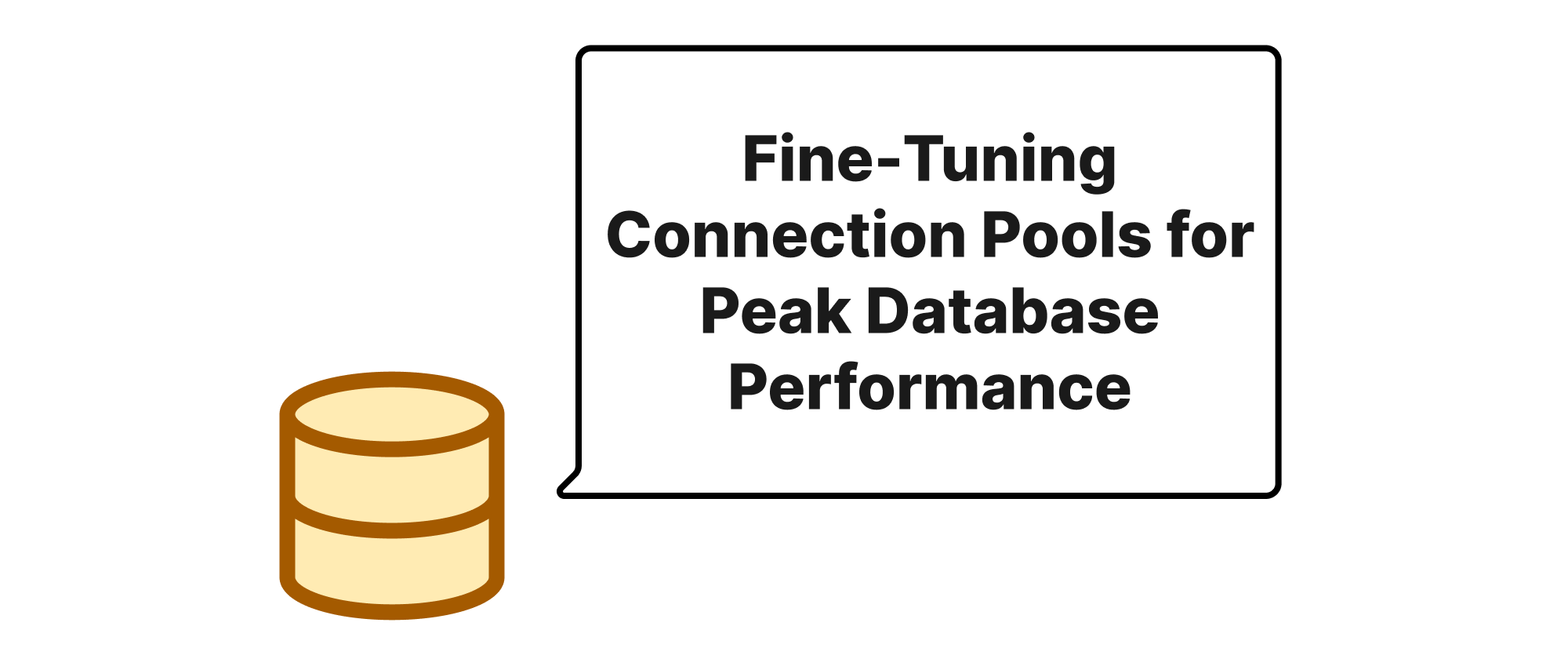
Introduction
In the world of high-performance applications, database connectivity often becomes a critical bottleneck. Every time an application needs to interact with a database, it incurs overhead for establishing and tearing down connections. For applications experiencing high concurrency and frequent database access, this overhead can significantly degrade overall system performance and resource utilization. To mitigate this, connection pooling solutions like PgBouncer and built-in application-level pools are indispensable. These tools manage a set of open database connections, allowing applications to reuse them rather than creating new ones for each request. However, simply using a connection pool isn't enough; improperly configured pools can ironically worsen performance or hide underlying issues. This article will explore the art and science of optimizing the parameters of both PgBouncer and application-level connection pools to achieve peak database performance, ensuring your applications run smoothly and efficiently.
Core Concepts and Principles
Before diving into optimization strategies, let's define some core terms and principles fundamental to understanding connection pooling.
Key Terminology
- Connection Pool: A cache of database connections maintained by a connection pooling component. When an application needs a connection, it requests one from the pool. After use, the connection is returned to the pool for reuse.
- PgBouncer: A lightweight, single-process connection pooler for PostgreSQL. It sits between client applications and the PostgreSQL server, significantly reducing the connection overhead on the database server.
- Application-Level Connection Pool: A connection pool implemented directly within the application code or through a library (e.g., HikariCP for Java, SQLAlchemy's
QueuePoolfor Python). - Connection Limit (on DB server): The maximum number of concurrent database connections a PostgreSQL server is configured to accept (
max_connectionsinpostgresql.conf). Exceeding this limit leads to connection failures. pool_size(ormaximum_pool_size/max_connectionsin application pools): The maximum number of database connections the pool itself will maintain. This is a critical parameter to tune.min_pool_size(orminimum_idle): The minimum number of idle connections the pool attempts to maintain. This ensures connections are readily available, even during low traffic periods.idle_timeout(ormax_idle_time): The maximum amount of time an idle connection will be kept in the pool before being closed. Useful for reclaiming resources.max_lifetime(orconnection_timeoutin PgBouncer,max_age): The maximum amount of time a connection can be kept alive in the pool, regardless of idleness. Useful for preventing issues with stale connections or ensuring regular re-authentication.wait_timeout(orconnection_timeoutfor acquiring): The maximum time a client will wait to acquire a connection from the pool if none are available. If exceeded, a timeout error is returned.- Connection Modes (PgBouncer):
- Session Pooling (
pool_mode = session): Connections are assigned to clients for the entire duration of their "session" (until they disconnect). This is the safest mode and behaves most like a direct connection. - Transaction Pooling (
pool_mode = transaction): Connections are returned to the pool after each transaction (COMMITorROLLBACK). This mode offers higher connection reuse but requires careful handling of session-specific state. - Statement Pooling (
pool_mode = statement): Connections are returned to the pool after each statement. This mode offers the highest reuse but is the most restrictive and often incompatible with many applications due to loss of session context.
- Session Pooling (
- Thundering Herd Problem: When many clients simultaneously try to acquire a resource, and only a limited number of resources are available, leading to contention and performance degradation. Connection pools need to manage this gracefully.
Principles of Optimization
The primary goal of optimizing connection pools is to strike a balance between:
- Minimizing connection establishment overhead: By reusing existing connections.
- Maximizing database resource utilization: By not holding onto more connections than necessary.
- Preventing database server overload: By limiting the total active connections.
- Ensuring application responsiveness: By providing connections quickly or failing fast when resources are genuinely exhausted.
Optimizing PgBouncer Parameters
PgBouncer serves as an excellent front-end for PostgreSQL, multiplexing client connections onto a smaller set of server connections.
PgBouncer Configuration (pgbouncer.ini)
[databases] mydb = host=127.0.0.1 port=5432 dbname=mydb auth_user=pgbouncer_user [pgbouncer] listen_addr = 0.0.0.0 listen_port = 6432 ; Connection limits for PgBouncer itself max_client_conn = 1000 ; Max client connections PgBouncer will accept. Should be high. default_pool_size = 20 ; Default size for pools, if not specified per database. ; pool_size = 20 ; Specific for 'mydb' database, overrides default_pool_size ; Core pooling parameters pool_mode = transaction ; Most common for web applications. 'session' for apps with session state. reserve_pool_size = 2 ; Connections PgBouncer keeps reserved for emergencies. reserve_pool_timeout = 5.0 ; Seconds client waits for a reserve connection. ; Server connection management server_reset_query = DISCARD ALL ; Crucial for transaction/statement pooling. server_check_delay = 10 ; How often PgBouncer checks server health. server_lifetime = 3600 ; Max seconds a server connection can be used. ; Client connection management client_idle_timeout = 300 ; Close client connection if idle for this long. client_login_timeout = 60 ; Max time for client to log in. ; Tuning for high load max_db_connections = 0 ; Max connections *per database* on the server. 0 means unlimited by PgBouncer (use server's max_connections). ; If you set max_db_connections = 50, and pool_size = 20, PgBouncer will only use 20 connections to the DB. ; If you set max_db_connections = 20, and pool_size = 50, PgBouncer will effectively cap at 20. ; Typically, pool_size is your effective limit to the DB for a given pool. max_user_connections = 0 ; Max connections *per user* on server side. max_server_conn = 100 ; Max connections from PgBouncer to all backend servers. Should be >= sum of all pool_sizes.
Optimization Strategies for PgBouncer:
pool_mode:transaction(recommended for most web apps): Provides excellent connection reuse. Ensure your application logic doesn't rely on session-specific variables or temporary tables that aren't reset between transactions.server_reset_query = DISCARD ALLis critical here to clean up session state.session: Use this if your application heavily relies on session-specific settings, prepared statements not managed by the client, or temporary tables across multiple transactions. It offers less connection reuse but guarantees session consistency.statement(rarely used): Only for applications where each query is completely independent. Very high reuse, but prone to errors if session state persists.
pool_size: This is the most crucial parameter.- Starting Point: A good rule of thumb is
(CPU_cores * 2) + effective_spindle_count. For modern SSD-backed systems, consider(CPU_cores * 2) + number_of_worker_processes_running_queries / 2. - Monitoring is Key: Start with a reasonable value (e.g., 20-50 for a moderately busy application), then monitor active connections on both PgBouncer and the PostgreSQL server. Observe queueing in PgBouncer (using
SHOW STATS;orSHOW POOLS;). If clients are repeatedly waiting for connections, increasepool_size. If the database server is overloaded, decrease it. - Never exceed
max_connectionson the database server: The sum of allpool_sizevalues across all PgBouncer instances connecting to a single DB should ideally be less thanmax_connections - some_bufferon the database server.
- Starting Point: A good rule of thumb is
reserve_pool_size: A small number (1-2) can act as a safety net when the main pool is saturated.server_lifetime: Set this to a reasonable value (e.g., 1 hour,3600seconds). This periodically forces idle server connections to be closed and re-established, mitigating issues with long-lived stale connections or memory leaks on the database side.client_idle_timeout: Closing idle client connections frees upmax_client_connslots. Set it to a value slightly longer than your application's longest expected idle time.max_client_conn: Set this to a high number, greater than the maximum expected concurrent clients connecting to PgBouncer. This is purely a limit on PgBouncer itself, not the backend database.
Optimizing Application-Level Connection Pools
Many frameworks and ORMs offer built-in connection pooling. We'll use HikariCP (Java) and SQLAlchemy (Python) as examples.
HikariCP (Java Spring Boot example)
// application.properties or application.yml spring.datasource.url=jdbc:postgresql://localhost:6432/mydb spring.datasource.username=myuser spring.datasource.password=mypassword # HikariCP specific configuration spring.datasource.hikari.maximum-pool-size=20 spring.datasource.hikari.minimum-idle=5 spring.datasource.hikari.idle-timeout=300000 ; 5 minutes spring.datasource.hikari.max-lifetime=1800000 ; 30 minutes spring.datasource.hikari.connection-timeout=5000 ; 5 seconds to acquire a connection spring.datasource.hikari.pool-name=MySpringBootHikariPool spring.datasource.hikari.auto-commit=true ; Usually true for web apps
Optimization Strategies for HikariCP:
maximum-pool-size(equivalent topool_size):- Guidance: Use the same
(CPU_cores * 2) + effective_spindle_countrule of thumb. However, if connecting via PgBouncer, this value should generally be lower than if directly connecting to PostgreSQL. The sum ofmaximum-pool-sizeacross all application instances plus any other direct connections should be less than PgBouncer'spool_sizefor that database or the DB'smax_connections. - Monitoring: Monitor database concurrent connections, application request latency, and "waiting for connection" metrics. Gradually increase
maximum-pool-sizeif connections are frequently exhausted and causing timeouts. Decrease if database CPU or I/O is high under light application load.
- Guidance: Use the same
minimum-idle: Set to a reasonable number (e.g., 5-10). Having some idle connections ready reduces the need to spin up new ones during bursts of traffic, but don't set it too high to avoid wasting resources.idle-timeout: Set it shorter thanmax-lifetime. Closes truly idle connections. A good value is 5-10 minutes.max-lifetime: Crucial for preventing stale connections. Set it to be shorter than your database'swait_timeoutor PgBouncer'sserver_lifetime. Restarting connections periodically can also ensure load balancing across different database nodes in a cluster (if using a load balancer in front of the DB). Values like 30-60 minutes (1800000-3600000ms) are common.connection-timeout: This dictates how long an application will wait to acquire a connection from the pool. A shorter timeout (e.g., 5 seconds) is often better for user-facing applications to fail fast rather than hang. For background jobs, a longer timeout might be acceptable.
SQLAlchemy (Python example)
from sqlalchemy import create_engine from sqlalchemy.pool import QueuePool import os DATABASE_URL = os.environ.get("DATABASE_URL", "postgresql://myuser:mypassword@localhost:6432/mydb") engine = create_engine( DATABASE_URL, poolclass=QueuePool, pool_size=20, # Max connections in pool max_overflow=0, # Allow 0 beyond pool_size (total = pool_size + max_overflow) pool_timeout=10, # Wait up to 10 seconds to get a connection pool_recycle=1800, # Recycle connections after 30 minutes (1800 seconds) pool_pre_ping=True # Check connection validity before use ) # Example usage # with engine.connect() as connection: # result = connection.execute(text("SELECT 1")) # print(result.scalar())
Optimization Strategies for SQLAlchemy:
pool_size: Similar principles as HikariCP. Tune based on monitoring and the workload. If using PgBouncer, thispool_sizeshould relate to PgBouncer'spool_size.max_overflow: This parameter allows the pool to temporarily grow beyondpool_sizeto handle spikes. While it can prevent immediate connection exhaustion, it can also mask an undersizedpool_sizeor put more pressure on the database. It's often safer to keep it at0or a very small number and correctly sizepool_size.pool_timeout: How long to wait to acquire a connection from the pool. Aim for responsiveness (e.g., 5-10 seconds).pool_recycle: Equivalent tomax_lifetime. Crucial for preventing stale connections. Set shorter than databasewait_timeout.pool_pre_ping=True: This is useful but adds a small overhead (aSELECT 1query) before each connection use or atpool_checkintime. It guarantees the connection is alive, preventing errors from stale connections. Use it if you frequently encounter "server closed the connection unexpectedly" type errors.
General Best Practices for Both Types of Pools
- Monitor, Monitor, Monitor: This cannot be stressed enough. Track active connections, idle connections, connection acquisition times, wait times, connection timeouts, and database CPU/IO. Use tools like
pg_stat_activity(PostgreSQL), PgBouncer'sSHOW STATSandSHOW POOLS, and application-level metrics (e.g., Prometheus with HikariCP metrics). - Balance
pool_size: The aggregate number of connections your application(s) draw from the database must not exceed the database server'smax_connections. If using PgBouncer, the sum of all PgBouncerpool_sizefor a given database should ideally leave a buffer for administrative tasks. - Keep
pool_sizeas small as possible, as large as necessary: Larger pools consume more memory on both the application and database side. Find the sweet spot where you have enough connections to handle peak load without excessive idle connections. - Use
max_lifetime/pool_recycle: This is essential for robustness, preventing issues with transient network problems or database restarts that might leave connections in a bad state. It also helps with database-side memory management. - Set appropriate
timeoutvalues: Ensure clients don't wait indefinitely for a connection. Fail fast if resources are truly unavailable. - Consider a Multi-Tiered Approach: Often, a combination of PgBouncer and application-level pooling is optimal. PgBouncer handles the high-volume, short-lived connections from many clients, while application pools provide robust management within the application code, often for a smaller number of connections to PgBouncer itself.
Conclusion
Optimizing connection pool parameters for PgBouncer or application-level solutions is not a one-size-fits-all task; it requires a deep understanding of your application's workload, careful configuration, and continuous monitoring. By strategically tuning parameters like pool_size, idle_timeout, and max_lifetime, you can significantly reduce database overhead, improve application responsiveness, and ensure efficient resource utilization, ultimately leading to a more performant and stable system. The key to success lies in balancing resource availability with database stability and being proactive in adapting your configuration based on observed performance metrics.
