Enhancing Token-Based Authentication in Python APIs with knox and FastAPI-Users
Lukas Schneider
DevOps Engineer · Leapcell
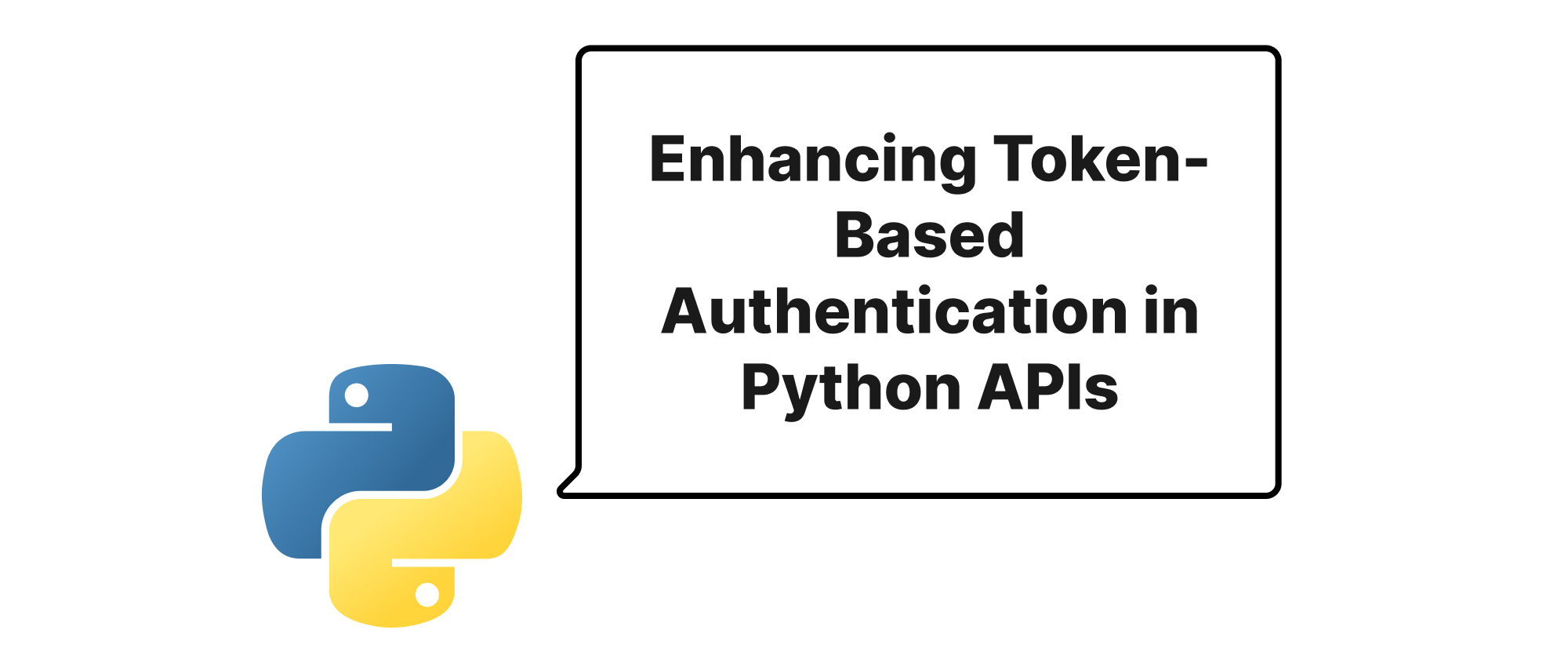
Introduction
In the landscape of modern web development, API security stands as a paramount concern. As applications become increasingly distributed and microservices architectures gain traction, robust authentication mechanisms are no longer just a luxury but a necessity. Token-based authentication has emerged as a preferred method for securing APIs due to its stateless nature, scalability, and suitability for mobile and single-page applications. However, simply using tokens isn't enough; managing their lifecycle, ensuring their confidentiality, and mitigating common attack vectors require careful consideration. This article delves into how two powerful frameworks, django-rest-knox for Django REST Framework and FastAPI-Users for FastAPI, provide enhanced security features for token authentication, moving beyond basic implementations to offer more resilient and developer-friendly solutions.
Core Concepts of Secure Token Authentication
Before diving into the specifics of django-rest-knox and FastAPI-Users, let's clarify some fundamental concepts crucial for understanding secure token authentication.
Token-Based Authentication
At its core, token-based authentication involves a client sending credentials (like username and password) to an authentication server. Upon successful verification, the server issues an encrypted token. This token, typically a JSON Web Token (JWT) or an opaque token, is then stored on the client side and sent with every subsequent request to access protected resources. The server validates the token to authenticate the user for each request.
Opaque Tokens vs. JWTs
- Opaque Tokens: These are random strings that act as references to authentication sessions stored on the server side. The token itself doesn't contain user information; the server looks up the token in a database to retrieve session details. This allows for server-side revocation and easier invalidation.
- JWTs (JSON Web Tokens): These tokens contain encoded JSON objects with user claims (information about the user) and a signature. The server can verify the token's authenticity without needing to query a database every time, as long as it has the signing key. While efficient, JWTs are harder to revoke instantly if they have a long expiration time.
Key Security Concerns with Tokens
- Brute-Force Attacks: Repeated attempts to guess tokens or credentials.
- Replay Attacks: An attacker intercepts a token and reuses it to gain unauthorized access.
- Token Hijacking/Theft: An attacker gains possession of a valid token, often through cross-site scripting (XSS) or man-in-the-middle attacks.
- Improper Token Revocation: Tokens remaining valid after a user logs out or their session should be terminated.
- Insecure Storage: Tokens stored in vulnerable locations on the client side.
The frameworks discussed aim to address these concerns through their design and features.
Enhancing Security with django-rest-knox
django-rest-knox is a package for Django REST Framework (DRF) that provides a secure, token-based authentication system. Unlike DRF's built-in TokenAuthentication which issues a single, persistent token, knox focuses on single-use, expiring, and easily revocable tokens. It primarily uses opaque tokens.
How django-rest-knox Works
- Token Generation: When a user logs in, knox generates a unique, cryptographically secure opaque token. It stores a hash of this token along with its expiry date in the database.
- Client-Side: The plain-text token is sent to the client. The client stores this token (e.g., in
localStorageorsessionStoragefor web apps, secure storage for mobile apps). - Authentication: For subsequent requests, the client sends this token in the
Authorizationheader. - Verification: The server receives the token, hashes it, and compares it to the stored hash in the database. If a match is found and the token hasn't expired, the user is authenticated.
- Single-Use/Revocation: KNOX allows for token revocation on logout or upon expiry. Crucially, it supports multi-device logins by allowing multiple tokens per user, and provides mechanisms to revoke all tokens for a user or a specific token.
Implementation Example with django-rest-knox
First, install django-rest-knox:
pip install django-rest-knox
Add knox to your INSTALLED_APPS in settings.py:
# settings.py INSTALLED_APPS = [ # ...other apps 'rest_framework', 'knox', ] REST_FRAMEWORK = { 'DEFAULT_AUTHENTICATION_CLASSES': ( 'knox.auth.TokenAuthentication', ), # ... }
Include Knox's URLs in your project's urls.py:
# urls.py from django.contrib import admin from django.urls import path, include from knox import views as knox_views from .views import LoginAPI # Assuming you have a custom LoginAPI view urlpatterns = [ path('admin/', admin.site.urls), path('api/auth/login/', LoginAPI.as_view(), name='knox_login'), path('api/auth/logout/', knox_views.LogoutView.as_view(), name='knox_logout'), path('api/auth/logoutall/', knox_views.LogoutAllView.as_view(), name='knox_logoutall'), # ... other API endpoints ]
Create a custom LoginAPI view to handle user login and token generation:
# your_app/views.py from rest_framework import generics, permissions from rest_framework.response import Response from knox.models import AuthToken from .serializers import UserSerializer, AuthTokenSerializer class LoginAPI(generics.GenericAPIView): serializer_class = AuthTokenSerializer permission_classes = (permissions.AllowAny,) def post(self, request, *args, **kwargs): serializer = self.get_serializer(data=request.data) serializer.is_valid(raise_exception=True) user = serializer.validated_data['user'] _, token = AuthToken.objects.create(user) # Creates a token and returns the user object and the token string return Response({ "user": UserSerializer(user, context=self.get_serializer_context()).data, "token": token }) # your_app/serializers.py from rest_framework import serializers from django.contrib.auth.models import User # Or your custom user model from django.contrib.auth import authenticate class UserSerializer(serializers.ModelSerializer): class Meta: model = User fields = ('id', 'username', 'email') class AuthTokenSerializer(serializers.Serializer): username = serializers.CharField() password = serializers.CharField() def validate(self, data): user = authenticate(**data) if user and user.is_active: return {'user': user} raise serializers.ValidationError("Invalid credentials")
With this setup, a successful login will return a fresh token. When the user logs out via /api/auth/logout/, that specific token is revoked. Using /api/auth/logoutall/ revokes all active tokens for that user, providing a powerful security feature—for instance, if a user suspects a compromised account.
Bolstering Security with FastAPI-Users
FastAPI-Users offers a comprehensive and flexible solution for user management and authentication in FastAPI applications. It inherently supports JWTs, provides robust user registration, password reset, and configurable security features like OAuth2 and session authentication. Its strength lies in its modularity and excellent integration with FastAPI's dependency injection system.
How FastAPI-Users Works
FastAPI-Users integrates with FastAPI's APIRouter to provide ready-to-use endpoints for authentication, registration, password reset, and user management. It supports different authentication backends, with JWT being a common and secure choice.
- User Model: It requires a custom user model (often building upon
SQLAlchemyUserDatabaseor similar integrations) to store user information, including a hashed password. - Authentication Backend (e.g., JWT): Upon successful login, an access token (JWT) and optionally a refresh token are generated. The access token contains encoded user information and a signature, allowing for stateless verification.
- Dependency Injection: FastAPI-Users leverages FastAPI's dependency injection to provide
current_userobjects to route handlers, simplifying access control. - Security Features: It includes baked-in support for password hashing (using
passlib), secure cookie handling for JWTs, email verification, and password reset flows with tokens.
Implementation Example with FastAPI-Users
First, install fastapi-users and its dependencies (e.g., fastapi, uvicorn, sqlalchemy, asyncpg for PostgreSQL, passlib for hashing):
pip install fastapi fastapi-users 'uvicorn[standard]' sqlalchemy asyncpg passlib[bcrypt] python-multipart
Define your User model and database adapter (e.g., SQLAlchemy):
# models.py from typing import Optional from sqlalchemy import Column, String, Boolean from sqlalchemy.ext.declarative import declarative_base Base = declarative_base() class User(Base): __tablename__ = "users" id: str = Column(String, primary_key=True, index=True) # Typically UUID email: str = Column(String, unique=True, index=True, nullable=False) hashed_password: str = Column(String, nullable=False) is_active: bool = Column(Boolean, default=True, nullable=False) is_superuser: bool = Column(Boolean, default=False, nullable=False) is_verified: bool = Column(Boolean, default=False, nullable=False)
Set up your database, authentication backend, and FastAPIUsers instance:
# main.py import uuid from typing import AsyncGenerator from fastapi import FastAPI, Depends from fastapi_users import FastAPIUsers, schemas from fastapi_users.authentication import ( AuthenticationBackend, BearerTransport, JWTStrategy, ) from fastapi_users.db import SQLAlchemyUserDatabase from sqlalchemy.ext.asyncio import AsyncSession, create_async_engine from sqlalchemy.orm import sessionmaker from models import Base, User # Your models.py # Database setup DATABASE_URL = "postgresql+asyncpg://user:password@host:port/dbname" engine = create_async_engine(DATABASE_URL) async_session_maker = sessionmaker(engine, class_=AsyncSession, expire_on_commit=False) async def create_db_and_tables(): async with engine.begin() as conn: await conn.run_sync(Base.metadata.create_all) async def get_async_session() -> AsyncGenerator[AsyncSession, None]: async with async_session_maker() as session: yield session async def get_user_db(session: AsyncSession = Depends(get_async_session)): yield SQLAlchemyUserDatabase(session, User) # Authentication backend (JWT in this case) SECRET = "YOUR_SUPER_SECRET_KEY" # IMPORTANT: Use a strong, random key from environment variables! bearer_transport = BearerTransport(tokenUrl="auth/jwt/login") def get_jwt_strategy() -> JWTStrategy: return JWTStrategy(secret=SECRET, lifetime_seconds=3600) # Token valid for 1 hour auth_backend = AuthenticationBackend( name="jwt", transport=bearer_transport, get_strategy=get_jwt_strategy, ) # FastAPIUsers instance fastapi_users = FastAPIUsers[User, uuid.UUID]( get_user_db, [auth_backend], ) # User schemas for request/response class UserRead(schemas.BaseUser[uuid.UUID]): pass class UserCreate(schemas.BaseUserCreate): pass class UserUpdate(schemas.BaseUserUpdate): pass # FastAPI application app = FastAPI(on_startup=[create_db_and_tables]) # Add authentication routers app.include_router( fastapi_users.get_auth_router(auth_backend), prefix="/auth/jwt", tags=["auth"], ) app.include_router( fastapi_users.get_register_router(UserRead, UserCreate), prefix="/auth", tags=["auth"], ) app.include_router( fastapi_users.get_reset_password_router(), prefix="/auth", tags=["auth"], ) app.include_router( fastapi_users.get_verify_router(UserRead), prefix="/auth", tags=["auth"], ) app.include_router( fastapi_users.get_users_router(UserRead, UserUpdate), prefix="/users", tags=["users"], ) # Example protected endpoint current_active_user = fastapi_users.current_user(active=True) @app.get("/authenticated-route") async def authenticated_route(user: User = Depends(current_active_user)): return {"message": f"Hello {user.email}, you are authenticated!"}
This setup provides /auth/jwt/login for obtaining a JWT, /auth/register for user creation, and other endpoints for password reset and email verification. The current_active_user dependency automatically handles JWT validation and supplies the authenticated user object to your route handlers. This significantly reduces boilerplate and ensures consistent, secure token handling.
Conclusion
Both django-rest-knox and FastAPI-Users offer robust and opinionated solutions for implementing secure token-based authentication in Python web applications. django-rest-knox shines in Django REST Framework environments, providing detailed control over opaque token lifecycles with strong revocation capabilities, ideal for applications requiring explicit session management. FastAPI-Users, on the other hand, provides a comprehensive and highly configurable user management system for FastAPI, leveraging JWTs and abstracting much of the complexity of authentication and user flows. Choosing between them depends on your framework (Django vs. FastAPI) and specific requirements for token type and lifecycle management. Ultimately, by adopting either of these libraries, developers can significantly enhance the security posture of their APIs, moving beyond basic implementations to a more resilient and maintenance-friendly authentication system. Utilizing these tools moves us closer to building secure and scalable API infrastructure.
