Empowering Web Applications with Geographic Awareness Using PostGIS
Wenhao Wang
Dev Intern · Leapcell
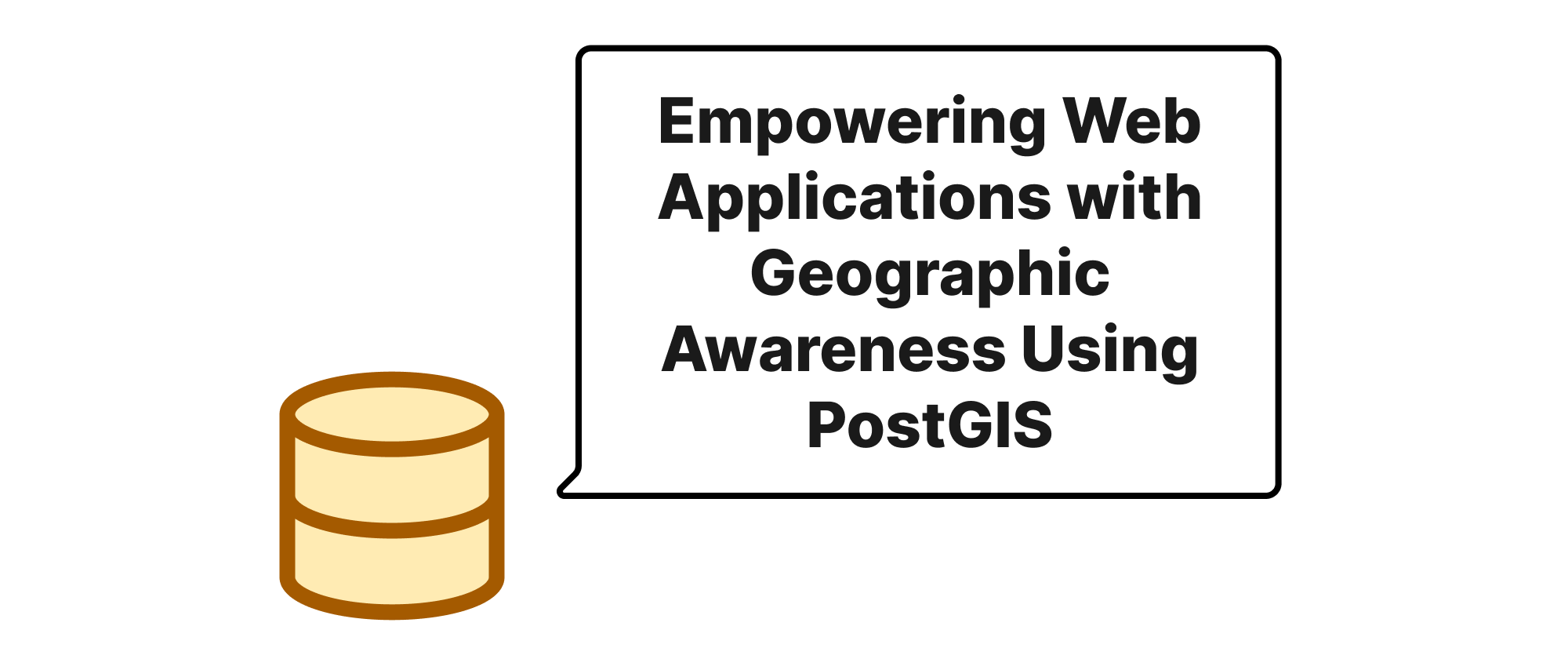
Introduction
In today's interconnected world, location-aware services are no longer a luxury but a fundamental expectation. From finding the nearest coffee shop to navigating complex urban environments, geographic data underpins countless modern web applications. The ability to efficiently store, query, and analyze spatial information directly impacts user experience and business value. This article explores how to leverage the power of PostGIS, a robust spatial extender for PostgreSQL, to effectively manage and query geographic data within web applications, enabling features such as discovering nearby points of interest and performing sophisticated regional searches. We will delve into the core concepts, demonstrate practical implementations, and showcase the immense potential PostGIS offers for building geographically intelligent web solutions.
Core Concepts and Practical Implementation
Before diving into the specifics, let's define some key terms that are central to working with spatial data and PostGIS.
- Geospatial Data: Information that identifies the geographic location of features and boundaries on Earth, such as points, lines, and polygons. Examples include the coordinates of a building, the path of a road, or the outline of a city.
- PostgreSQL: A powerful, open-source object-relational database system known for its reliability, feature robustness, and performance.
- PostGIS: A spatial extender for PostgreSQL that adds support for geographic objects, allowing storage, indexing, and querying of spatial data. It provides a vast set of functions for spatial analysis.
- SRID (Spatial Reference System Identifier): A unique identifier for a coordinate system. Common SRIDs include 4326 for WGS 84 (latitude/longitude) and 3857 for Web Mercator (commonly used in web mapping).
- Geometry: A PostGIS data type representing spatial entities like points, linestrings, and polygons.
- ST_DWithin: A PostGIS function used to determine if two geometries are within a specified distance of each other.
- ST_Contains/ST_Intersects: Functions used to check spatial relationships, such as whether one geometry contains another or if two geometries overlap.
Setting Up PostGIS
First, ensure you have PostgreSQL installed. Then, connect to your database and enable the PostGIS extension:
CREATE EXTENSION postgis;
Storing Geographic Data
Let's imagine we want to store information about various points of interest (POIs) like restaurants, parks, or stores. We can create a table with a geometry column:
CREATE TABLE points_of_interest ( id SERIAL PRIMARY KEY, name VARCHAR(255) NOT NULL, description TEXT, location GEOMETRY(Point, 4326) -- Point geometry, WGS 84 SRID );
To insert data, we use the ST_SetSRID and ST_MakePoint functions:
INSERT INTO points_of_interest (name, description, location) VALUES ('Eiffel Tower', 'Iconic landmark in Paris', ST_SetSRID(ST_MakePoint(2.2945, 48.8584), 4326)), ('Louvre Museum', 'World-renowned art museum', ST_SetSRID(ST_MakePoint(2.3376, 48.8606), 4326)), ('Central Park', 'Large urban park in New York City', ST_SetSRID(ST_MakePoint(-73.9682, 40.7850), 4326)), ('Brooklyn Bridge', 'Historic bridge in New York City', ST_SetSRID(ST_MakePoint(-73.9969, 40.7052), 4326));
Querying Nearby Locations
One of the most common geospatial queries is finding locations within a certain distance from a given point. PostGIS's ST_DWithin function is perfect for this. When working with geographic coordinates (like SRID 4326), distances are typically measured in degrees. To get results in meters or kilometers, you might need to convert units or use a projected coordinate system. For simplicity and typical web mapping, converting geographic degrees to meters using an approximate factor or relying on ST_DWithin(geom1, geom2, distance_in_degrees, use_spheroid) with use_spheroid = true is an option, though the latter can be slower. A more precise approach for varying distances is to convert to a suitable projected CRS (e.g., SRID 3857) for distance calculations.
Let's find all POIs within 5,000 meters (5 km) of the Louvre Museum:
-- Define the reference point (Louvre Museum coordinates) SELECT id, name, description FROM points_of_interest WHERE ST_DWithin( location, ST_SetSRID(ST_MakePoint(2.3376, 48.8606), 4326)::geography, -- Cast to geography for spherical distance 5000 -- Distance in meters );
Notice the ::geography cast. This tells PostGIS to perform calculations on a spheroid (like the Earth's surface) rather than a flat plane, resulting in more accurate distance measurements for geographic coordinates.
Regional Searches
Beyond simple point-to-point distances, PostGIS excels at regional searches, where you want to find objects within a defined area (a polygon). Let's say we define a rectangular area representing a specific neighborhood.
First, create a polygon geometry. For example, a bounding box around a hypothetical area:
-- Example: A bounding box around a small area in Paris -- ST_MakeEnvelope(min_lon, min_lat, max_lon, max_lat, SRID) SELECT id, name, description FROM points_of_interest WHERE ST_Within( location, ST_SetSRID(ST_MakeEnvelope(2.2, 48.8, 2.4, 48.9), 4326) );
Here, ST_Within checks if a point is contained inside a polygon. Other useful functions for regional searches include ST_Intersects (if any part overlaps) and ST_Contains (if the polygon completely contains another geometry).
Integration with Web Applications
In a typical web application, you would interact with PostGIS through your chosen backend framework (e.g., Node.js with Express, Python with Django/Flask, Ruby on Rails) and an ORM/query builder.
Example (Conceptual Node.js with Express and a PG client):
// Assuming you have a database client (e.g., 'pg' library) const { Client } = require('pg'); async function getNearbyLocations(req, res) { const { lat, lon, radius } = req.query; // e.g., /api/locations/nearby?lat=48.86&lon=2.33&radius=5000 if (!lat || !lon || !radius) { return res.status(400).send('Missing latitude, longitude, or radius'); } const client = new Client({ /* your connection details */ }); try { await client.connect(); const query = ` SELECT id, name, description, ST_AsGeoJSON(location) AS geometry FROM points_of_interest WHERE ST_DWithin( location::geography, ST_SetSRID(ST_MakePoint($1, $2), 4326)::geography, $3 ); `; const result = await client.query(query, [parseFloat(lon), parseFloat(lat), parseFloat(radius)]); // Convert the GeoJSON string back to a proper JSON object for each feature if necessary const locations = result.rows.map(row => ({ ...row, geometry: JSON.parse(row.geometry) })); res.json(locations); } catch (error) { console.error('Error fetching nearby locations:', error); res.status(500).send('Server error'); } finally { await client.end(); } } // In your Express app: // app.get('/api/locations/nearby', getNearbyLocations);
This conceptual example demonstrates fetching lat, lon, and radius from a GET request, constructing a PostGIS ST_DWithin query, and returning the results, potentially formatted as GeoJSON for easy consumption by frontend mapping libraries (like Leaflet or Mapbox GL JS).
Performance Considerations
For larger datasets, spatial indexing is crucial. PostGIS supports GiST (Generalized Search Tree) indexes, which significantly speed up spatial queries.
CREATE INDEX idx_points_of_interest_location ON points_of_interest USING GIST (location);
Always create appropriate GiST indexes on your geometry columns to ensure optimal query performance.
Conclusion
PostGIS provides an incredibly powerful and flexible platform for managing and querying geospatial data within web applications. By understanding core concepts like geometry types, SRIDs, and key spatial functions, developers can build sophisticated location-aware features such as identifying nearby entities and performing detailed regional searches with relative ease. This ability to integrate geographic intelligence directly into the database layer empowers web applications to offer richer, more intuitive, and highly relevant user experiences. Leveraging PostGIS transforms a standard database into a dynamic geospatial engine, fundamentally changing how web applications interact with the world around us.
