Direct Database Interaction with node-postgres Avoiding ORM Overhead
Ethan Miller
Product Engineer · Leapcell
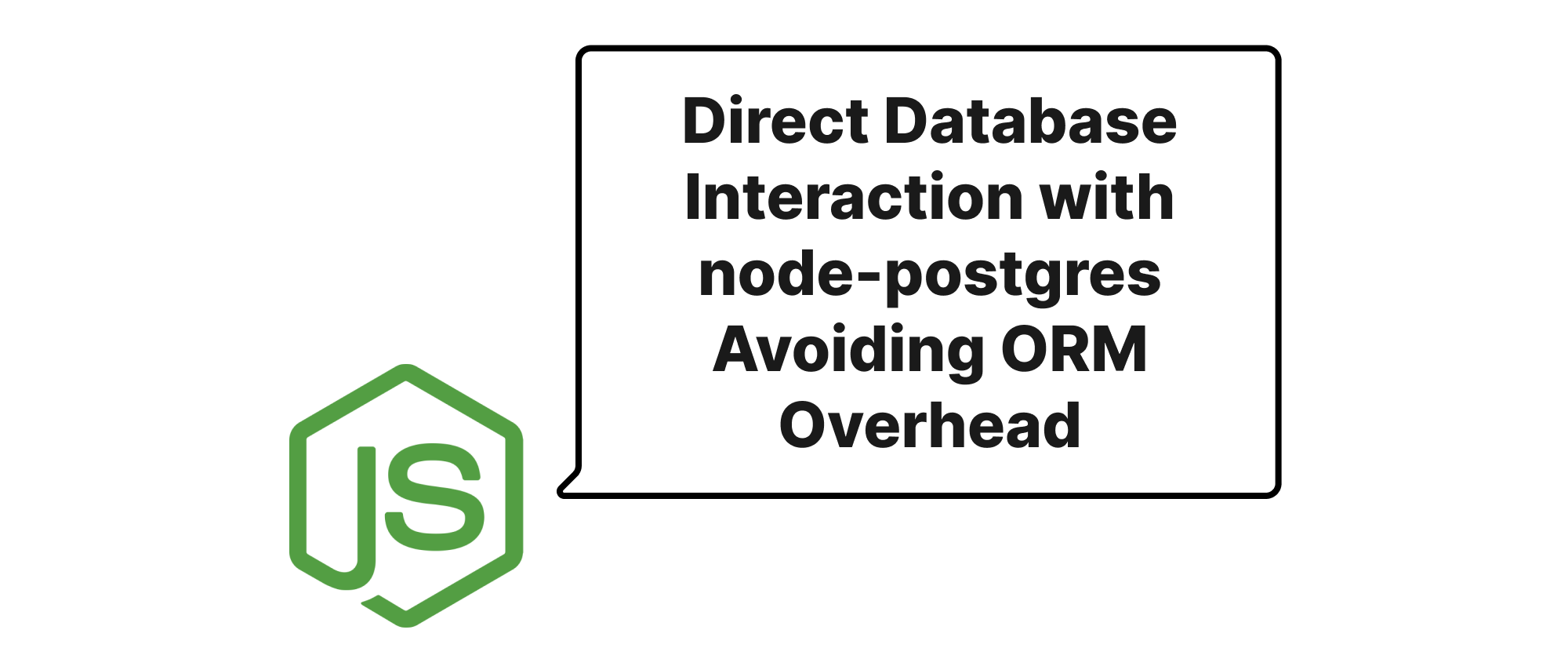
Introduction
In the vibrant world of JavaScript backend development, particularly with Node.js, interacting with databases is a fundamental task. For a long time, Object-Relational Mappers (ORMs) have been the go-to solution, promising to simplify database operations by abstracting away SQL behind an object-oriented interface. Frameworks like Sequelize and TypeORM are incredibly popular, and for good reason: they offer powerful features like schema migrations, model associations, and query builders.
However, this convenience often comes at a cost. ORMs can introduce a layer of complexity, boilerplate, and performance overhead that might not be necessary for every project. This raises a crucial question: when is it better to forgo the ORM and interact directly with the database? This article will dive into a compelling alternative for PostgreSQL users: the node-postgres (pg) native library. We'll explore why, for many common use cases, using pg directly can lead to cleaner, more performant, and ultimately more maintainable code, often making an ORM an unneeded abstraction.
Understanding the Core Concepts
Before we delve into the practicalities of node-postgres, let's clarify a few core terms that are essential to this discussion:
- SQL (Structured Query Language): The standard language for managing and manipulating relational databases. It's how you tell the database what data to store, retrieve, update, or delete.
- Database Driver/Client: A software component that allows an application to connect to and interact with a specific type of database.
node-postgres(often referred to aspg) is the official PostgreSQL client for Node.js. It facilitates sending SQL queries to a PostgreSQL server and receiving results. - ORM (Object-Relational Mapper): A programming tool that converts data between incompatible type systems using object-oriented programming languages. An ORM essentially maps database tables to classes and table rows to objects, allowing developers to interact with the database using their preferred programming language's objects instead of writing raw SQL.
- Raw SQL: SQL statements written directly by the developer, without the abstraction layer of an ORM's query builder.
Why Node-Postgres Might Be All You Need
The primary advantage of using node-postgres directly is control and clarity. When you write raw SQL, you have absolute control over the queries being executed. This leads to several benefits:
- Direct Communication: You're speaking the database's native language. This removes any potential misinterpretations or inefficiencies introduced by an ORM's query generator, especially for complex queries.
- Performance Transparency: It's easier to understand and optimize query performance. You can see exactly what SQL is being sent to the database, allowing for precise tuning and debugging. With an ORM, understanding the generated SQL often requires additional logging or debugging tools.
- Reduced Abstraction Overhead: ORMs add a layer of abstraction that, while helpful for some, can be overkill for others. This abstraction can sometimes lead to "N+1 query problems" or generate less-than-optimal SQL, which then requires an understanding of how to "escape" the ORM's abstraction to fix. Using
pgsidesteps this entirely. - Smaller Dependency Footprint: ORMs are often large libraries with many dependencies.
pgis a relatively lightweight driver, resulting in a smallernode_modulesdirectory and potentially faster build times. - Leverage Database Features: Directly writing SQL allows you to easily utilize advanced, database-specific features (e.g., common table expressions, window functions, user-defined functions) without waiting for ORM support or trying to shoehorn them into an ORM's query builder.
How to Use Node-Postgres
Let's illustrate with practical examples. First, you need to install the library:
npm install pg
Next, establish a connection. You can use a Client for single queries or a Pool for managing multiple concurrent connections, which is recommended for most applications.
Establishing a Connection Pool
// db.js const { Pool } = require('pg'); const pool = new Pool({ user: 'your_user', host: 'localhost', database: 'your_database', password: 'your_password', port: 5432, }); pool.on('error', (err, client) => { console.error('Unexpected error on idle client', err); process.exit(-1); }); module.exports = { query: (text, params) => pool.query(text, params), getClient: () => pool.connect(), };
Performing Basic CRUD Operations
Let's imagine a simple users table:
CREATE TABLE users ( id SERIAL PRIMARY KEY, name VARCHAR(100) NOT NULL, email VARCHAR(100) UNIQUE NOT NULL, created_at TIMESTAMP WITH TIME ZONE DEFAULT CURRENT_TIMESTAMP );
1. Inserting Data
const { query } = require('./db'); async function createUser(name, email) { const text = 'INSERT INTO users(name, email) VALUES($1, $2) RETURNING id, name, email'; const values = [name, email]; try { const res = await query(text, values); console.log('User created:', res.rows[0]); return res.rows[0]; } catch (err) { console.error('Error creating user:', err.stack); throw err; } } // Example usage createUser('Alice Smith', 'alice@example.com');
Notice the $1, $2 placeholders. pg uses parameterized queries, which are crucial for preventing SQL injection attacks.
2. Retrieving Data
const { query } = require('./db'); async function getUsers() { const text = 'SELECT id, name, email, created_at FROM users'; try { const res = await query(text); console.log('All Users:', res.rows); return res.rows; } catch (err) { console.error('Error fetching users:', err.stack); throw err; } } async function getUserById(id) { const text = 'SELECT id, name, email, created_at FROM users WHERE id = $1'; const values = [id]; try { const res = await query(text, values); console.log(`User with ID ${id}:`, res.rows[0]); return res.rows[0]; } catch (err) { console.error(`Error fetching user with ID ${id}:`, err.stack); throw err; } } // Example usage getUsers(); getUserById(1);
3. Updating Data
const { query } = require('./db'); async function updateUserEmail(id, newEmail) { const text = 'UPDATE users SET email = $1 WHERE id = $2 RETURNING id, name, email'; const values = [newEmail, id]; try { const res = await query(text, values); if (res.rows.length === 0) { console.log(`User with ID ${id} not found.`); return null; } console.log('User updated:', res.rows[0]); return res.rows[0]; } catch (err) { console.error(`Error updating user with ID ${id}:`, err.stack); throw err; } } // Example usage updateUserEmail(1, 'alice.new@example.com');
4. Deleting Data
const { query } = require('./db'); async function deleteUser(id) { const text = 'DELETE FROM users WHERE id = $1 RETURNING id'; const values = [id]; try { const res = await query(text, values); if (res.rows.length === 0) { console.log(`User with ID ${id} not found.`); return null; } console.log(`User with ID ${res.rows[0].id} deleted.`); return res.rows[0].id; } catch (err) { console.error(`Error deleting user with ID ${id}:`, err.stack); throw err; } } // Example usage deleteUser(2);
Transactions
For operations that involve multiple database changes that must succeed or fail together, transactions are vital.
const { getClient } = require('./db'); async function transferFunds(fromAccountId, toAccountId, amount) { const client = await getClient(); try { await client.query('BEGIN'); // Deduct from sender await client.query( 'UPDATE accounts SET balance = balance - $1 WHERE id = $2', [amount, fromAccountId] ); // Add to receiver await client.query( 'UPDATE accounts SET balance = balance + $1 WHERE id = $2', [amount, toAccountId] ); await client.query('COMMIT'); console.log(`Successfully transferred ${amount} from account ${fromAccountId} to ${toAccountId}`); return true; } catch (err) { await client.query('ROLLBACK'); console.error('Error during fund transfer, rolling back transaction:', err.stack); throw err; } finally { client.release(); // Release the client back to the pool } } // Hypothetical `accounts` table: // CREATE TABLE accounts (id SERIAL PRIMARY KEY, balance NUMERIC); // INSERT INTO accounts (balance) VALUES (1000), (500); // Example usage transferFunds(1, 2, 100);
Application Scenarios
Small to medium-sized applications, microservices with focused data models, and projects where performance or fine-grained SQL control is paramount are excellent candidates for using node-postgres directly. If your team is comfortable with SQL, this approach often leads to faster development for data-intensive features.
Conclusion
While ORMs offer compelling abstractions that can speed up development for certain projects, they are not a one-size-fits-all solution. For many Node.js applications interacting with PostgreSQL, the node-postgres native library provides a direct, powerful, and often more efficient alternative. By embracing raw SQL with pg, developers gain granular control, transparent performance, and a lighter dependency footprint, demonstrating that less abstraction can often lead to more robust and maintainable data interactions. Your project might thrive by speaking directly to the database.
