Designing Observable APIs from the Ground Up
Wenhao Wang
Dev Intern · Leapcell
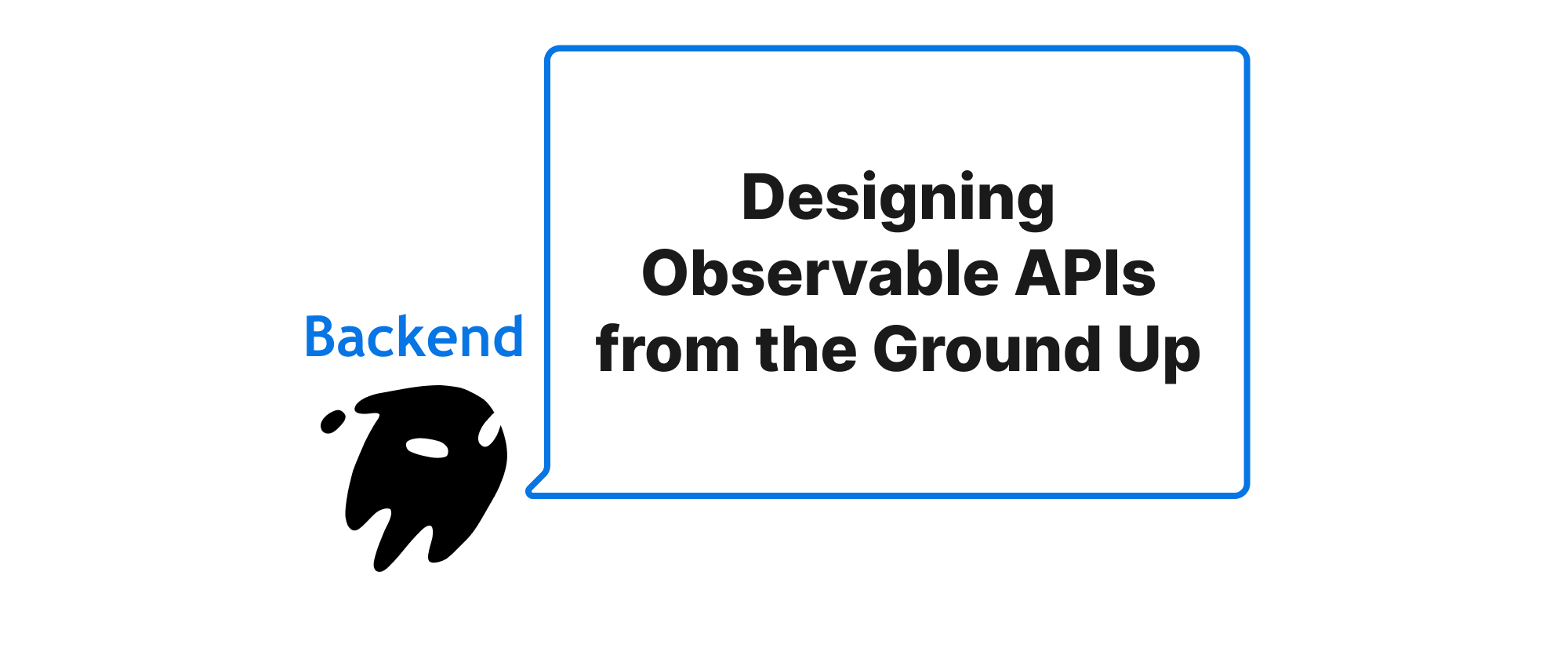
Introduction
In the fast-paced world of software development, building and deploying backend services has become an everyday task. Yet, the true challenge often begins not with the initial launch, but with maintaining, debugging, and optimizing these systems in production. Imagine a complex microservices architecture, where requests traverse multiple services, databases, and external APIs. Without proper visibility into these interactions, pinpointing bottlenecks, diagnosing errors, or even understanding user behavior becomes a daunting, if not impossible, task. This lack of insight can lead to prolonged outages, frustrated customers, and overworked developers.
The traditional approach often treats "observability" as an afterthought – something to bolt on once problems arise. However, a more proactive and ultimately more effective strategy is to bake observability into the very fabric of our systems, right from the API design phase. By intrinsically designing APIs with logging, metrics, and tracing in mind, we empower ourselves to build resilient, understandable, and easily diagnosable backend systems. This article will explore how to achieve this, moving beyond reactive debugging to proactive understanding of our services.
The Pillars of Observability
Before diving into the "how," let's establish a common understanding of the core concepts that underpin observability:
Logging: Logs are discrete, immutable records of events that occur within a system. They provide a narrative of "what happened" at specific points in time. Think of them as individual journal entries detailing system behavior, errors, and significant state changes.
Metrics: Metrics are aggregatable numerical measurements captured over time. Unlike logs, which are event-specific, metrics provide a quantitative summary of system health and performance. Examples include request per second, error rates, CPU utilization, and latency. They answer questions like "how much?" or "how often?".
Tracing: Distributed tracing provides an end-to-end view of a single request's journey across multiple services. It visualizes the causal chain of events, showing precisely which services were invoked, in what order, and how long each operation took. Tracing helps answer "why is this request slow?" or "where did this error originate?".
These three pillars are complementary. Logs provide details, metrics offer high-level trends, and traces illuminate the path of execution. Together, they paint a comprehensive picture of your system's behavior.
Integrating Observability into API Design
The key principle here is to consider what information would be useful for debugging, performance analysis, and business intelligence at the moment of API design, rather than retrospectively.
Logging Best Practices for APIs
When designing an API, think about the critical states and decision points that would benefit from explicit logging.
-
Request and Response Logging: At the API gateway or entry point, log incoming requests and outgoing responses. This should include relevant headers, request IDs, and status codes. Mask sensitive data.
# Example using Flask and a custom logger from flask import Flask, request, jsonify import logging app = Flask(__name__) logging.basicConfig(level=logging.INFO, format='%(asctime)s - %(levelname)s - %(message)s') @app.before_request def log_request_info(): request_id = request.headers.get('X-Request-ID', 'N/A') app.logger.info(f"Request ID: {request_id}, Method: {request.method}, Path: {request.path}") @app.after_request def log_response_info(response): request_id = request.headers.get('X-Request-ID', 'N/A') app.logger.info(f"Request ID: {request_id}, Status: {response.status_code}, Length: {len(response.data)} bytes") return response @app.route('/api/data', methods=['GET']) def get_data(): try: # Simulate some operation data = {"message": "Data retrieved successfully"} app.logger.debug("Successfully retrieved data for /api/data") return jsonify(data), 200 except Exception as e: app.logger.error(f"Error retrieving data: {e}", exc_info=True) return jsonify({"error": "Internal server error"}), 500 if __name__ == '__main__': app.run(debug=True)Application: This ensures every interaction with your API is recorded, providing a historical record for debugging and audit.
-
Semantic and Contextual Logging: Instead of just "Error," log "Failed to validate user input for field 'email' due to invalid format." Include correlation IDs (like
X-Request-ID) in every log message to link related events.# Continued Flask example def validate_user_input(data, request_id): if not data.get('email') or '@' not in data['email']: app.logger.warning(f"Request ID: {request_id}, Validation failed: Invalid email format.") return False return True @app.route('/api/user', methods=['POST']) def create_user(): request_id = request.headers.get('X-Request-ID', 'N/A') user_data = request.get_json() if not validate_user_input(user_data, request_id): return jsonify({"error": "Invalid user data"}), 400 try: # Simulate user creation app.logger.info(f"Request ID: {request_id}, User '{user_data['email']}' created successfully.") return jsonify({"message": "User created", "email": user_data['email']}), 201 except Exception as e: app.logger.error(f"Request ID: {request_id}, Error creating user: {e}", exc_info=True) return jsonify({"error": "Failed to create user"}), 500Application: Enhances debuggability, allowing developers to quickly understand the cause of an issue and pinpoint the exact request involved.
Metrics Integration for API Health
API metrics provide immediate insights into performance and availability.
-
Standard API Metrics:
- Request Count: Total number of requests.
- Error Rate: Percentage of requests resulting in server errors (5xx status codes).
- Latency: Time taken to process a request (percentiles like P50, P90, P99 are crucial).
- Success Rate: Percentage of successful requests (2xx status codes).
-
Custom Metrics at Design Time: Identify business-critical operations within your API that warrant specific metrics. E.g., for an e-commerce API, "orders placed per minute" or "inventory update failures."
# Example using Prometheus client library with Flask from prometheus_client import Histogram, Counter, generate_latest from flask import Response # Define Prometheus metrics REQUEST_LATENCY = Histogram('http_request_duration_seconds', 'HTTP Request Latency', ['method', 'endpoint', 'status']) REQUEST_COUNT = Counter('http_requests_total', 'Total HTTP Requests', ['method', 'endpoint', 'status']) ORDER_PLACED_COUNT = Counter('business_orders_placed_total', 'Total orders placed') @app.route('/api/metrics') def metrics(): return Response(generate_latest(), mimetype='text/plain') @app.before_request def start_timer(): request.start_time = time.time() @app.after_request def record_metrics(response): latency = time.time() - request.start_time method = request.method endpoint = request.path if request.path != '/api/metrics' else 'metrics' # Avoid recording metrics endpoint itself status = response.status_code REQUEST_LATENCY.labels(method, endpoint, status).observe(latency) REQUEST_COUNT.labels(method, endpoint, status).inc() return response @app.route('/api/order', methods=['POST']) def place_order(): request_id = request.headers.get('X-Request-ID', 'N/A') try: # Simulate order processing app.logger.info(f"Request ID: {request_id}, Order placed successfully.") ORDER_PLACED_COUNT.inc() # Increment custom business metric return jsonify({"message": "Order placed"}), 201 except Exception as e: app.logger.error(f"Request ID: {request_id}, Error placing order: {e}", exc_info=True) return jsonify({"error": "Failed to place order"}), 500Application: Metrics provide a real-time pulse of your API's health. Dashboards built on these metrics enable proactive monitoring, alerting, and trend analysis, allowing early detection of performance degradation or outages.
Tracing for Distributed Systems
Tracing is indispensable for microservices. When designing APIs, consider how a request will flow and what context needs to be propagated.
-
Standardized Trace Context Propagation: Ensure your API (and underlying services) can receive and propagate trace context headers (e.g., W3C Trace Context headers like
traceparentandtracestate). Libraries like OpenTelemetry simplify this.# Conceptual Python example using OpenTelemetry (requires setup) # This assumes OpenTelemetry instrumentation is configured for Flask/HTTP clients from opentelemetry import trace from opentelemetry.propagate import extract, inject from opentelemetry.trace.span import SpanContext, TraceFlags, TraceState # Inside a Flask application where OpenTelemetry automatically instruments requests @app.route('/api/upstream_data') def get_upstream_data(): tracer = trace.get_tracer(__name__) with tracer.start_as_current_span("call-upstream-service"): # Get current span context for propagation current_span = trace.get_current_span() carrier = {} inject(carrier, context=trace.set_current_span(current_span)) # Simulate calling another service headers_to_propagate = { "traceparent": carrier.get("traceparent"), "tracestate": carrier.get("tracestate") } # For brevity, imagine a requests.get call here with headers_to_propagate # response = requests.get("http://another-service/api/data", headers=headers_to_propagate) # app.logger.info(f"Received from upstream: {response.json()}") app.logger.info("Called upstream service with tracing context.") return jsonify({"message": "Data from upstream"}), 200Application: This allows tracing systems to stitch together calls across services, providing a full visualization of a request's journey. When
API AcallsAPI Bwhich callsAPI C, a single trace shows the entire flow, revealing latency contributions from each service. -
Meaningful Span Names and Attributes: When defining an API endpoint, consider what operation it performs. Use that as the span name (e.g.,
GetUserById,ProcessPayment). Add relevant attributes (e.g.,user.id,order.id,db.query) to spans for context-rich tracing.# Inside OpenTelemetry @app.route instruments @app.route('/api/user/<user_id>', methods=['GET']) def get_user_by_id(user_id): tracer = trace.get_tracer(__name__) with tracer.start_as_current_span("get_user_by_id_api_call") as span: span.set_attribute("user.id", user_id) try: # Simulate database call with tracer.start_as_current_span("database_query_user") as db_span: db_span.set_attribute("db.type", "sqlite") db_span.set_attribute("db.statement", f"SELECT * FROM users WHERE id = {user_id}") time.sleep(0.05) # Simulate DB latency user_data = {"id": user_id, "name": "John Doe"} app.logger.info(f"Retrieved user {user_id} from DB.") return jsonify(user_data), 200 except Exception as e: span.set_status(trace.Status(trace.StatusCode.ERROR, description=str(e))) app.logger.error(f"Error getting user {user_id}: {e}", exc_info=True) return jsonify({"error": "User not found"}), 404Application: Granular span names and attributes make traces much more useful. You can filter traces by user ID, identify slow database queries specifically, and quickly locate the exact operation causing a performance issue.
Conclusion
Designing APIs with observability in mind is not merely a best practice; it's a fundamental requirement for building robust, scalable, and maintainable backend systems in today's complex distributed environments. By intentionally incorporating logging, metrics, and tracing into your API design process, you shift from a reactive debugging paradigm to a proactive understanding of your system's behavior. This foresight empowers developers to diagnose issues faster, optimize performance effectively, and ultimately deliver a superior user experience. Embed observability from day one, and your future self will thank you.
