Adapting Third-Party APIs in Node.js for Robust Backend Systems
James Reed
Infrastructure Engineer · Leapcell
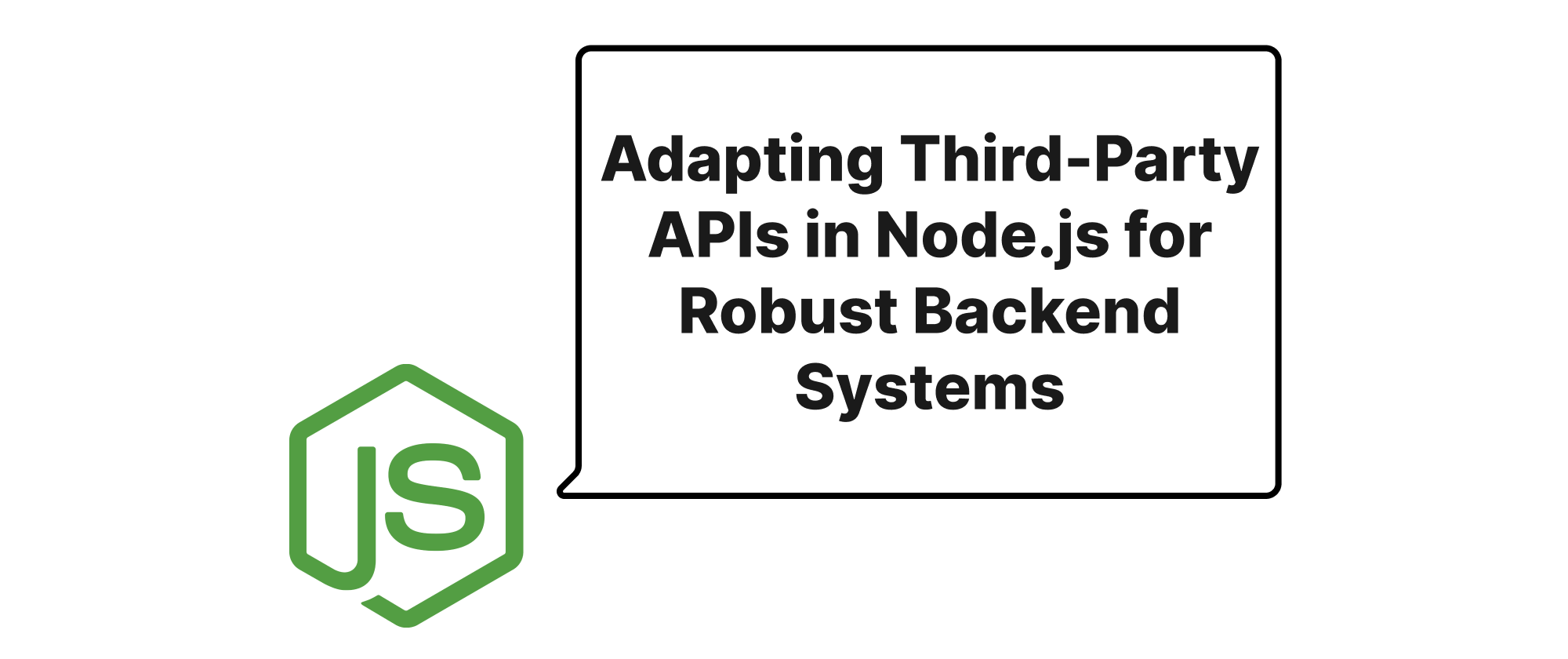
Introduction
In modern backend development, integrating with a multitude of third-party services is no longer an exception but the norm. Whether it's payment gateways, CRMs, email services, or external data providers, our Node.js applications frequently act as orchestrators, consuming and processing data from various external APIs. This reliance, while powerful, introduces a significant challenge: how do we gracefully handle the dependencies on these external services? Their APIs can change, their clients can be inconsistent, or we might even decide to switch providers altogether. Directly embedding third-party API client code throughout our application can lead to tightly coupled systems that are brittle and hard to maintain. This article will delve into how the Adapter pattern, a classic software design pattern, provides an elegant solution to this very problem, allowing us to encapsulate and easily swap out third-party API clients in our Node.js backend.
Core Concepts
Before diving into the implementation, let's briefly define the key concepts that underpin our discussion:
- Third-Party API Client: This refers to the SDK or library provided by an external service (e.g., Stripe's Node.js SDK, Twilio's helper library) that simplifies interaction with their API.
- Adapter Pattern: A structural design pattern that allows objects with incompatible interfaces to collaborate. It acts as a wrapper, converting the interface of a class into another interface clients expect.
- Target Interface (or Contract): The interface that our application's business logic expects from any service provider. This defines the methods and data structures our application needs.
- Adaptee: The existing class or object whose interface needs adapting (in our case, the third-party API client).
- Adapter: The class that implements the
Target Interfaceand wraps theAdaptee, translating calls from theTarget Interfaceto theAdaptee's interface.
The Adapter pattern helps decouple our business logic from the specifics of third-party implementations, making our system more resilient to external changes and offering greater flexibility for future integrations.
The Adapter Pattern in Action
Let's consider a practical scenario: our Node.js backend needs to send various types of notifications (email, SMS). We initially decide to use Twilio for SMS and SendGrid for email. Later, we might want to switch to a different SMS provider like Vonage or a different email provider like Mailgun without altering our core application logic.
1. Defining the Target Interface
First, we define a common interface (or contract) that our application expects from any notification service. In JavaScript, we often represent interfaces implicitly through shared method signatures, or explicitly using TypeScript. For simplicity in plain JavaScript, we'll define a conceptual interface.
// interfaces/INotificationService.js // This represents the contract our application expects from any notification service. class INotificationService { async sendSMS(toNumber, message) { throw new Error('Method "sendSMS" must be implemented.'); } async sendEmail(toEmail, subject, body) { throw new Error('Method "sendEmail" must be implemented.'); } } module.exports = INotificationService;
2. Implementing Adapters for Third-Party Clients
Now, let's create adapters for our chosen third-party services (Twilio and SendGrid) that conform to our INotificationService interface.
Twilio SMS Adapter
// adapters/TwilioSMSAdapter.js const twilio = require('twilio'); const INotificationService = require('../interfaces/INotificationService'); class TwilioSMSAdapter extends INotificationService { constructor(accountSid, authToken, fromNumber) { super(); this.client = twilio(accountSid, authToken); this.fromNumber = fromNumber; } async sendSMS(toNumber, message) { console.log(`Sending SMS via Twilio to ${toNumber}: ${message}`); try { const result = await this.client.messages.create({ body: message, to: toNumber, from: this.fromNumber, }); console.log('Twilio SMS sent successfully:', result.sid); return result; } catch (error) { console.error('Error sending SMS via Twilio:', error); throw new Error(`Failed to send SMS via Twilio: ${error.message}`); } } // Implementing email as well, even if Twilio doesn't support it directly, // to satisfy the interface. We can throw an error or return a specific status. async sendEmail(toEmail, subject, body) { throw new Error('TwilioSMSAdapter does not support email functionality.'); } } module.exports = TwilioSMSAdapter;
SendGrid Email Adapter
// adapters/SendGridEmailAdapter.js const sgMail = require('@sendgrid/mail'); const INotificationService = require('../interfaces/INotificationService'); class SendGridEmailAdapter extends INotificationService { constructor(apiKey, fromEmail) { super(); sgMail.setApiKey(apiKey); this.fromEmail = fromEmail; } // Implementing SMS as well, to satisfy the interface. async sendSMS(toNumber, message) { throw new Error('SendGridEmailAdapter does not support SMS functionality.'); } async sendEmail(toEmail, subject, body) { console.log(`Sending Email via SendGrid to ${toEmail} - Subject: ${subject}`); const msg = { to: toEmail, from: this.fromEmail, subject: subject, html: body, }; try { await sgMail.send(msg); console.log('SendGrid Email sent successfully.'); return { success: true }; } catch (error) { console.error('Error sending email via SendGrid:', error); if (error.response) { console.error(error.response.body); } throw new Error(`Failed to send email via SendGrid: ${error.message}`); } } } module.exports = SendGridEmailAdapter;
3. Using the Service in Our Application
Now, our application code interacts solely with the INotificationService interface, completely unaware of the underlying third-party implementation. We can inject the appropriate adapter at runtime.
// services/NotificationService.js // This service uses the INotificationService interface class ApplicationNotificationService { constructor(smsService, emailService) { // smsService and emailService are instances of INotificationService if (!(smsService instanceof require('../interfaces/INotificationService'))) { throw new Error('smsService must implement INotificationService'); } if (!(emailService instanceof require('../interfaces/INotificationService'))) { throw new Error('emailService must implement INotificationService'); } this.smsService = smsService; this.emailService = emailService; } async sendUserWelcomeNotification(user) { // Send a welcome SMS await this.smsService.sendSMS( user.phoneNumber, `Welcome, ${user.name}! Thanks for joining our service.` ); // Send a welcome email await this.emailService.sendEmail( user.email, 'Welcome Aboard!', `<h1>Hello ${user.name},</h1><p>We're thrilled to have you!</p>` ); console.log(`Welcome notifications sent to ${user.name}`); } } module.exports = ApplicationNotificationService;
4. Wiring It Up (Dependency Injection)
In our main application file or through a dependency injection container, we instantiate the specific adapters and inject them into our ApplicationNotificationService.
// app.js or main entry point require('dotenv').config(); // Load environment variables const TwilioSMSAdapter = require('./adapters/TwilioSMSAdapter'); const SendGridEmailAdapter = require('./adapters/SendGridEmailAdapter'); const ApplicationNotificationService = require('./services/NotificationService'); // Instantiate adapters with environment-specific credentials const twilioAdapter = new TwilioSMSAdapter( process.env.TWILIO_ACCOUNT_SID, process.env.TWILIO_AUTH_TOKEN, process.env.TWILIO_FROM_PHONE_NUMBER ); const sendgridAdapter = new SendGridEmailAdapter( process.env.SENDGRID_API_KEY, process.env.SENDGRID_FROM_EMAIL ); // Inject adapters into our application's notification service const appNotificationService = new ApplicationNotificationService( twilioAdapter, sendgridAdapter ); // Example usage: async function main() { const user = { name: 'John Doe', email: 'john.doe@example.com', phoneNumber: '+15551234567' // Replace with a valid test number }; try { await appNotificationService.sendUserWelcomeNotification(user); console.log('Notification process completed.'); } catch (error) { console.error('Failed to send welcome notifications:', error); } } main(); // To demonstrate swapping: // Let's say we want to switch to Vonage for SMS. // We just create a new VonageSMSAdapter (conforming to INotificationService) // and inject it here instead of TwilioSMSAdapter, without changing ApplicationNotificationService. // const VonageSMSAdapter = require('./adapters/VonageSMSAdapter'); // const vonageAdapter = new VonageSMSAdapter(...); // const appNotificationServiceWithVonage = new ApplicationNotificationService( // vonageAdapter, // sendgridAdapter // ); // appNotificationServiceWithVonage.sendUserWelcomeNotification(user); // Same call, different underlying SMS provider
Application Scenarios
The Adapter pattern is particularly useful in Node.js backends for:
- Payment Gateways: Standardizing interfaces for Stripe, PayPal, Square, etc.
- Cloud Storage: Providing a unified API for S3, Google Cloud Storage, Azure Blob Storage.
- CRM Integrations: Abstracting Salesforce, HubSpot, or custom CRM APIs.
- Microservice Communication: Adapting different communication protocols (REST, gRPC) to a common internal interface.
- Legacy System Integration: Wrapping old, complex APIs with a modern, clean interface.
Conclusion
The Adapter pattern offers a powerful and elegant solution for managing third-party API dependencies in Node.js backend applications. By establishing a clear target interface and creating adapters that conform to it, we effectively decouple our core business logic from the intricacies and potential volatility of external services. This approach significantly enhances maintainability, testability, and flexibility, allowing us to seamlessly swap out or upgrade third-party providers with minimal impact on our codebase. Adopting the Adapter pattern is an investment in building more robust and future-proof backend systems.
